Rockwell Automation GMLC Reference Manual User Manual
Page 591
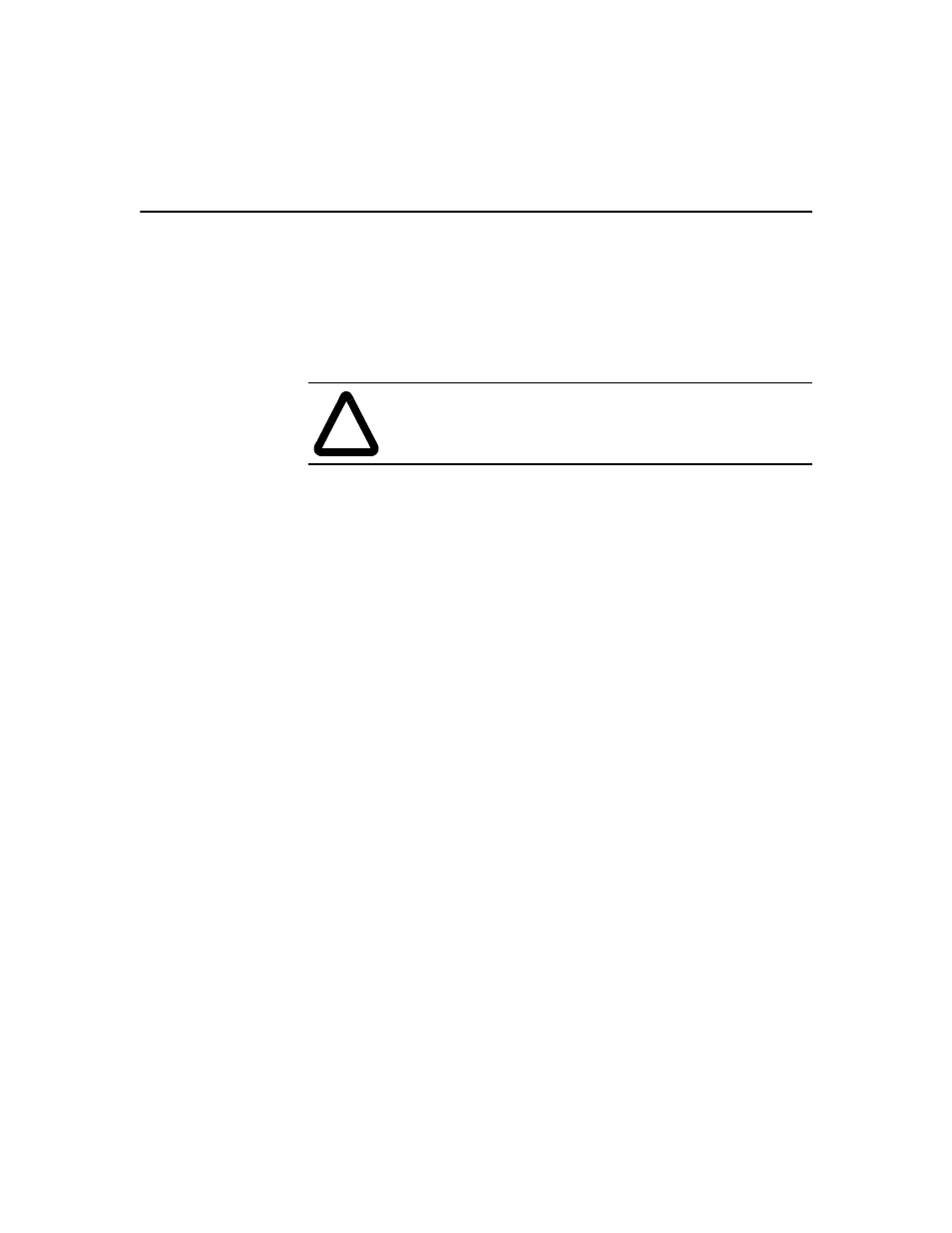
Publication GMLC-5.2 - November 1999
554
Fault Variables
Drive Hard Fault 1394
A drive hard fault occurs when the system module, or any axis module,
detects a fault condition. When this condition occurs, the status LED on
the front cover of the 1394 system module flashes red. You can identify
the offending module(s) by checking the status of the 1394 axis module
hard fault variables, and the 1394 system module hard fault variable.
When this fault occurs:
1. Determine whether the fault is an axis or system fault, and locate the
specific underlying fault.
2. Fix the underlying cause of the fault.
3. To clear this fault:
•
Use a Reset Fault block, set to Reset 1394,or
•
Press the reset switch on the controller, or
•
Cycle control power.
In the Tag Explorer select General System Variables, then select
Drive_hard_fault_1394 in the Tag Window.
Axis Module Hard Fault 1394
An axis module hard fault indicates that the associated 1394 axis module
has detected a fault condition. You can determine the specific fault
condition by checking the various axis fault variables.
Axis_module_hard_fault_1394 is a logical (Boolean) variable, with a
value of:
•
1 (true) if the associated 1394 axis module has detected a fault
condition (listed below), or
!
ATTENTION: The hard fault is a serious condition! Be
certain to correct the underlying cause of this fault, before
clearing the fault and reactivating the drive.
