Using the settings from an existing diagram, Selecting settings for a new diagram – Rockwell Automation GMLC Reference Manual User Manual
Page 67
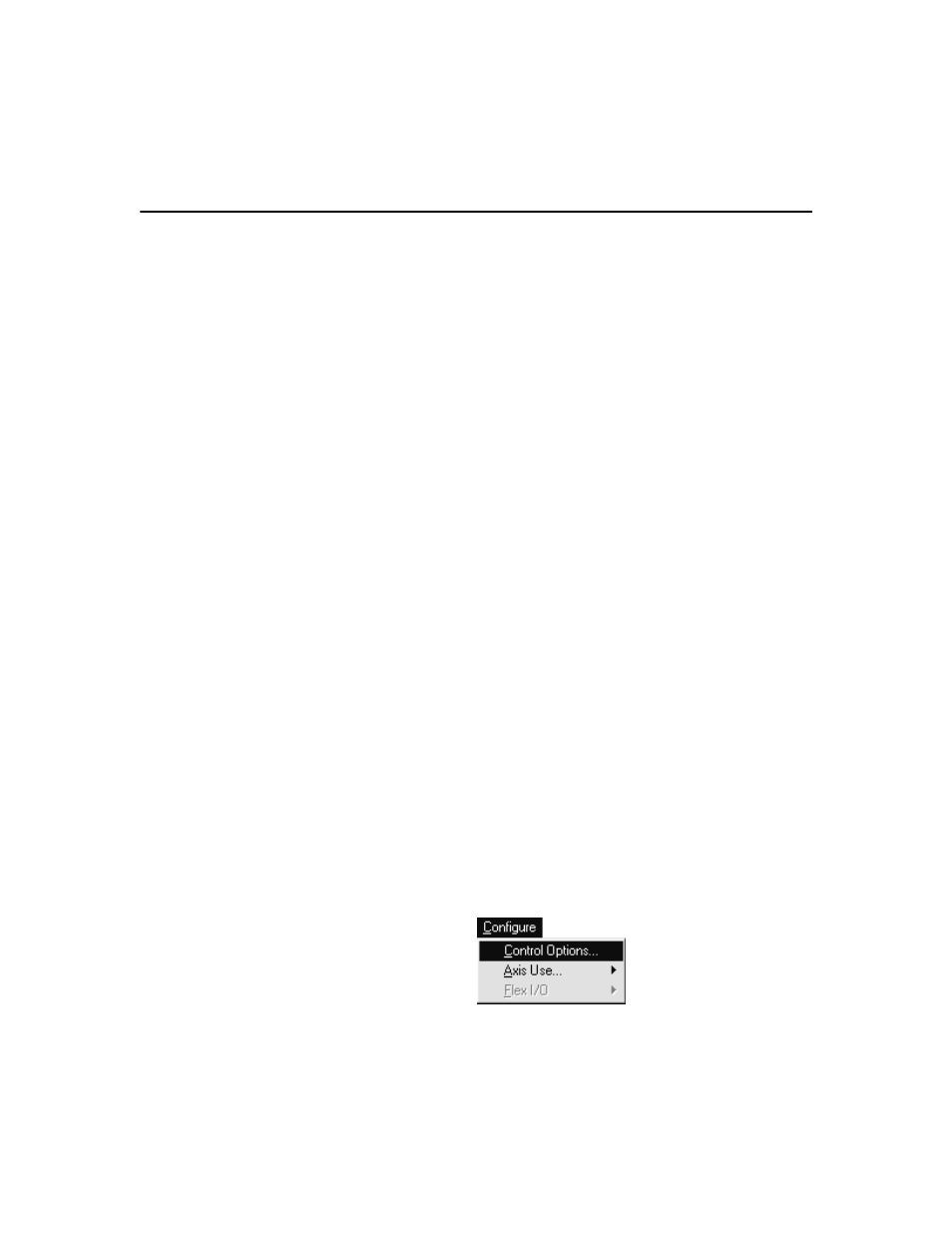
Publication GMLC-5.2 - November 1999
30
Configuring Control Options
•
If you want to change the start-up value (also referred to as default or
power-up value), enter a new parameter for the default control
configuration using the Configure menu.
Using the Settings from an Existing Diagram
An easy way to configure your new diagram is to copy an existing
diagram file that contains the proper configuration.
To use an existing diagram as the template for a new one:
1. Select File from the menu bar. The File menu appears.
2. Select Open Diagram. The Open dialog box appears.
3. Select the diagram you want to copy for the new diagram. GML
Commander diagrams have a
.
gml extension. The diagram opens.
4. Select Save As. The Save As dialog box appears.
5. In the File name field, type the file name for your new diagram.
6. Select Save.
7. You can now create or edit the new diagram. The original diagram file
remains unaltered.
Selecting Settings for a New Diagram
You can also set up a configuration for a new diagram by selecting the
parameters from the Configure Control Options menu.
To define the parameters for a completely new diagram:
1. Select Configure from the menu bar. The Configure menu appears.
