Rockwell Automation GMLC Reference Manual User Manual
Page 555
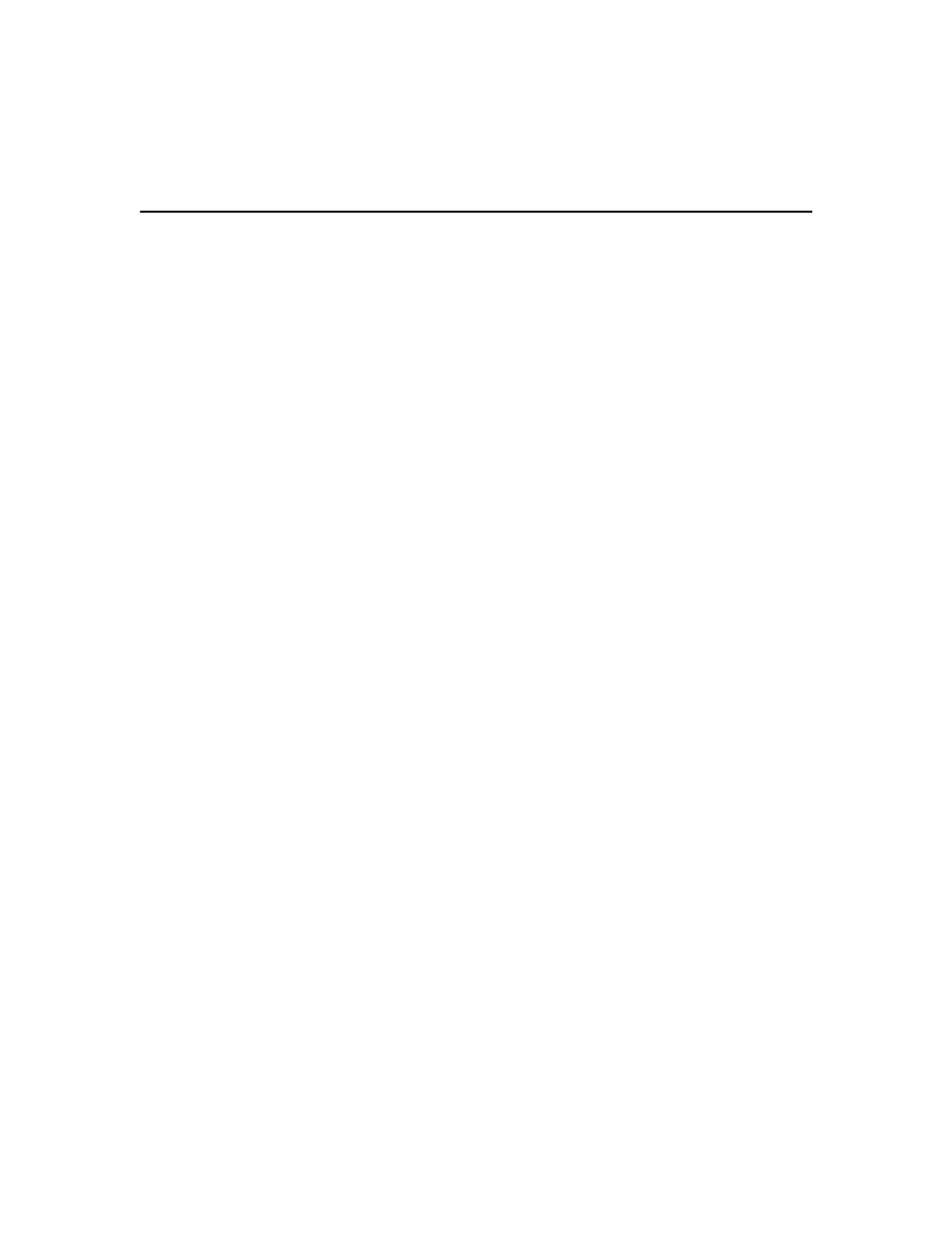
Publication GMLC-5.2 - November 1999
518
Fault Variables
A hardware overtravel fault can only occur if the motion controller is
configured to use overtravel limit switches. See in the Setup section of the
Installation and Setup manual for your motion controller for more
information on configuring the overtravel inputs.
When configured to use overtravel limit switches, each physical axis of
the motion controller can be further configured to respond to a hardware
overtravel fault in different ways. If hard overtravel fault action is set to
STOP MOTION, then when either of the overtravel inputs is activated,
the axis immediately decelerates at maximum deceleration to a stop
without disabling feedback or the drive enable output. If DISABLE
DRIVE is selected, when either of the overtravel inputs is activated, axis
feedback is immediately disabled, the servo amplifier output is zeroed,
and the appropriate drive enable output is deactivated.
If hard overtravel fault action is set to STATUS ONLY, hardware
overtravel faults must be handled within the GML Commander diagram.
This setting should only be used in applications where neither the
standard STOP MOTION nor DISABLE DRIVE actions are appropriate.
See the Setup section of the Installation and Setup manual for your
motion controller for more information on configuring the hard overtravel
fault action.
To clear a hardware overtravel fault:
1. Use the Control Settings block to adjust Hardware Overtravel
Checking (data bit #4) by disabling it.
2. Use the Reset Fault block, set to Axis Fault, to clear the Hardware
Overtravel fault.
3. Use the Feedback block to enable feedback for the axis.
4. Use the Move Axis block to move the axis to a point that does not
trigger either a hardware or a software overtravel fault.
