Rockwell Automation GMLC Reference Manual User Manual
Page 565
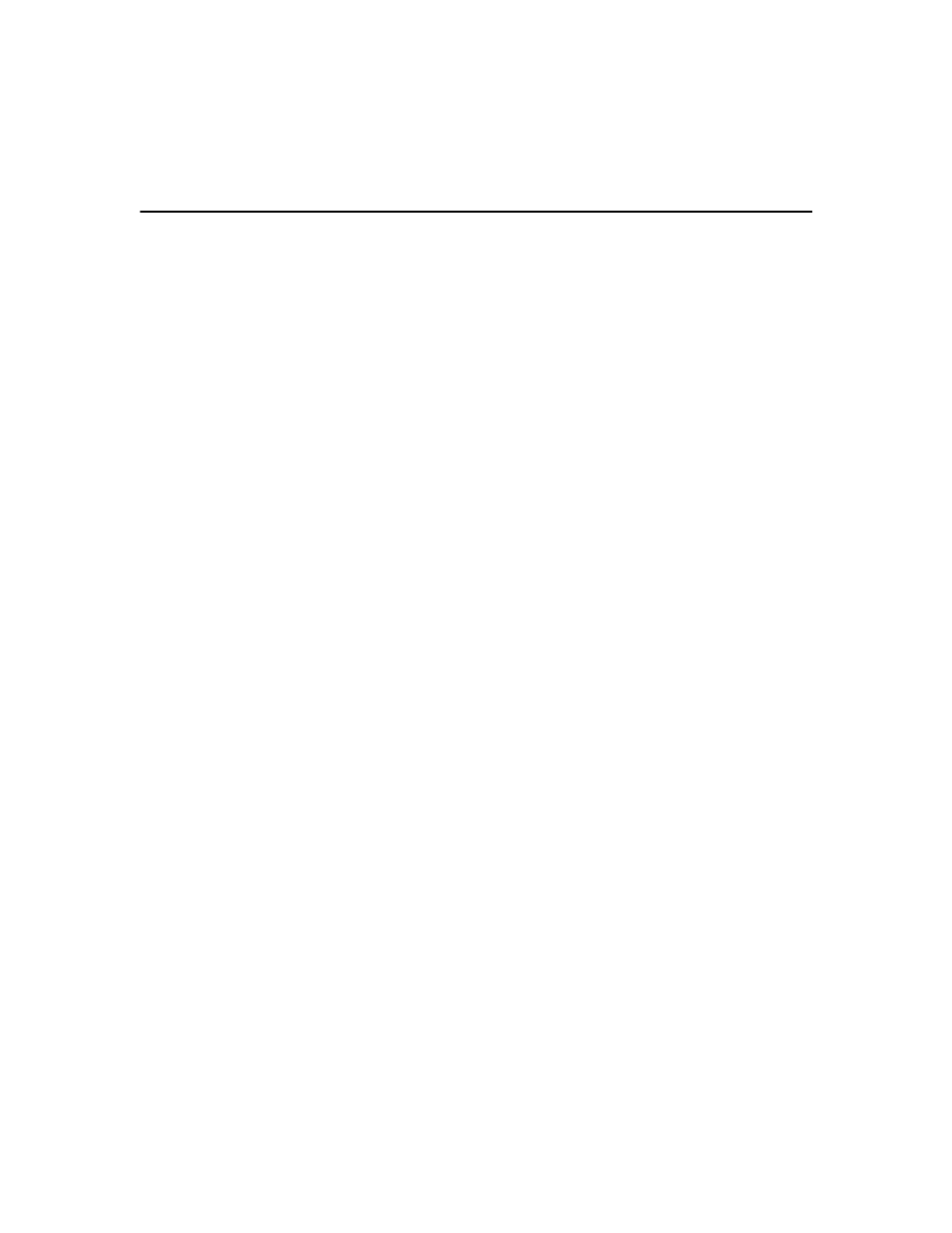
Publication GMLC-5.2 - November 1999
528
Fault Variables
controller. When the highest priority fault is cleared,
AxisLink_fault_code has the value of the next highest priority fault.
Offline
The offline condition (AxisLink_fault_code = 128) indicates that there
have been at least 256 link errors and that AxisLink has shut down. This
is usually caused by a cabling or power-up sequence problem. If this
condition occurs, the AxisLink LED is red and the motion controller must
be reset or AxisLink disabled and then re-enabled using the AxisLink data
bit. See Control Settings in the Function Blocks chapter for more
information on setting and resetting data bits.
Failing
The failing condition (AxisLink_fault_code
= 96) indicates that there
have been at least 96 link errors and that AxisLink is in danger of going
offline. This is usually caused by an intermittent cabling problem,
excessive noise, improper cable termination, or a failing AxisLink
module. In this condition, the AxisLink LED flashes green and red and
the link continues to operate, but it could fail completely (offline) at any
time.
If the application program is not running, the motion controller attempts
to re-establish the failing links. Thus, it is possible that the failing
condition will correct itself (No AxisLink General Fault) if the source of
the problem is corrected in time. If the application program is running, the
controller does not attempt to re-establish the failing links—this must be
done by the fault handling routine in the program.
Timeout Accessing Data
The timeout accessing controller data conditions (AxisLink_ fault_code =
64 - 79) indicate that a Read Remote Value block in the GML
Commander diagram was not able to read the specified value from the
specified motion controller (more than 20 milliseconds have elapsed with
no response from the specified motion controller). The AxisLink LED
flashes red when this condition occurs. Check that there is a motion
controller connected to AxisLink with the address specified in the Read
Remote Value block, and that it is working properly with AxisLink
enabled.
