Rockwell Automation GMLC Reference Manual User Manual
Page 351
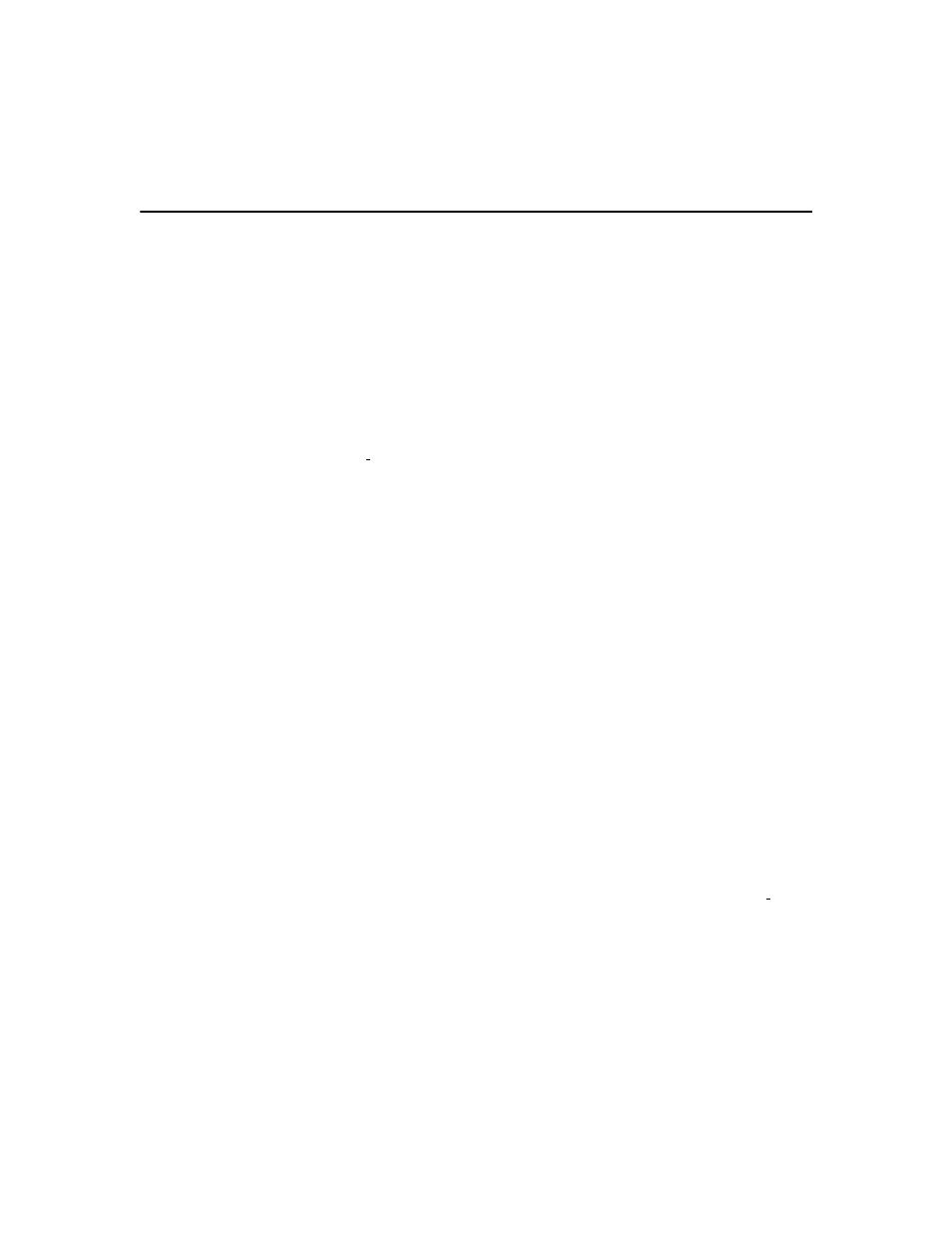
Publication GMLC-5.2 - November 1999
314
I/O and Event Blocks
Wait for Tripped
If you select Wait for Tripped, the program pauses until the watch
position event occurs. When it does, the program continues with the next
block. If other tasks are executing (multitasking), the task that contains
this block pauses but the other tasks continue to execute. In this way, a
Wait for Tripped selection in one task does not pause execution of any
other tasks or hang the task dispatcher.
When Wait For Tripped is not selected, the Watch Control block, with
Arm and Watch Position selected, sets up the watch position event and the
program continues with the subsequent blocks while the watch position
event is monitored in the background.
The Watch Control block, with Arm type and Registration class selected,
sets up a registration event to store the actual positions of all physical and
virtual axes, and the command position of the imaginary axis on the
specified edge of the dedicated high speed registration input for the
selected physical or virtual axis.
When a Watch Control block with Arm and Registration selected
executes, the registration input for the selected axis is monitored until a
transition of the selected type (the registration event) occurs. When it
does, the actual position of the axis is stored in the appropriate
Registration_Position variable. In addition to this hard registration, the
actual positions of all physical and virtual axes as well as the command
position of the imaginary axis are also stored in the appropriate
Soft_Reg_Posxx variables when the registration event occurs. This soft
registration stores the positions of all axes as sampled at the beginning of
the first servo update following the registration event on the selected axis.
See the System Variables chapter in this manual for more information on
the Registration_Position and Soft_Reg_Posxx variables.
After the Watch Control block, with Arm and Registration selected
executes, but before the selected transition occurs, the Registration_status
variable for the axis is 0 (false), as shown below.
