Rockwell Automation GMLC Reference Manual User Manual
Page 536
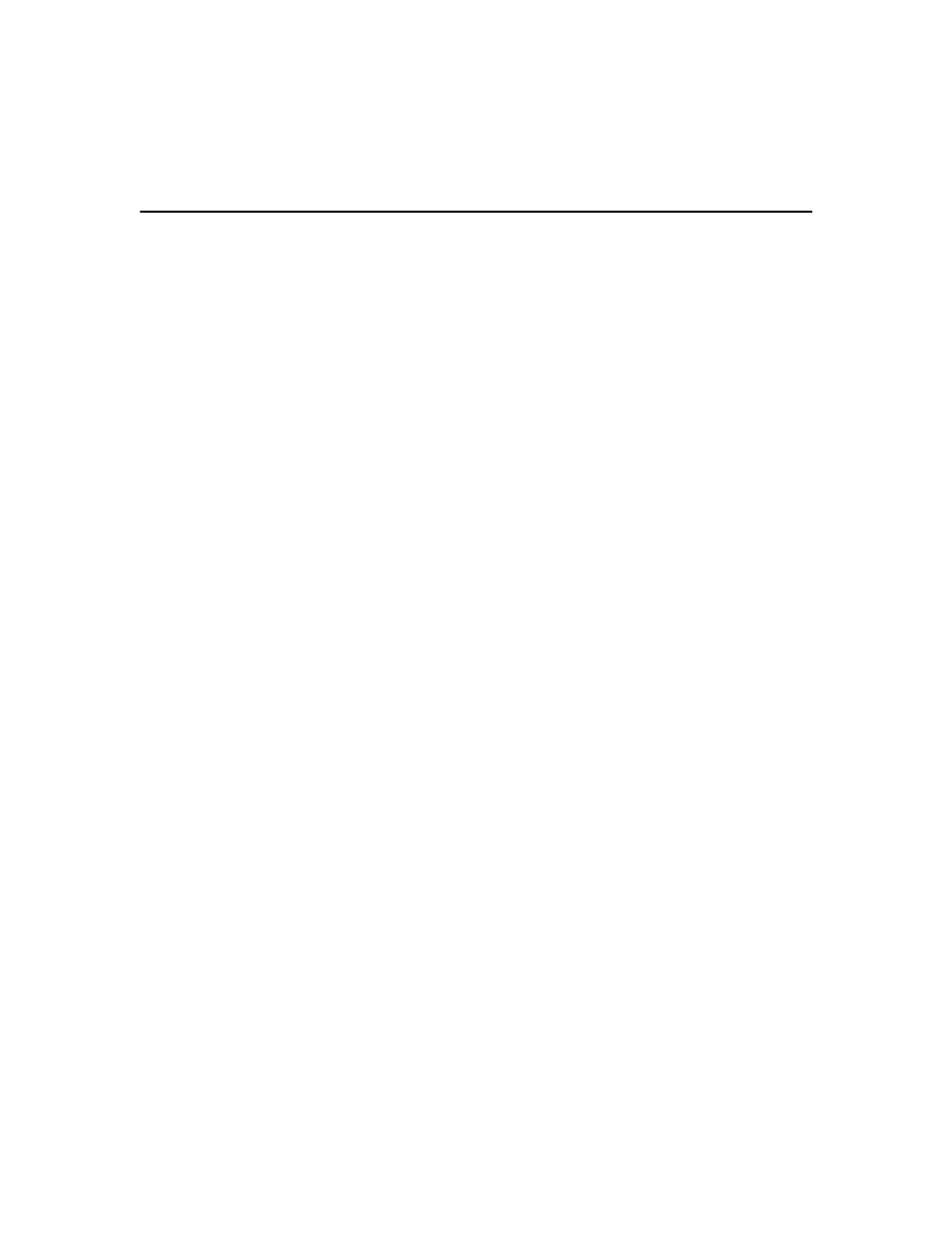
Publication GMLC-5.2 - November 1999
499
Timers
Four count-down timers are provided for programming dwells and other
time-dependent functions. You can set each timer to a value using the Set
Timer block, and read its value (in seconds) at any time using the
appropriate timer variable.
In the Tag Explorer, select General System Variables, then select Timer1-
4 in the Tag Window.
You can use timer variables as mathematical variables or as logic
variables in an expression. In a mathematical expression, timer variables
read the time remaining on the timer. In a logical expression, the timer
value is 1 (true) after the timer has been set and while it is counting down.
When the timer times out (reaches zero), both the mathematical value and
the logical value of the timer variable is 0 (false).
Last Keypress (Character)
Last_Keypress is the decimal ASCII value of the last (most recent)
character (key) received by the operator interface serial port. Ordinarily,
you will use the On Key Press function block’s If Key and Wait for Key
selections to check the last keypress variable, instead of using the
Last_Keypress variable directly in an expression.
In the Tag Explorer, select General System Variables, then select
Last_Keypress in the Tag Window.
Current Task
Current_Task is the task number of the currently executing task when
multitasking is enabled. It is always an integer value, from 0 to 9
inclusive. If you are not multitasking, Current_Task is 0.
In the Tag Explorer, select General System Variables, then select
Current_Task in the Tag Window.
Use multitasking blocks to enable and disable multitasking and to start
and stop individual tasks.
