Initializing your motion controller, Chapter, Initializing the hardware – Rockwell Automation GMLC Reference Manual User Manual
Page 844
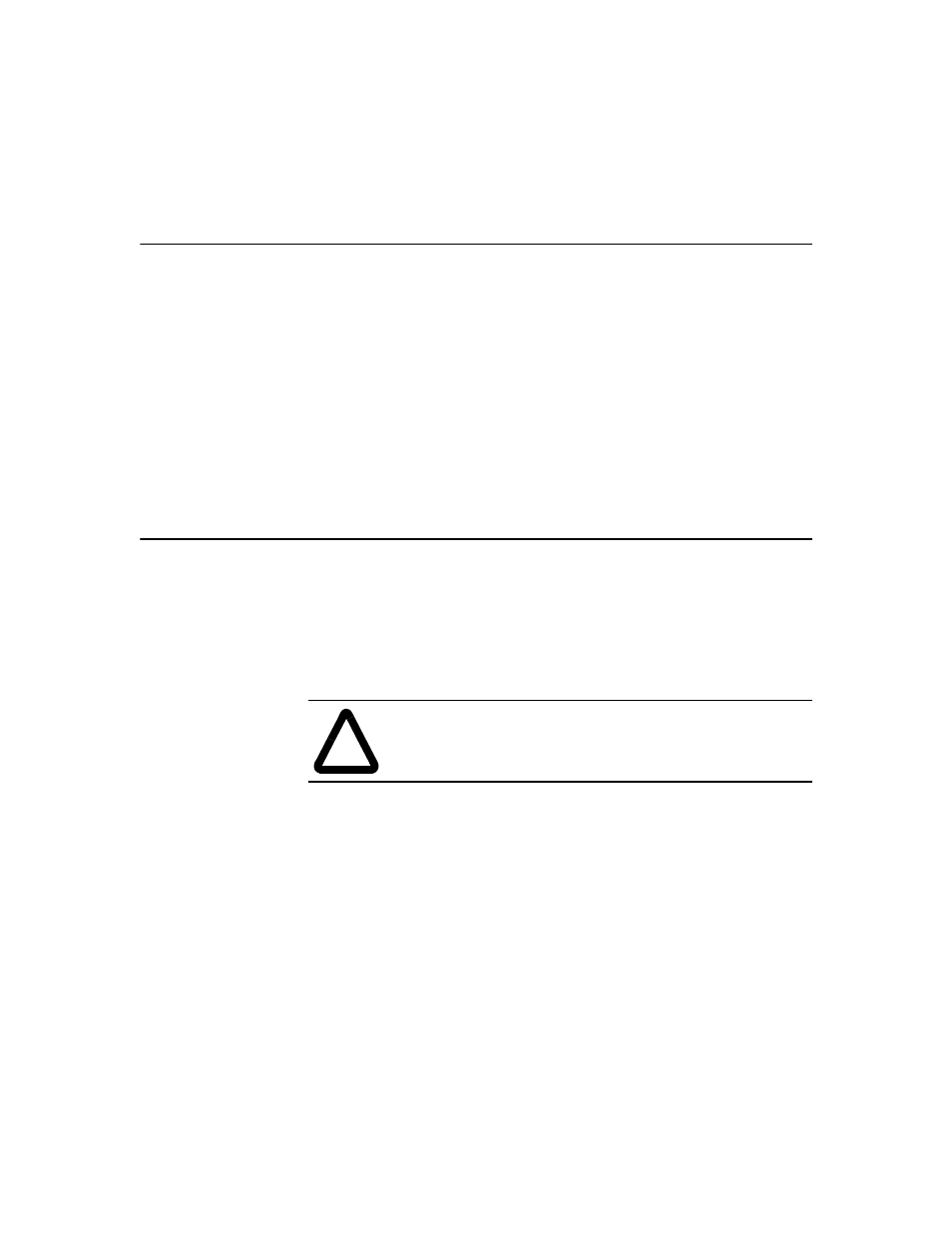
Publication GMLC-5.2 - November 1999
Chapter
37
Initializing Your Motion Controller
There are two types of initialization for your motion controllers:
•
Hardware initialization.
•
Software initialization.
Although both actions initialize or reset certain aspects of the motion
controller, their use and effect is very different.
Initializing the Hardware
Hardware initialization (also called INIT) restores communication with
the motion controller if a communication parameter becomes corrupted,
or if the serial ports no longer appear to be functioning properly even
though the controller powers-up properly. If resetting the controller does
not restore proper operation, perform hardware initialization.
1394 GMC and 1394 GMC Turbo System Module
To hardware initialize a 1394 GMC or 1394 GMC Turbo System Module
motion controller (1394-SJTxx models), do the following:
1. With power on, open the front cover of the system module. Unlock
the controller’s memory by turning the front-panel keyswitch to the
unlocked position.
2. Press in and hold the
INIT
button on the power supply.
!
ATTENTION: Do not hardware initialize a motion
controller unless you have uploaded the application program
and setup data files and saved them on your computer.
