Rockwell Automation GMLC Reference Manual User Manual
Page 303
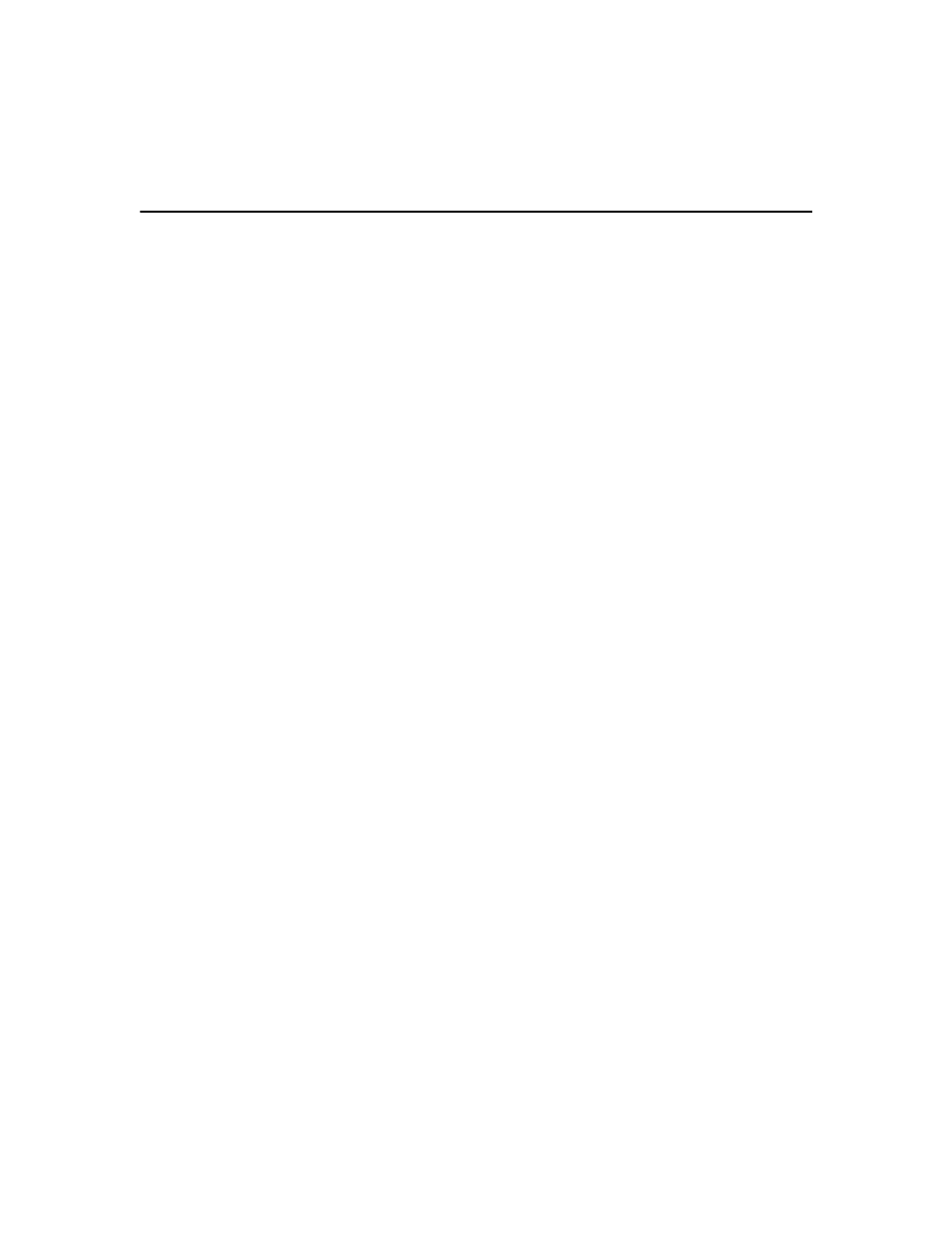
Publication GMLC-5.2 - November 1999
266
Motion Blocks
The corresponding parameters for relative ratioed auto-correction are the
same as those for relative auto-correction with the exception that the
nominal length, tolerance, no correction start point, no correction end
point, and last registration values are entered in the position units of the
registration axis, not the master axis. In addition, enter the number of
feedback counts for one product cycle on the master axis and for one
product cycle on the registering axis in the Master Axis Cycle and
Registering Axis Cycle fields respectively. These values must be in
feedback counts, not position units.
Master Axis
You can select a master axis only for a subsequent Position-Lock cam
block. Use a Pending Position Lock cam block to re-configures cam
settings—other than the Master Axis setting, which remains unchanged—
that were set in a previous Configure CAM block.
Select the same master axis selected in the subsequent Position Lock Cam
block (which you use to initiate the cam) as the master axis. If the master
axis specified for auto-correction in the Configure Cam block is not the
same as the master axis specified for this slave axis in the appropriate
Position Lock Cam block, an improper or inaccurate registration error
will be calculated.
Registering Axis
Select the axis for which registration events initiate calculation of the
registration error as the registering axis.
Hard Registration
The Registration_Position variable of the registering axis is used as the
registration position for auto-correction if either of the following is true:
•
the registering axis and the master axis are the same.
•
you selected absolute ratioed or relative ratioed auto-correction type.
This hard registration position is the most accurate because it is latched in
hardware within 1 µs of the transition of the corresponding registration
input.
