Sending or getting cam table values – Rockwell Automation GMLC Reference Manual User Manual
Page 780
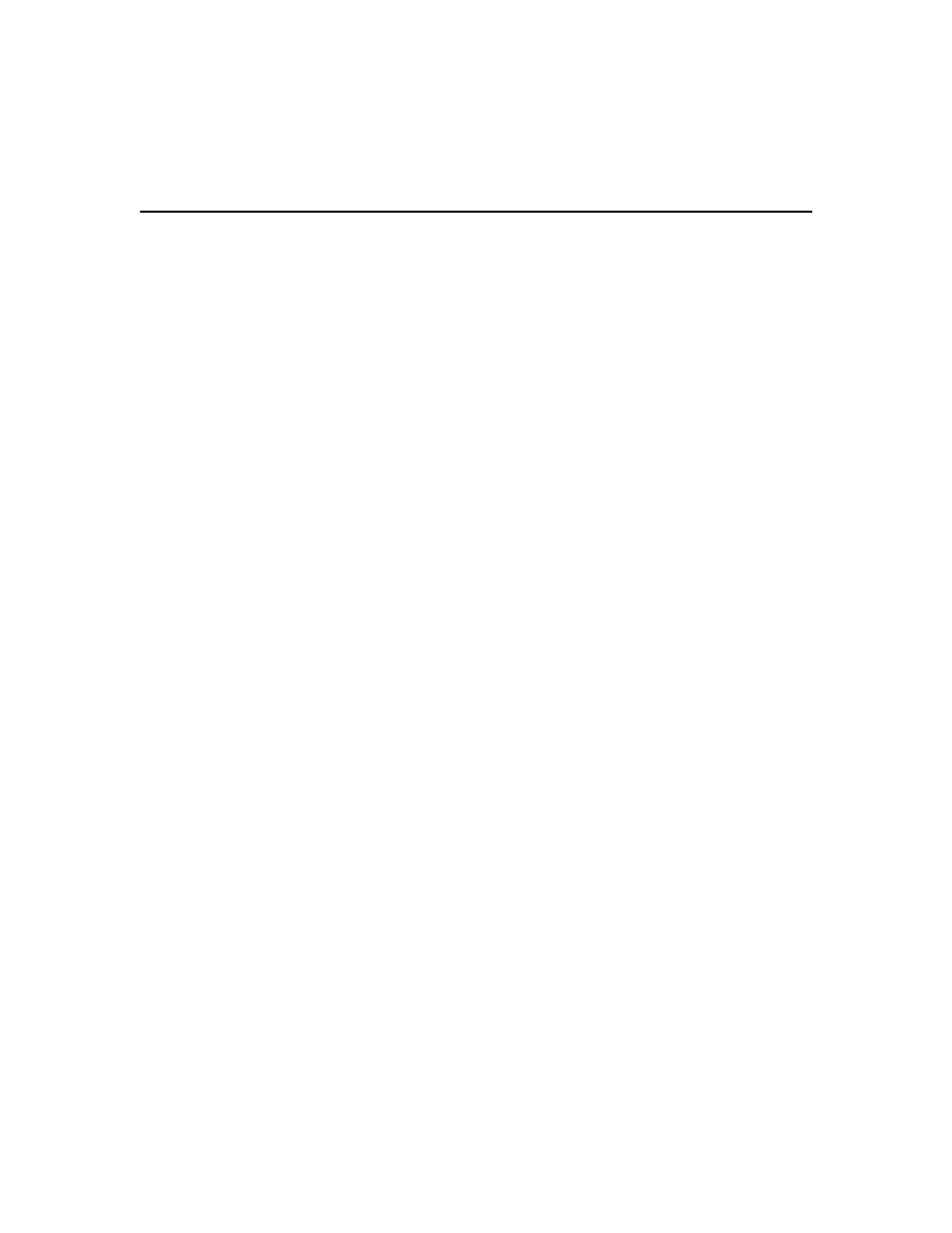
Publication GMLC-5.2 - November 1999
Using Block Transfers
743
data bit 5 (0005). Word 2 specifies 16-bit integer format (1xxx), zero
decimal digits (x0xx), and that one value is to be sent (xx01). Word 3 is
the value to be sent and word 4 is the end-of-block delimiter (000D).
Data Table Report
PLC-5/30
Address
0
1
2
3
4
5
6
7
8
9
N13:0
7B22
0005
1001
0001
000D
0000
0000
0000
0000
0000
N13:10
0000
0000
0000
0000
0000
0000
0000
0000
0000
0000
N13:20
0000
0000
0000
0000
0000
0000
0000
0000
0000
0000
N13:30
0000
0000
0000
0000
0000
0000
0000
0000
0000
0000
N13:40
0000
0000
0000
0000
0000
0000
0000
0000
0000
0000
N13:50
0000
0000
0000
0000
0000
0000
0000
0000
0000
0000
N13:60
0000
0000
0000
0000
The value shown for the data bit (1) specifies normally-closed contacts
for the hardware overtravel switches for axis 2. See the Data Bits table in
Control Settings in the Function Blocks chapter of this manual and your
Installation and Setup manual for your motion controller for more
information on data bits.
Sending or Getting Cam Table Values
One or more sequentially numbered master or slave cam table profile
point values can be sent to or taken from the motion controller using a
block transfer. Put the appropriate value in word 0 of the BTW data file
depending on whether the transfer is sending or getting the following, as
explained in Data Types in this chapter:
•
Position or time values from the master cam table.
•
Position values from the slave cam table.
Be sure to specify the same axis in the BTW data file as specified in the
Position Lock Cam or Time Lock Cam block that executes the profile,
otherwise erroneous values will be transferred.
The point number of the point to be transferred (or of the first point, if
sequential values are to be transferred) must be put in word 1 of the BTW
data file for the transfer.
To view point numbers:
