Rockwell Automation GMLC Reference Manual User Manual
Page 135
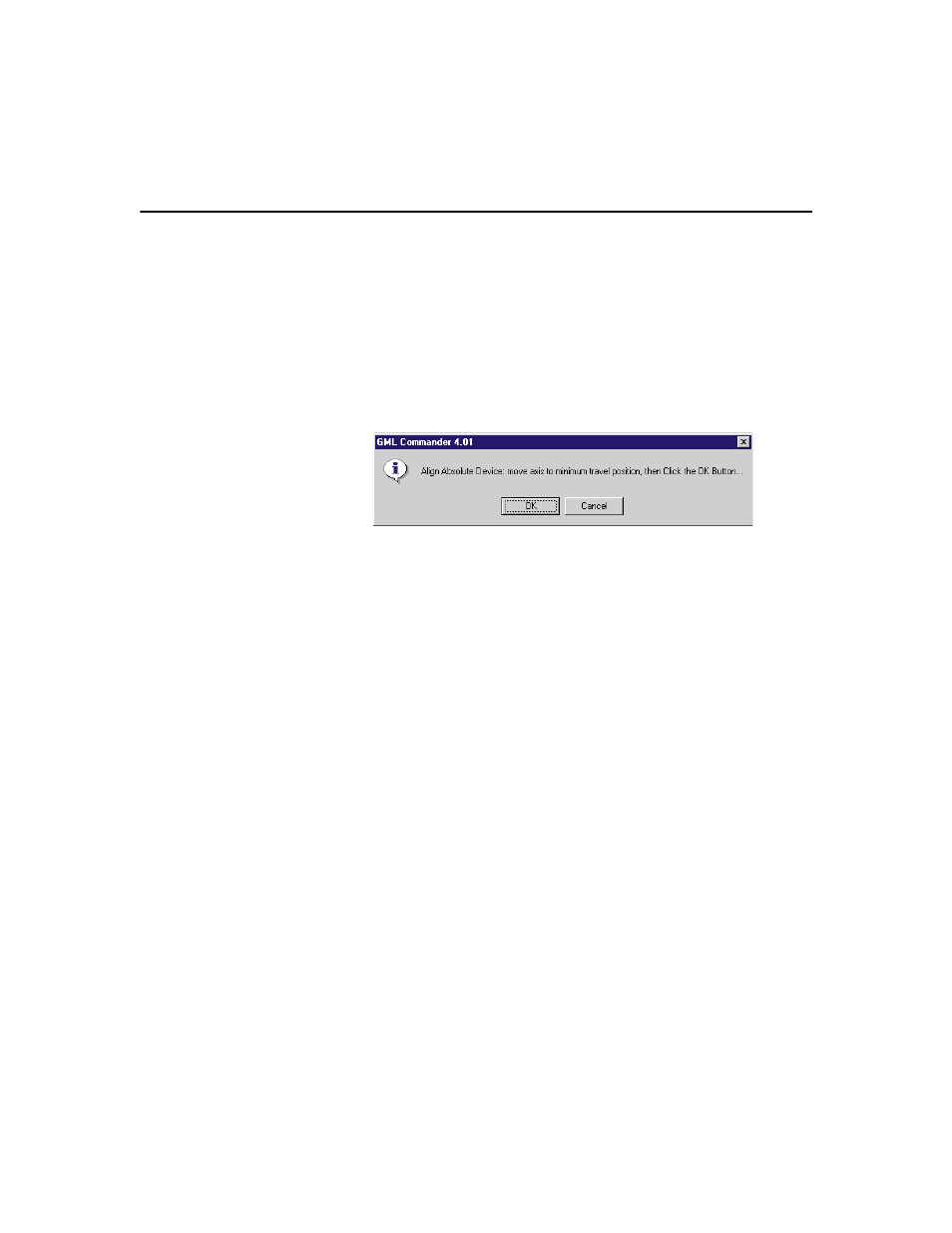
Publication GMLC-5.2 - November 1999
98
Configuring Axis Use
2. In the Homing page of the Configure Axis Use dialog box, select an
absolute Procedure type.
3. In the Hookups page of the Configure Axis Use dialog box, select
Align Absolute Device.
4. In response to a GML Commander message box, move the axis to its
minimum travel position, then select OK to close the message box.
5. The alignment procedure reads the absolute position of the
transducer. If no encoder noise or loss faults have occurred during the
procedure (about 2 seconds long), the routine
•
aligns the absolute device to the zero position of the axis, and
•
updates both the working and power-up home position values,
and changes the Position setting in the Homing page of the Con-
figure Axis dialog box.
Drive Offset
This tests the setup of the drive for IMC S Class Compact and Basic/
Integrated controllers that are configured for Velocity drive interface
types in either the Servo or Motor/Drive page of the Configure Axis Use
dialog box.
Note: For IMC S Class 1394/1394 Turbo controllers, the drive offset
test is included in the motor/encoder test.
The Drive Offset Test
Be sure all external components are connected and the program, including
all configured Axis and Drive data, is downloaded.
