Axislink inputs – Rockwell Automation GMLC Reference Manual User Manual
Page 705
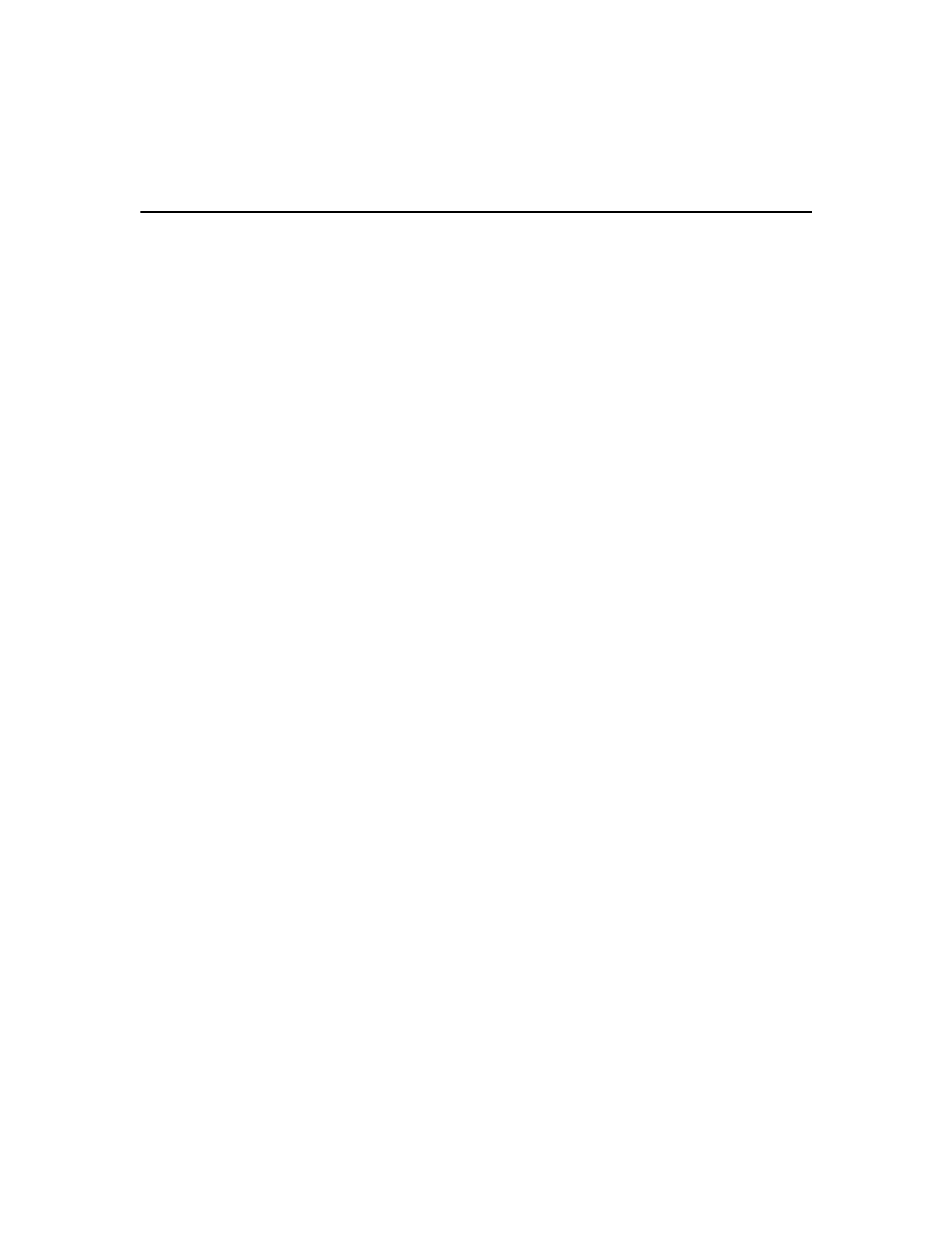
Publication GMLC-5.2 - November 1999
668
Using AxisLink
4. In the AxisLink I/O Output (or Output Group) dialog box, complete
the output name, address and (if applicable) group I/O options set-
tings. See Online Help for further instructions.
AxisLink Inputs
I/O connections to other motion controllers must be configured before
any AxisLink inputs from these other linked motion controllers can be
defined and used in the GML Commander diagram.
Configuring AxisLink Inputs
To configure the AxisLink I/O input connections:
1. From the menu bar, select Configure. The Configure menu appears.
2. Select Control Options. The Configure Control Options menu
appears.
3. In the Interfaces section of the General page, select AxisLink. The
AxisLink tab appears.
Note: If you also select Extended AxisLink, your controller can
read output from up to 16 remote motion controllers or
ALECs. This Extended AxisLink option is available only for
1394 or Compact controllers using iCODE version 3.5 or
higher.
4. Select the AxisLink tab.
5. Select the Address of This Control to which the current GML Com-
mander diagram is downloaded.
6. Select up to seven remote controllers from which output can be read.
In the following example, the current diagram is downloaded to the
motion controller with the defined Address 4 which, in turn, reads as
AxisLink inputs the AxisLink outputs from those motion controllers
with addresses defined as 0 and 2.
