About the gml commander software application, Techniques used in this manual – Rockwell Automation GMLC Reference Manual User Manual
Page 48
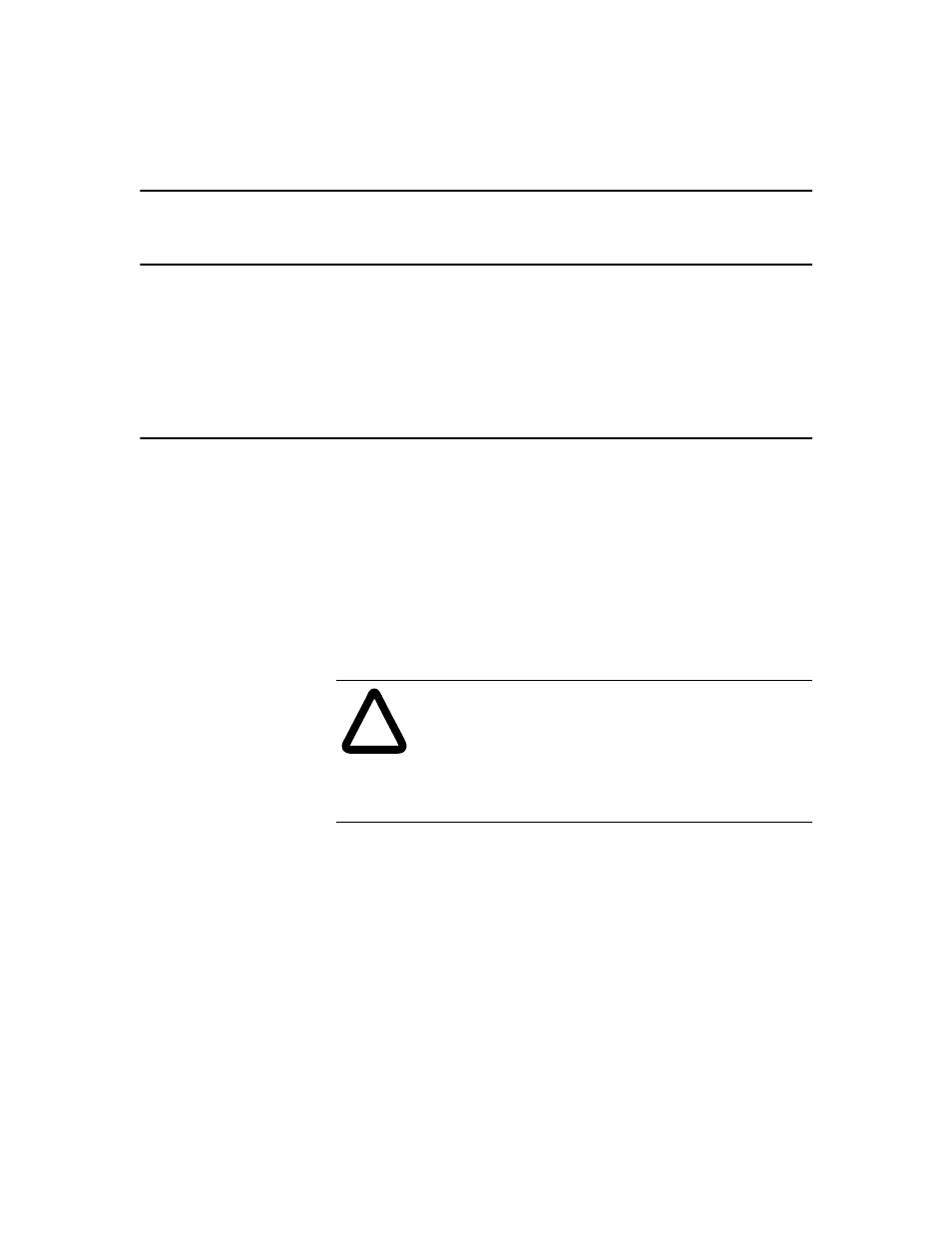
Publication GMLC-5.2 - November 1999
About the GML Commander Software Application
11
About the GML Commander Software Application
GML Commander uses the information that you provide to customize
your screens. For example, if you tell it that you have only two axes. Any
information that would normally pertain to a third or fourth axis would
either not appear or be grayed out.
Techniques Used in this Manual
The following conventions are used throughout this manual:
•
Bulleted lists provide information, not procedural steps.
•
Numbered lists provide sequential steps.
•
Words that you type or select and keys that you press appear in bold.
•
Field names and references appear in italics.
•
Warnings appear with the following symbol:
Important: Identifies information that is critical for successful
application and understanding of the product.
•
The term select means that you use your mouse cursor to point to the
value and then click-and-release the left mouse button to mark your
choice. Depending on the field, you can select one or more options
for a field. The options appear in various formats:
•
Sometimes you must browse through a list to find the value you
!
ATTENTION: This warning identifies information
about practices or circumstances that can lead to personal
injury or death, property damage, or economic loss. This
symbol indicates a situation that requires immediate
attention for personnel safety or for preventing harm to
machinery.
