Axislink blocks, Chapter – Rockwell Automation GMLC Reference Manual User Manual
Page 396
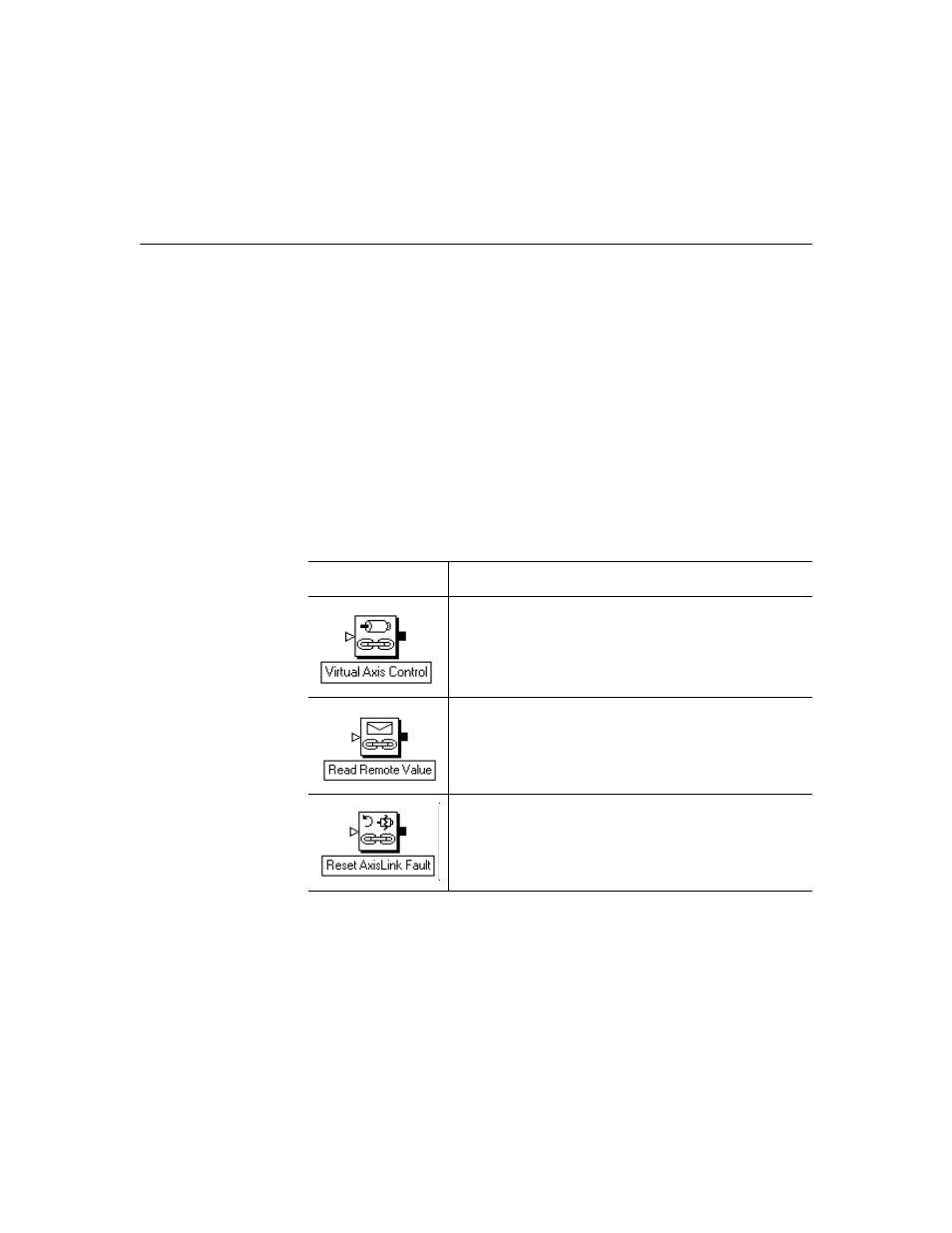
Publication GMLC-5.2 - November 1999
Chapter
15
AxisLink Blocks
AxisLink blocks control the operation of AxisLink and are used only with
motion controllers with AxisLink (1394-SJTxx-, 1394-SJTTxx, C-RL,
and IMC-S/2xx-L models). Blocks for enabling and disabling virtual
axes, reading user variables, data parameters, and data bits from other
motion controllers on AxisLink, and clearing AxisLink faults are
included in this section.
The following table presents the icons for each block in this category
along with a brief description. More detailed descriptions of the blocks
are contained on the pages following this table.
Before you can use any AxisLink block, you must first be sure to enable
AxisLink in the General and AxisLink pages of the Configure Control
Options dialog box. See Configuring Your Axis in this manual for
information on setting up AxisLink and Extended AxisLink.
Use this block:
To:
Enable and disable AxisLink virtual axes.
Let one motion controller in an AxisLink chain request a user
variable value, data parameter value, or data bit state from another
motion controller in the chain.
Directly clear any and all AxisLink axis specific faults on the
selected virtual axis, by disabling the axis and setting to zero the
value of the AxisLink fault variables for the axis.
