Getting started, Virtual axes, Axislink i/o – Rockwell Automation GMLC Reference Manual User Manual
Page 693
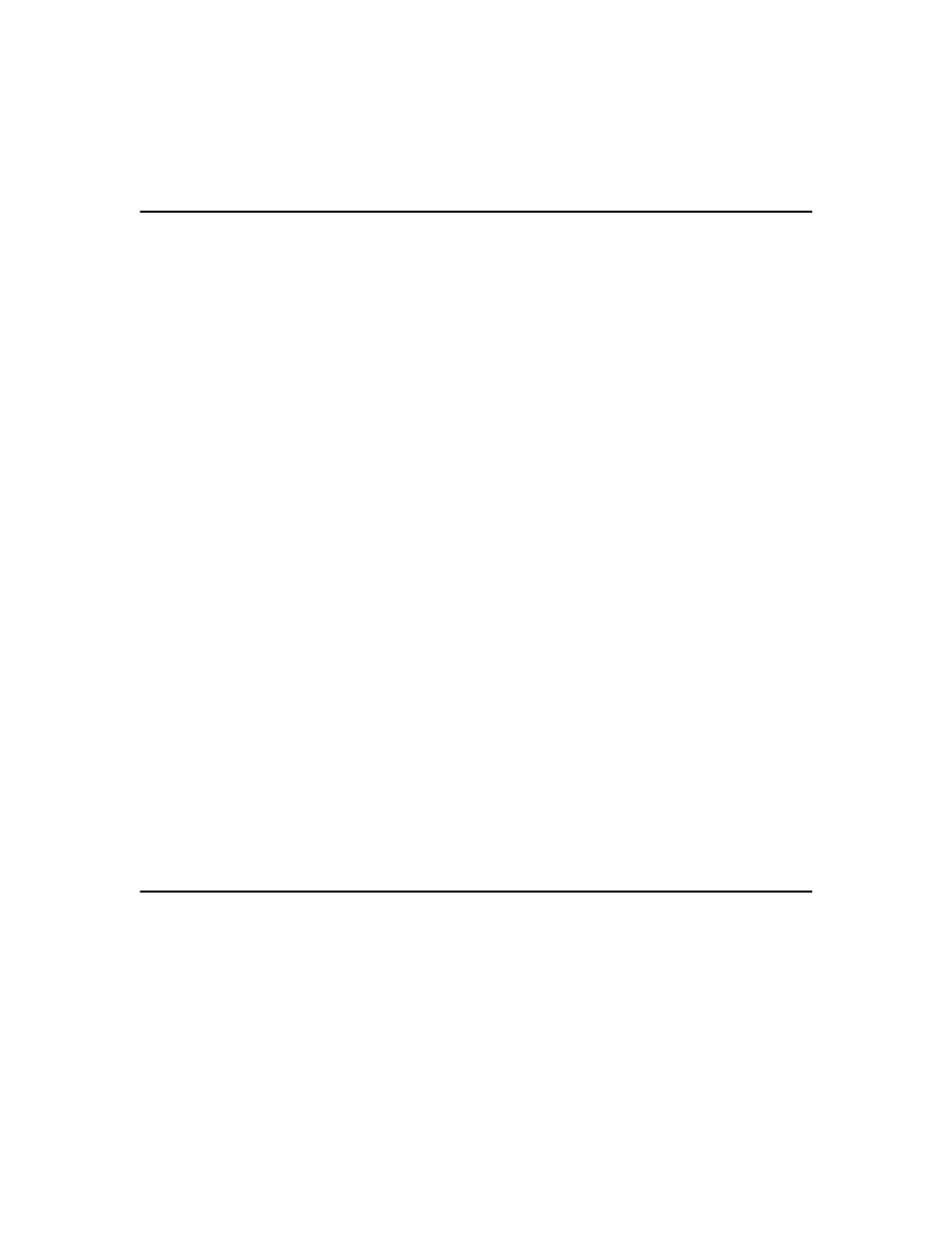
Publication GMLC-5.2 - November 1999
656
Using AxisLink
Virtual Axes
An axis on one motion controller, which is linked to an axis on another
motion controller or ALEC via AxisLink, is called a virtual axis. A virtual
axis in one motion controller can be linked to any physical or imaginary
axis on any other motion controller or ALEC via AxisLink. Thus, virtual
axes are functionally identical to extra encoder inputs on the motion
controller.
Each motion controller can define up to two virtual axes, but only one of
these can be in use at any time. In normal operation, up to four different
axes can simultaneously be in use as virtual axes on AxisLink. However,
in extended length mode, only two axes can be used simultaneously by
AxisLink. See Connecting the AxisLink Cable.
AxisLink I/O
In addition to the virtual axes, each motion controller on AxisLink has 16
user-definable discrete inputs and 16 user-definable outputs. Any motion
controller on AxisLink can read the AxisLink outputs of up to seven other
motion controllers via AxisLink. Thus, each motion controller on
AxisLink has a maximum of 112 (112 = 7 x 16) AxisLink Inputs that can
be read and used (for program synchronization, etc.). AxisLink I/O
response is less than 1 millisecond.
Note: Enabling Extended AxisLink does not increase the maximum
number of AxisLink I/O.
Like other discrete I/O in the motion controllers, AxisLink I/O points can
be defined singly or in groups of up to 16 I/O for passing numeric values.
Getting Started
Before attempting to use AxisLink functions in your GML Commander
diagram, you must connect the AxisLink cable to all motion controllers or
ALECs and enable AxisLink via the Control Options definition in GML
Commander as explained below. No motion controller needs to be
running a program in order to use the AxisLink functions.
