Requesting a local certificate – H3C Technologies H3C SecPath F1000-E User Manual
Page 786
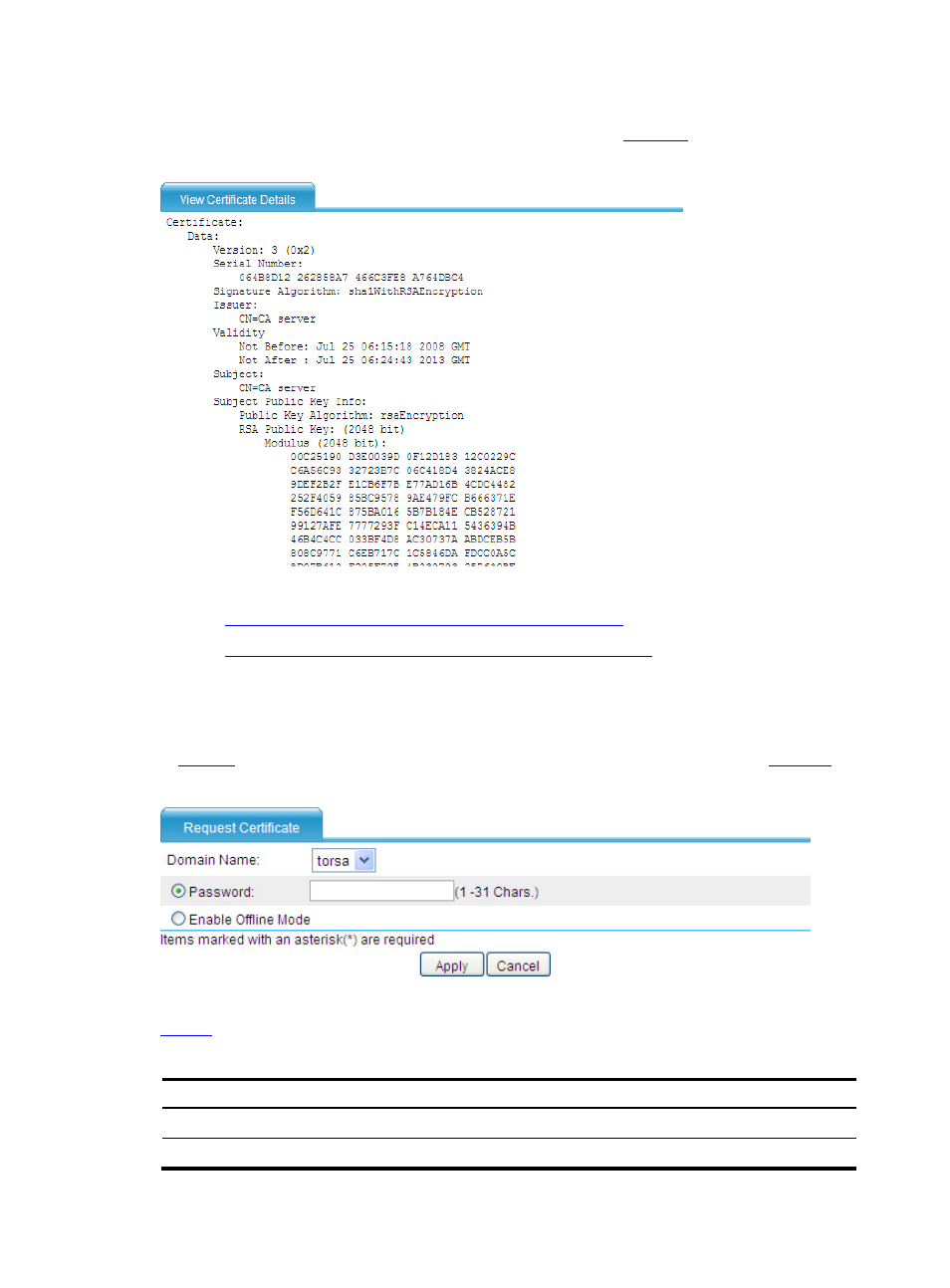
12
After retrieving a certificate, you can click View Cert corresponding to the certificate from the PKI
certificates list to display the contents of the certificate, as shown in
.
Figure 10 Certificate details
Configuration task list for requesting a certificate manually
.
Configuration task list for requesting a certificate automatically
.
Requesting a Local Certificate
Select VPN > PKI > Certificate from the navigation tree to display existing PKI certificates, as shown
in
. Click Request Cert to enter the local certificate request page, as shown in
Figure 11 Local certificate request page
describes the configuration items for requesting a local certificate.
Table 7 Configuration items for requesting a local certificate
Item Description
Domain Name
Select the PKI domain for the certificate.
Password
Type the password for certificate revocation.
