Configuring igmp interfaces, Displaying igmp multicast group information – H3C Technologies H3C SecPath F1000-E User Manual
Page 362
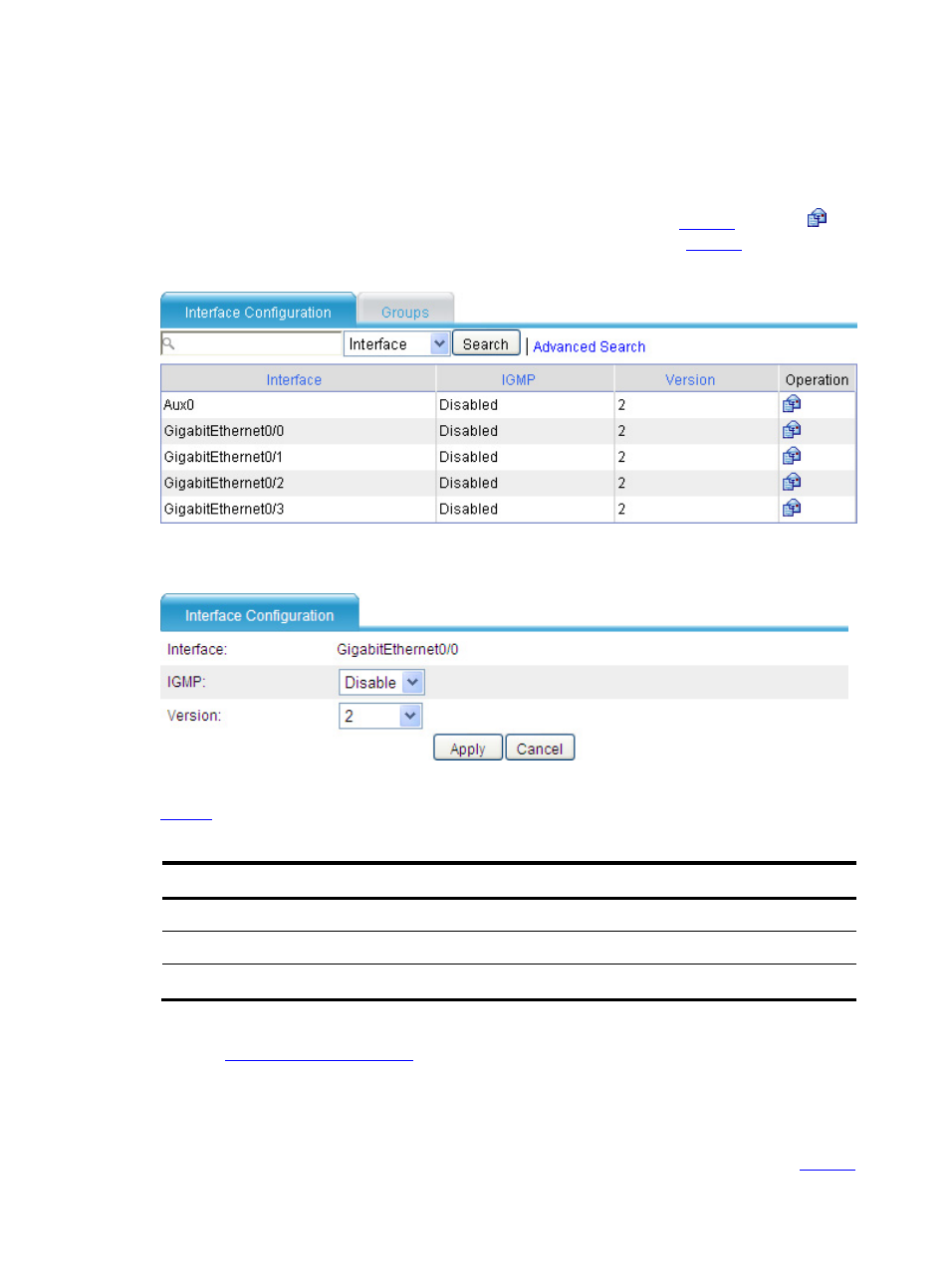
6
Configuring IGMP Interfaces
After you log into the Web interface, select Network > Routing Management > IGMP from the
navigation tree to enter the IGMP interface configuration page, as shown in
. Click the icon
to enter the configuration page of the specified IGMP interface, as shown in
.
Figure 3 IGMP interfaces configuration page
Figure 4 Modify the specified interface
describes IGMP interface configuration items.
Table 2 IGMP interface configuration items
Item Description
Interface
Name of the interface to be configured
IGMP
Enable or disable IGMP on the interface
Version
Configure the IGMP version
.
Displaying IGMP Multicast Group Information
Select Network > Routing Management > IGMP from the navigation tree and click Group
Information to enter the page displaying the IGMP multicast group information, as shown in
.
