H3C Technologies H3C SecPath F1000-E User Manual
Page 271
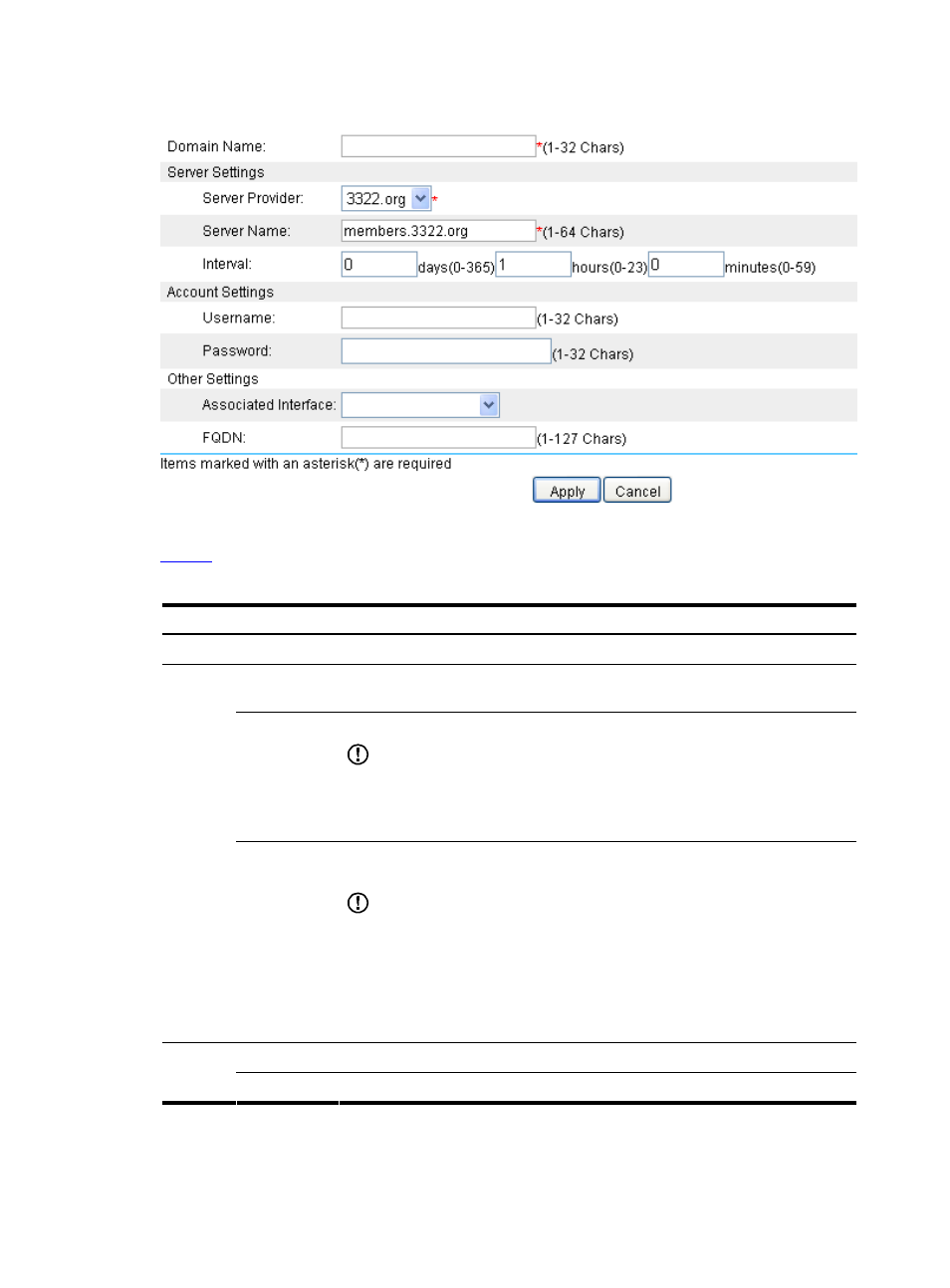
3
Figure 17 Create a DDNS entry
describes the DDNS configuration items.
Table 9 DDNS configuration items
Item Description
Domain Name
Specify the DDNS entry name, which is the only identifier of the DDNS entry.
Server
Provider
Select the DDNS server provider, which can be 3322.org or PeanutHull.
Server Name
Specify the IP address of the DDNS server for domain name resolution.
IMPORTANT:
After the server provider is selected, the DDNS server name appears
automatically. That is, if the server provider is 3322.org, the server name is
members.3322.org; if the server provider is PeanutHull, the server name is
phservice2.oray.net. You are recommended not to change the server name.
Server
settings
Interval
Specify the interval for sending DDNS update requests after DDNS update is
enabled.
IMPORTANT:
z
A DDNS update request is immediately initiated when the primary IP
address of the interface changes or the link state of the interface changes
from Down to Up, no matter whether the interval expires.
z
If you specify the interval as 0, your device will not periodically initiate any
DDNS update request, but will initiate a DDNS update request when the
primary IP address of the interface is changed or the link state of the
interface changes from Down to Up.
Username
Specify the username used for logging in to the DDNS server.
Account
settings
Password
Specify the password used for logging in to the DDNS server.
