Local user, Local user overview, Configuring a local user – H3C Technologies H3C SecPath F1000-E User Manual
Page 403
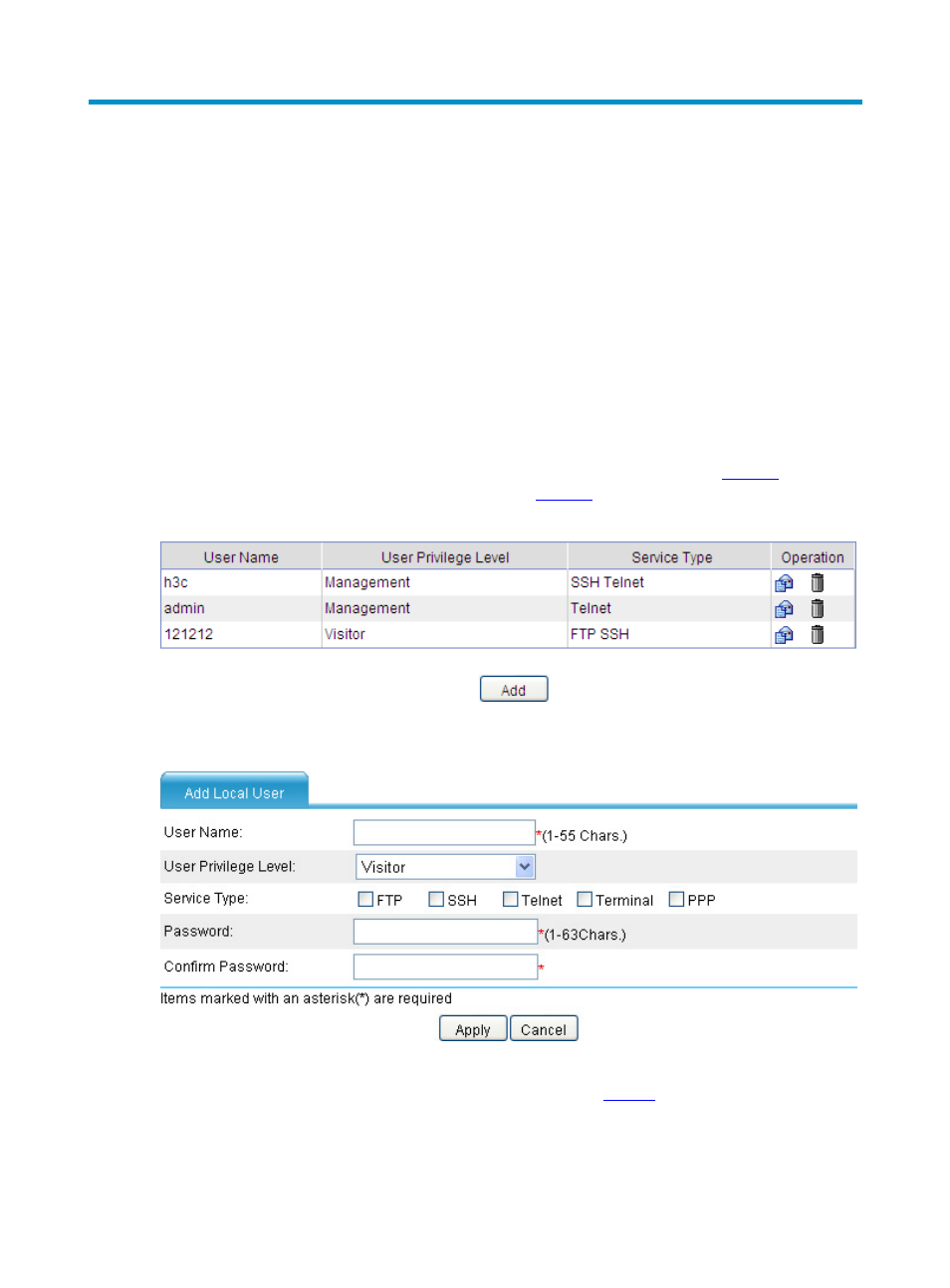
1
Local User
Local User Overview
Local users are a set of users configured on the device. A local user is uniquely identified by username.
To enable users using a certain network service to pass the local authentication, you need to add
corresponding entries to the local user database on the device.
The attributes of a local user include: username, user password, user privilege level and the service type
that the user can use.
Configuring a Local User
Select User > Local User from the navigation tree to enter the page as shown in
. Click Add
to enter the page for adding a local user, as shown in
.
Figure 1 Local user
Figure 2 Add a local user
The detailed information for configuring a local user is shown in
.
This manual is related to the following products:
