Layer 2 dynamic link aggregation configuration, Configuring lacp priorities – H3C Technologies H3C SecPath F1000-E User Manual
Page 100
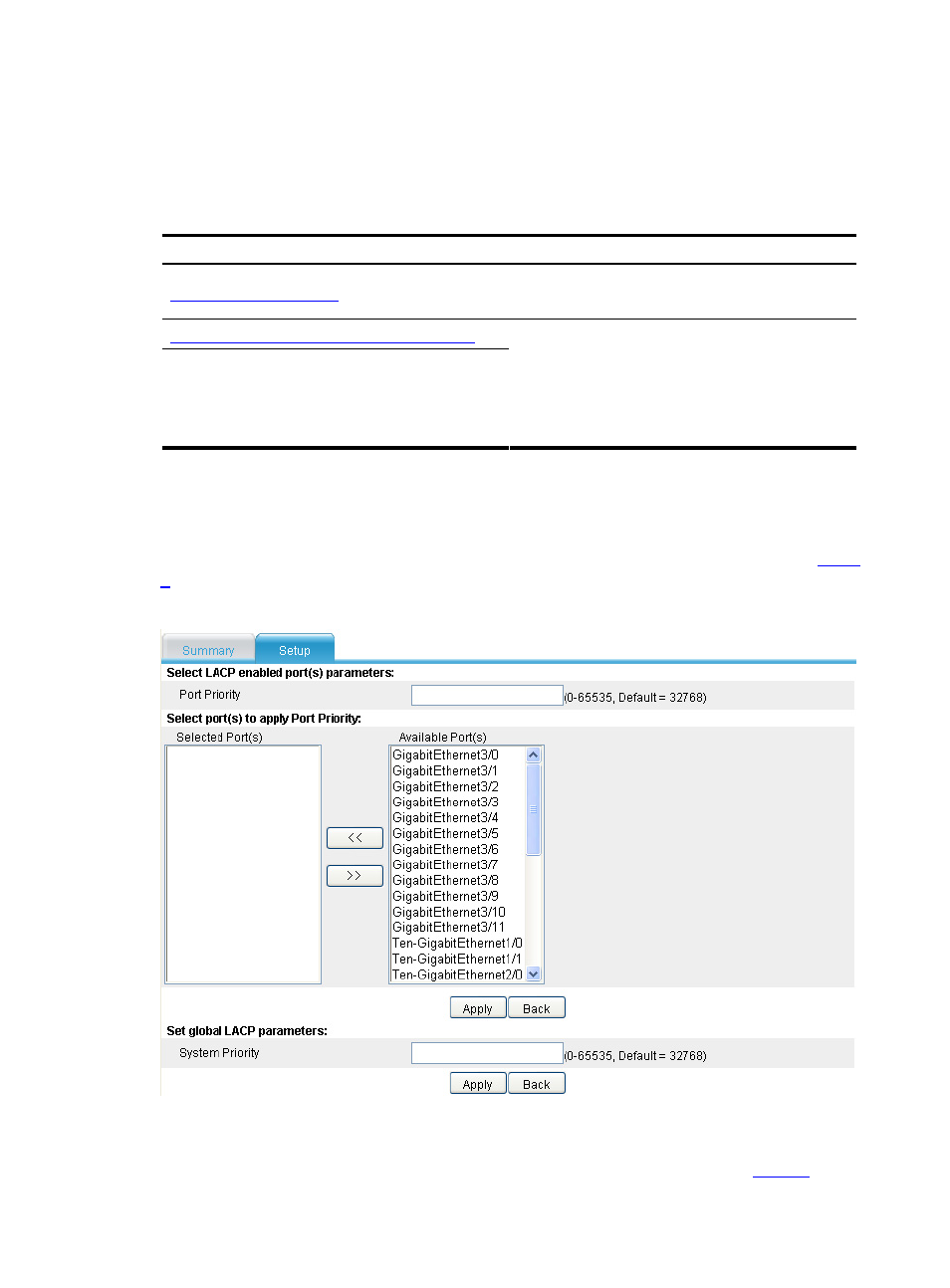
10
Layer 2 Dynamic Link Aggregation Configuration
Layer 2 Dynamic Link Aggregation Configuration Task List
Complete the following tasks to configure Layer 2 dynamic link aggregation:
Task Remarks
Optional
By default, the port aggregation priority is 32768.
Creating a Layer 2 Dynamic Aggregation Group
Assign one interface or multiple interfaces to the
aggregation group
Required
NOTE:
z
You can assign only Layer 2 interfaces to a Layer
2 aggregation group.
z
The two steps are simultaneously completed on
the Setup tab.
Configuring LACP Priorities
Select Device Management > LACP from the navigation tree to enter the page as shown in
.
Figure 7 The Setup tab for LACP priority configuration
Type the port aggregation priority, select one interface or multiple interfaces from the interface list, type
the system LACP priority, and click Apply. The Summary tab appears, as shown in
.
