Configuration task list, Creating a gre over ipv4 tunnel interface – H3C Technologies H3C SecPath F1000-E User Manual
Page 741
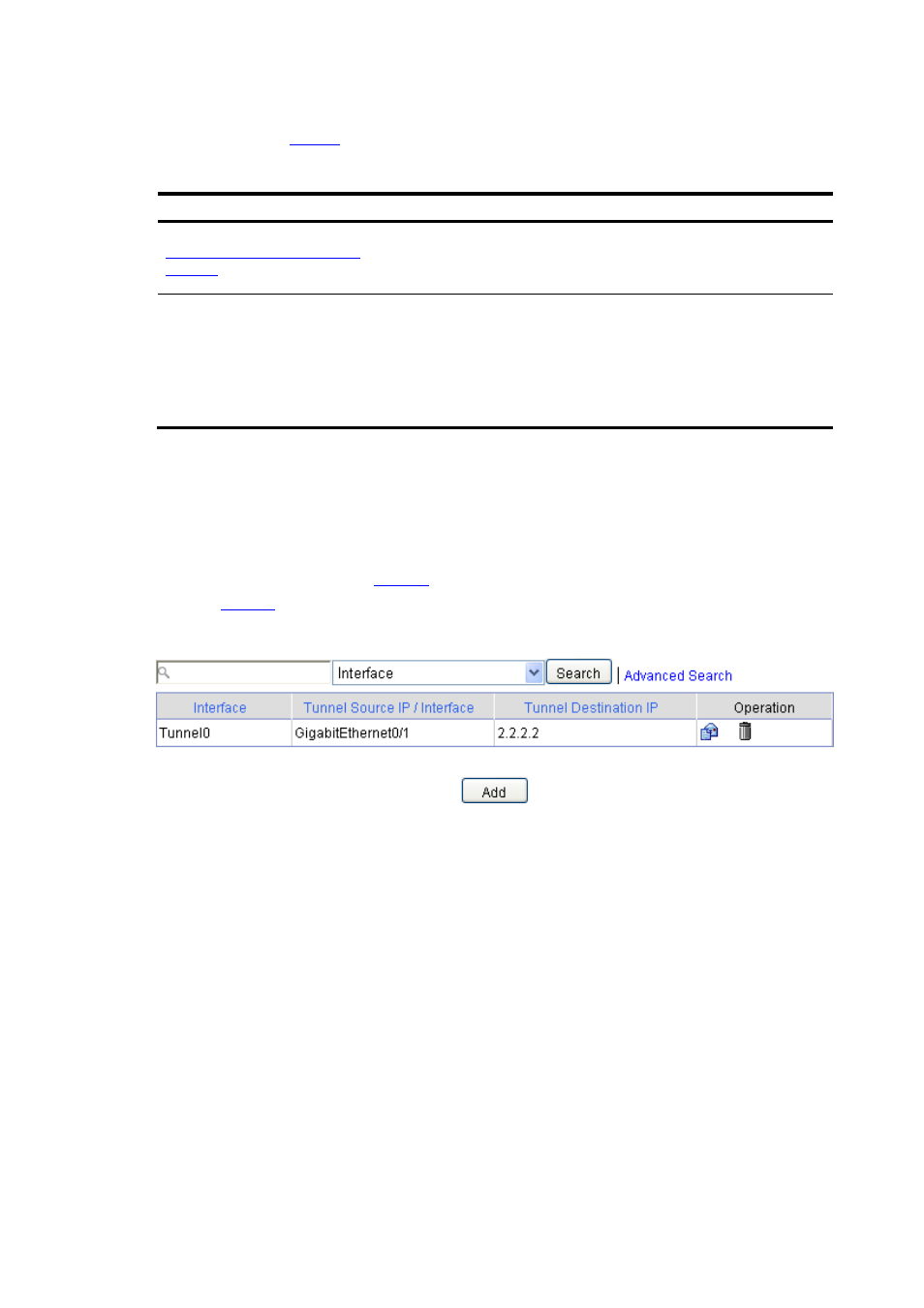
5
Configuration Task List
Perform the tasks in
to configure a GRE over IPv4 tunnel.
Table 1 GRE over IPv4 tunnel configuration task list
Task Remarks
Creating a GRE over IPv4 Tunnel
Required
Create a tunnel interface and configure GRE over IPv4 tunnel related
parameters.
Configuring a route for packet
forwarding through the tunnel
Optional
Each end of the tunnel must have a route (static or dynamic) for packet
forwarding through the tunnel to the other end, so that GRE encapsulated
packets can be forwarded normally.
See Static Route Configuration and other parts about routing protocol
configuration for more information.
Creating a GRE over IPv4 Tunnel Interface
Select VPN > GRE > GRE from the navigation tree to enter the GRE over IPv4 tunnel interface
management page, as shown in
. Then, click Add to add a GRE over IPv4 tunnel interface, as
shown in
.
Figure 8 GRE over IPv4 tunnel management page
