Applying the policy to an interface – H3C Technologies H3C SecPath F1000-E User Manual
Page 528
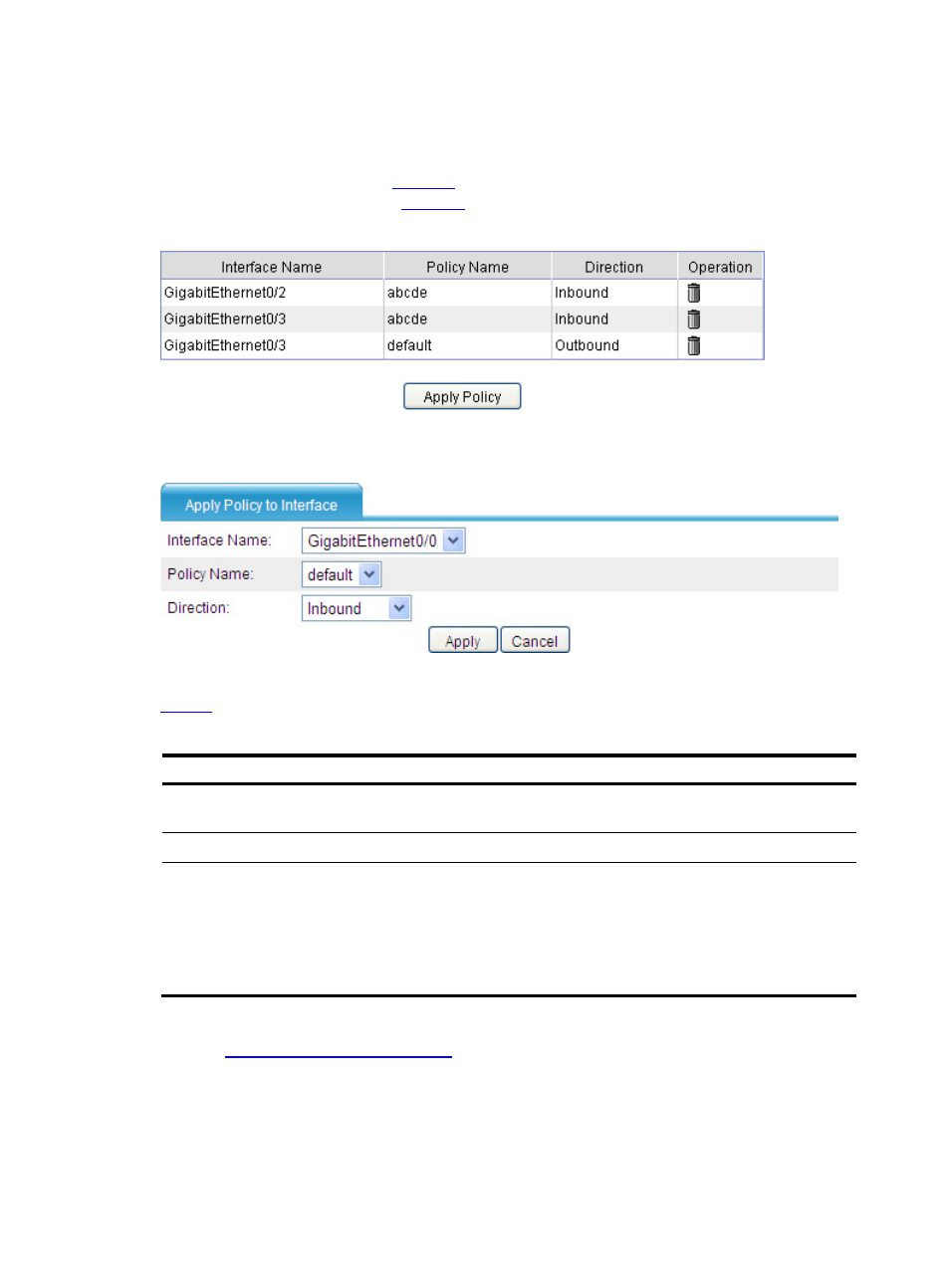
20
Applying the Policy to an Interface
Select Firewall > QoS > Apply from the navigation tree to enter the page for displaying policies
applied to interfaces, as shown in
. Click Apply Policy to enter the page for applying a QoS
policy to an interface, as shown in
.
Figure 16 QoS policies applied to interfaces
Figure 17 Apply a QoS policy to an interface
describes the configuration items of applying a policy to an interface.
Table 9 Configuration items of applying a policy to an interface
Item Description
Interface Name
Specify the interface to which the policy is to be
applied.
Policy Name
Select the QoS policy to be applied.
Direction
Specify the direction in which the policy is to be
applied.
•
Inbound: Applies the policy to the incoming
packets on the specified interface.
•
Outbound: Applies the policy to the outgoing
packets on the specified interface.
