Configuration procedure, N in, Figure 17 – H3C Technologies H3C SecPath F1000-E User Manual
Page 474
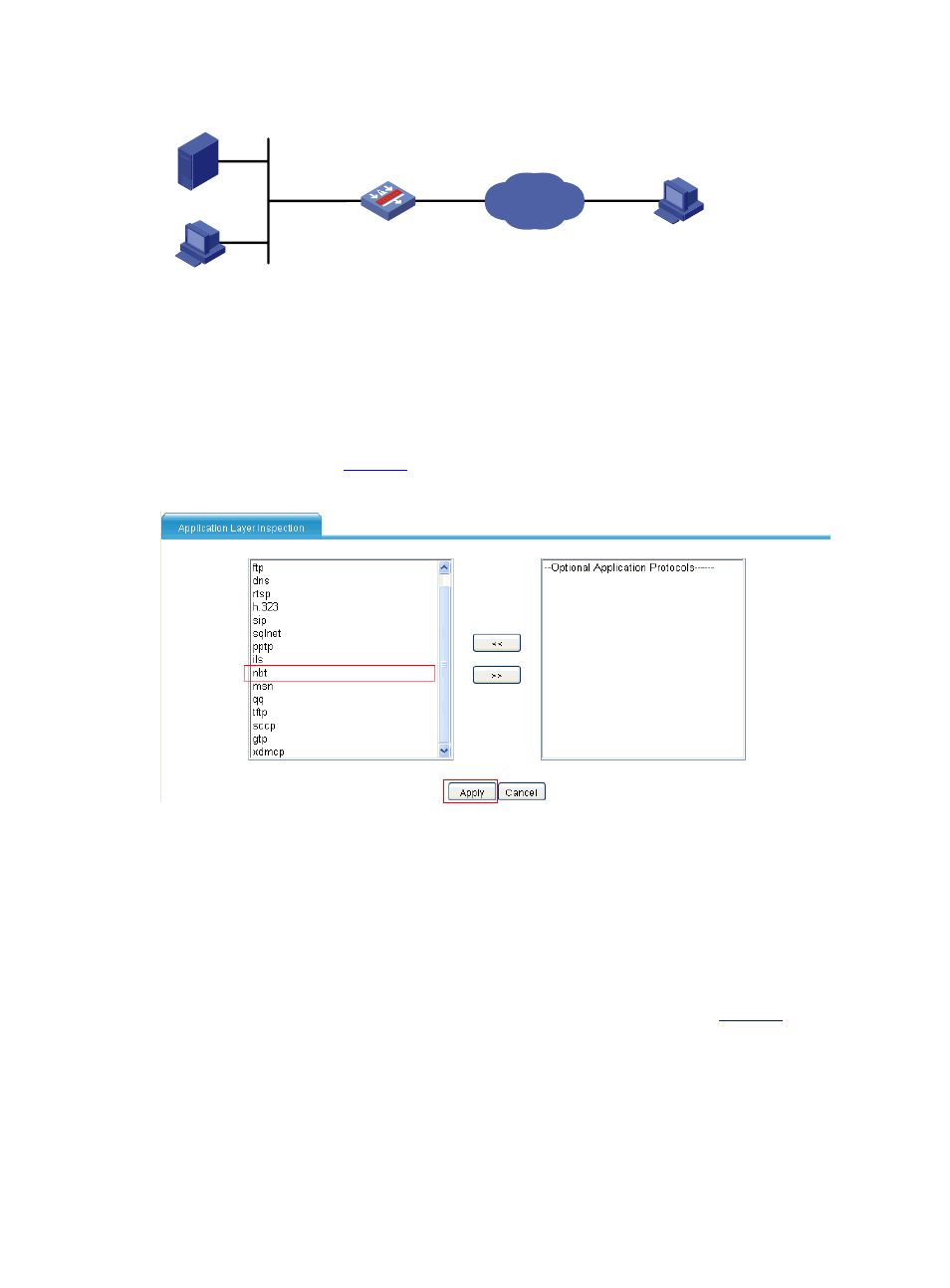
11
Figure 17 Network diagram for NBT ALG configuration
Device
Internet
GE0/1
5.5.5.1/24
GE0/0
192.168.1.1/24
WINS server
192.168.1.2/24
Host A
192.168.1.3/24
Host B
Configuration procedure
Step1
Configure ALG.
# Configure NBT ALG. (By default, the NBT ALG function is enabled, and thus this step can be omitted.)
•
Select Firewall > ALG from the navigation tree. Configure the NBT protocol as the selected
protocol as shown in
.
Figure 18 Configure NBT ALG
•
Select nbt in the Optional Application Protocols list and click the << button to add it to the
Selected Application Protocols list.
•
Click OK.
Step2
Configure static NAT and the internal server.
# Configure a static address mapping.
•
Select Firewall > NAT > Static NAT from the navigation tree. In the Static Address
Mapping area, click Add. Configure static address mapping as shown in
.
