Allied Telesis AT-S60 User Manual
Page 96
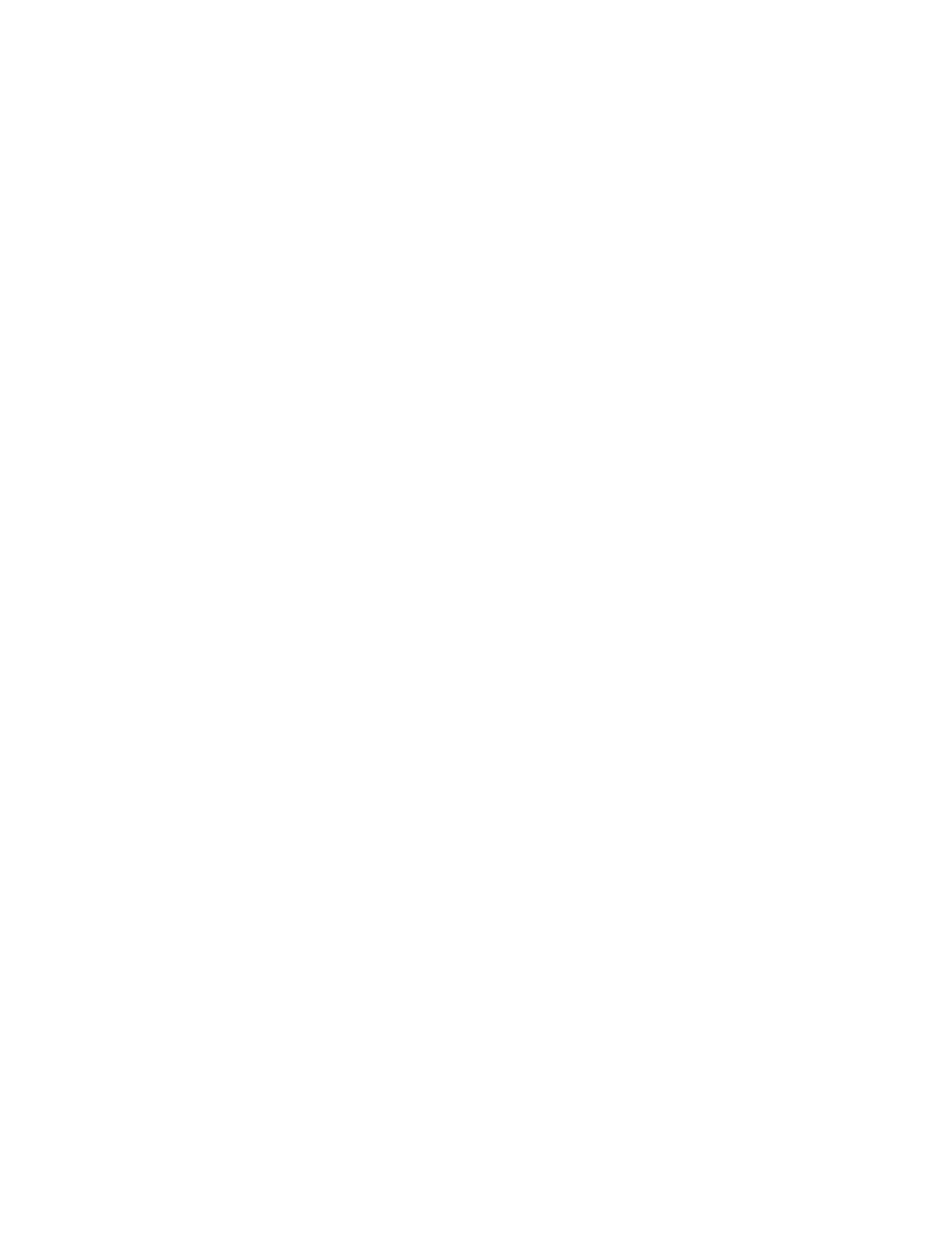
Chapter 5: SNMPv1 and SNMPv2c Configuration
Section I: Basic Features
96
The Configure System Software Menu is shown in Figure 12 on
page 60.
4. From the Configure System Software Menu, type 8 to select
Configure SNMP.
The Configure SNMP Menu is shown in Figure 22 on page 87.
5. To configure SNMP parameters, type 3 to select Configure SNMPv1 &
SNMPv2c Community.
The Configure SNMP Community Menu is shown in Figure 23 on
page 89.
6. To modify SNMPv1 & SNMPv2c Community attributes, type 3 to select
Modify SNMP Community.
The Modify SNMPv1 & SNMPv2c Community Menu is shown in
Figure 24 on page 93.
7. To change the access mode from read only to read/write or vice versa,
type 3 to select Set Community Access Mode.
The following prompt is displayed:
Enter SNMP Community Name:
8. Enter a community name from the list at the top of the menu.
SNMP community names are case sensitive.
The following prompt is displayed:
Enter Access Mode [R-Read Only, W-Read/Write]:
9. Select an access mode for this community.
Choose from the following options:
R - Select R for Read Only access to this SNMP community name.
W - Select W to Read/Write access to this SNMP community name.
The following prompt is displayed:
Do you want to change this Community Access Mode?
(Y/N): [Yes/No]->
10. Choose one of the following options:
Y - Select Y to change the Community Access Mode.
N - Select N to retain the current Community Access Mode.
11. After making changes, type R until you return to the Main Menu. Then
type S to select Save Configuration Changes.
