Allied Telesis AT-S60 User Manual
Page 341
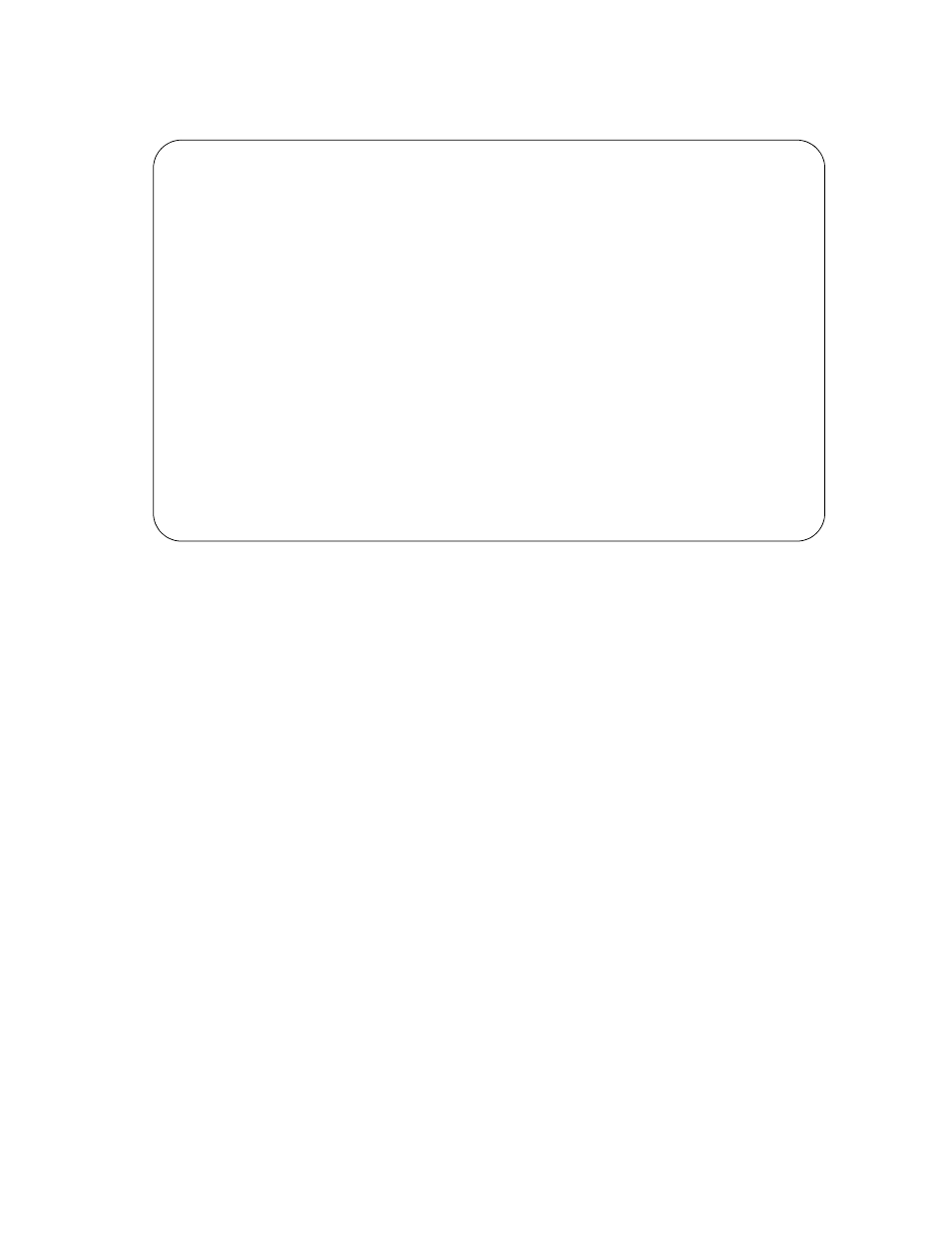
AT-S60 Management Software User’s Guide
Section III: SNMPv3 Protocol
341
The Configure SNMPv3 SecurityToGroup Table Menu is shown in
Figure 108.
Figure 108 Configure SNMPv3 SecurityToGroup Table Menu
3. To configure a group in the SNMPv3 SecurityToGroup Table, type 1 to
select Create SNMPv3 Table Entry.
The following prompt is displayed:
Enter User (Security) Name:
4. Enter the User Name that you want to associate with a group.
Enter a User Name that you configured in Creating an SNMPv3
User Table Entry on page 305.
The following prompt is displayed:
Enter Security Model [1-v1, 2-v2c, 3-v3]:
5. Select the SNMP protocol that was configured for this User Name.
Choose from the following:
1-v1
Select this value to associate the Group Name with the SNMPv1
protocol.
2-v2c
Select this value to associate the Group Name with the SNMPv2c
protocol.
Allied Telesyn AT-8400 Series - ATS60 V2.1.0
Marketing Switch 17
User: Manager
00:14:33 15-Jan-2004
Configure SNMPv3 SecurityToGroup Table
Security Model................. v3
Security Name ................. spike
Group Name .................... marketing
Storage Type .................. NonVolatile
Row Status .................... Active
1 - Create SNMPv3 Table Entry
2 - Delete SNMPv3 Table Entry
3 - Modify SNMPv3 Table Entry
N - Next Page
U - Update Display
R - Return to Previous Menu
Enter your selection?
