Displaying vlans – Allied Telesis AT-S60 User Manual
Page 418
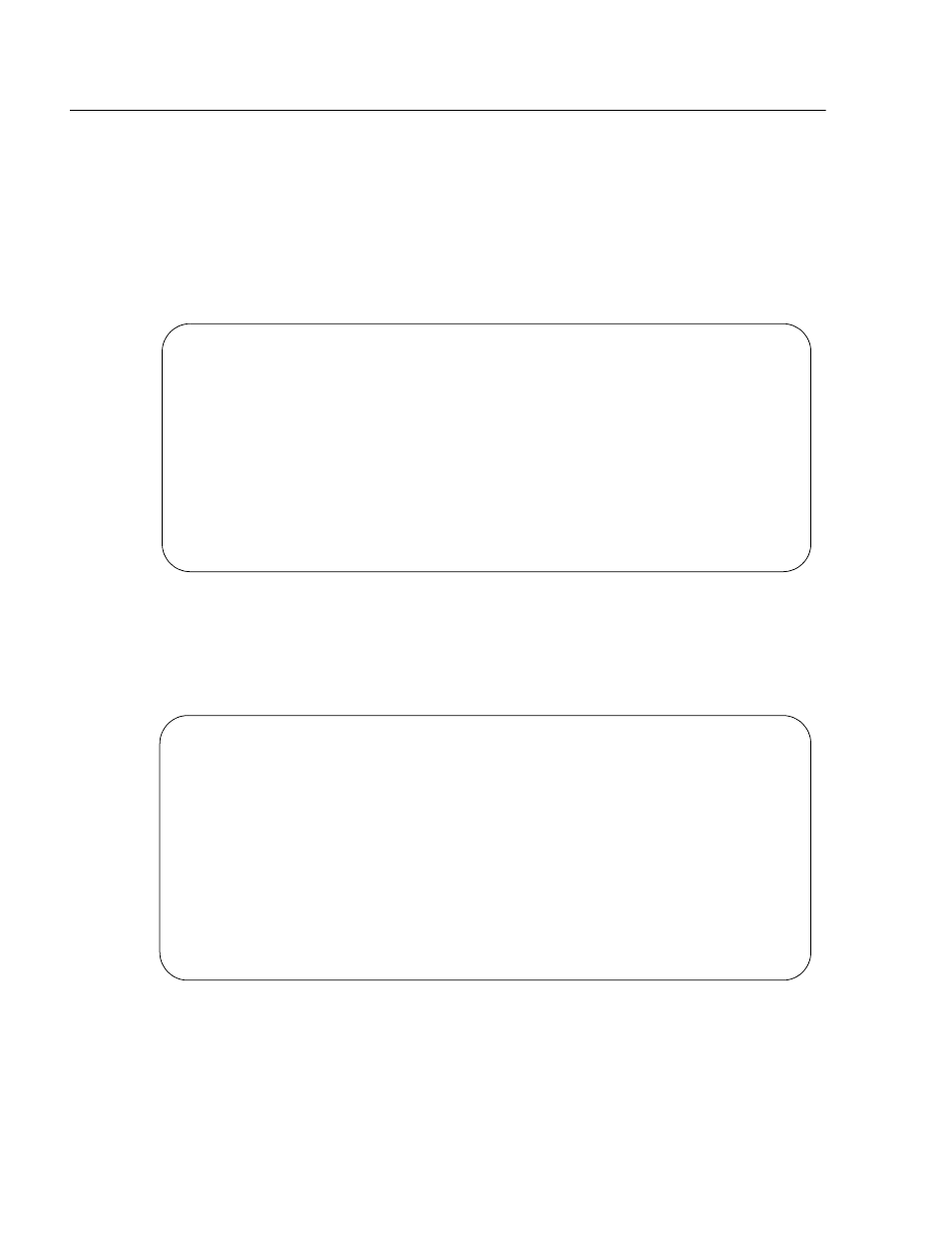
Chapter 18: Virtual LANs
Section IV: VLANs
418
Displaying VLANs
The procedure in this section displays all the port-based and tagged
VLANs on the AT-8400 Series switch. In addition, you can display the
Management VLAN ID and the VLAN Mode.
To view the VLANs, perform the following procedure:
1. From the Main Menu, type 2 to select VLAN Menu.
The VLAN Menu is shown in Figure 130.
Figure 130 VLAN Menu
2. From the VLAN Menu, type 2 to select Display VLAN.
The Display VLAN Menu is shown in Figure 131.
Figure 131 Display VLAN Menu
The Management VLAN ID and the VLAN Mode are displayed in the
Display VLAN Menu.
Allied Telesyn AT-8400 Series - ATS60 V2.1.0
Engineering Switch 142
User: Manager
00:14:33 20-Jan-2004
VLAN Menu
1 - Configure VLAN
2 - Display VLAN
3 - Configure GARP-GVRP
R - Return to Previous Menu
Enter your selection?
Allied Telesyn AT-8400 Series - ATS60 V2.1.0
Engineering Switch 142
User: Manager
00:14:33 20-Jan-2004
Display VLAN
1 - Management VLAN ID.............. 1 (Default_VLAN)
2 - VLAN Mode ...................... User Configured
3 - Display Port Based VLAN
R - Return to Previous Menu
Enter your selection?
