Configuring ssl certificates, Configuring self-signed certificates – Allied Telesis AT-S60 User Manual
Page 481
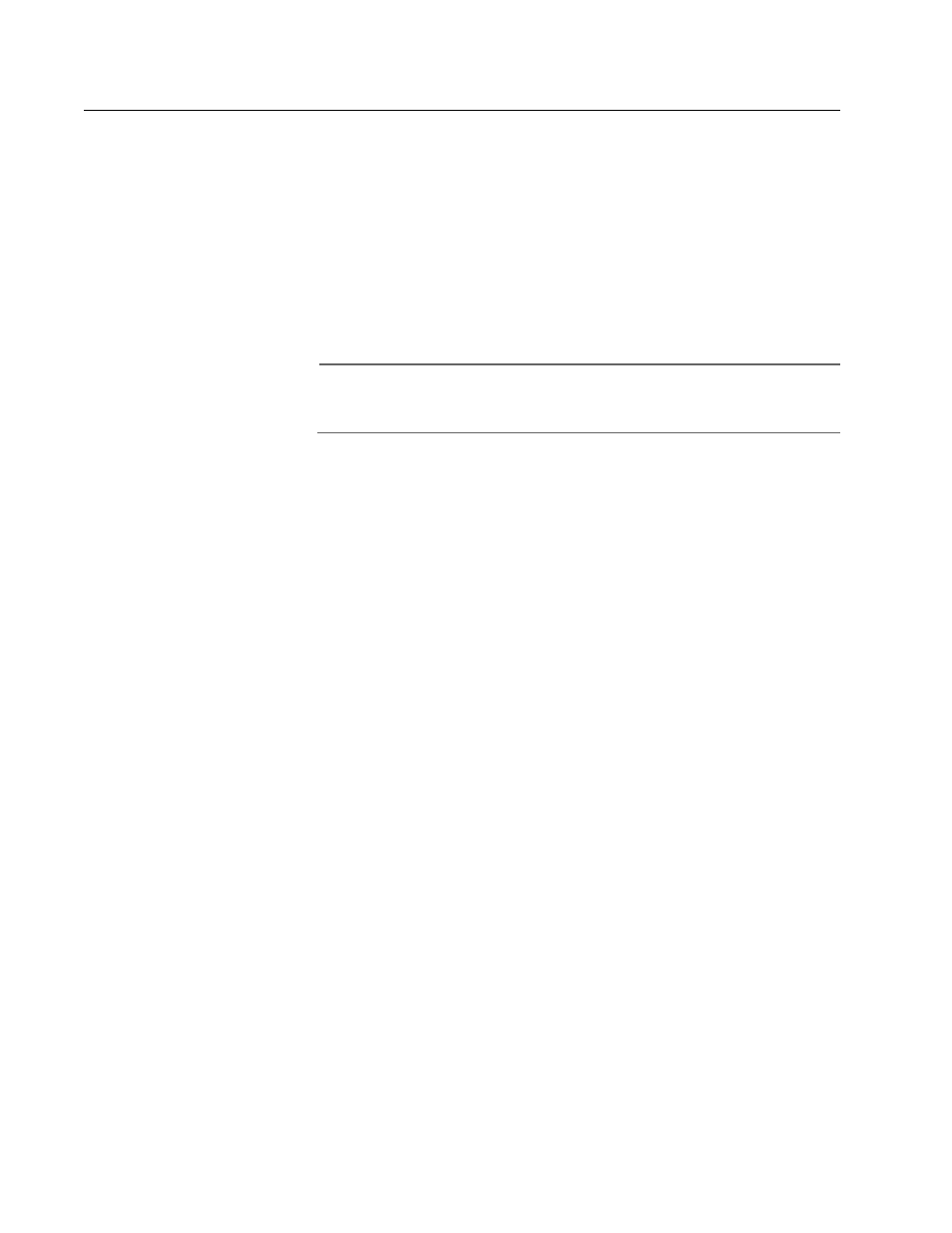
AT-S60 Management Software User’s Guide
Section V: Security Features
481
Configuring SSL Certificates
The high-level configuration procedures included in this section
describe:
❑ Configuring Self-Signed Certificates on page 481
❑ Configuring CA Certificates on page 482
You configure self-signed certificates to create certificates that are used
within your organization, often within your own network. You configure
Certificate Authority (CA) certificates for use over the Internet.
Note
If you are learning to create certificates, Allied Telesyn recommends
you first create a self-signed certificate.
Both of the procedures provided here are high-level procedures that
reference several other chapters within this manual. Both procedures
refer to sections in the following chapters:
❑ Chapter 23: Encryption on page 484
❑ Chapter 24: Public Key Infrastructure (PKI) on page 501
❑ Chapter 25: Secure Sockets Layer (SSL) on page 523
You may want to read the introductory material in the above chapters
for definitions of pertinent terms.
Configuring
Self-Signed
Certificates
To configure a self-signed certificate, perform the following procedure:
1. Login with a Manager login id.
2. Create an RSA key pair for this switch.
To create an RSA key pair, see Configuring Keys for Encryption on
page 491.
3. Set the switch’s distinguished name.
To configure a distinguished name for a switch, see Configuring
Keys for Encryption on page 491.
4. Set the Universal Coordinated Time (UTC).
To set the time, see Setting the System Time on page 59.
5. Create a self-signed certificate for the switch.
To create a PKI certificate without contacting a CA for browsing to
the GUI, see Configuring Certificates on page 508.
