Displaying system hardware information – Allied Telesis AT-S60 User Manual
Page 68
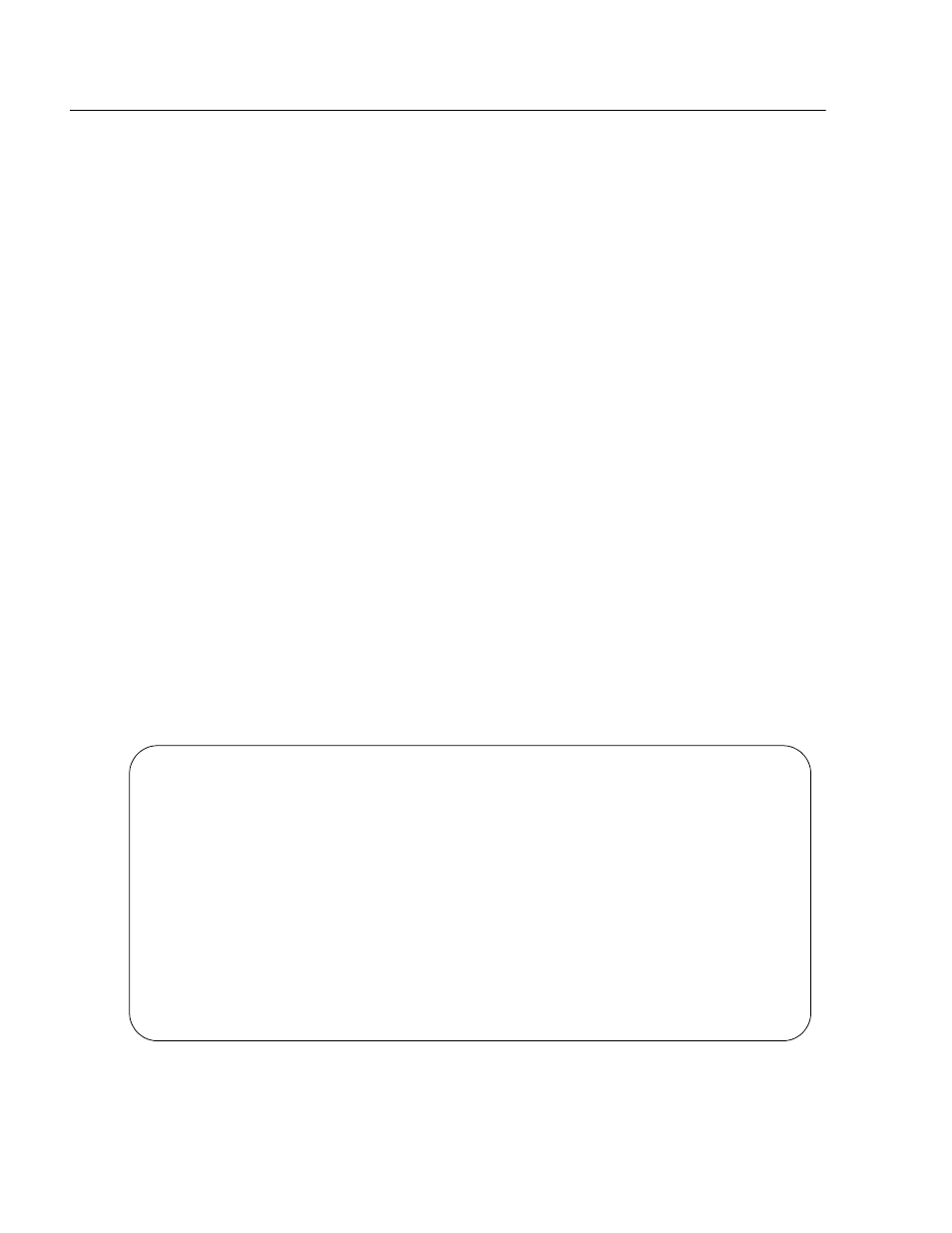
Chapter 3: Basic Switch Parameters
Section I: Basic Features
68
Displaying the AT-S60 Hardware and Software Information
The procedures in this section display the following switch information:
❑ System hardware information
❑ System Software information
❑ Fan status
❑ AT-S60 version number
❑ Bootloader version number
❑ MAC address
Displaying
System
Hardware
Information
To display the system power and fan information, do the following:
1. From the Main Menu, type 5 to select the System Menu.
The System Menu is shown in Figure 5 on page 51.
2. Select 2 - Display System.
The Display System Menu is shown in Figure 9 on page 55.
3. Select 2 - Display System Hardware Information.
The Display System Hardware Information Menu is shown in
Figure 15.
You cannot change the information displayed in selections 1
through 3 in the Display System Hardware Information Menu.
These fields are for display purposes only.
Figure 15 Display System Hardware Information Menu
Allied Telesyn AT-8400 Series - AT-S60 V2.1.0
High School Switch 142
User: Manager
00:14:33 15-Jan-2004
Display System Hardware Information
1 - System 3.3V Power................ 3.3V
2 - System 5V Power.................. 5.1V
3 - System Temperature (Celsius) .... 27 C
4 - Display System Fan A Information
5 - Display System Fan B Information
R - Return to Previous Menu
Enter your selection?
