Figure 203: system maintenance tab – Allied Telesis AT-S60 User Manual
Page 610
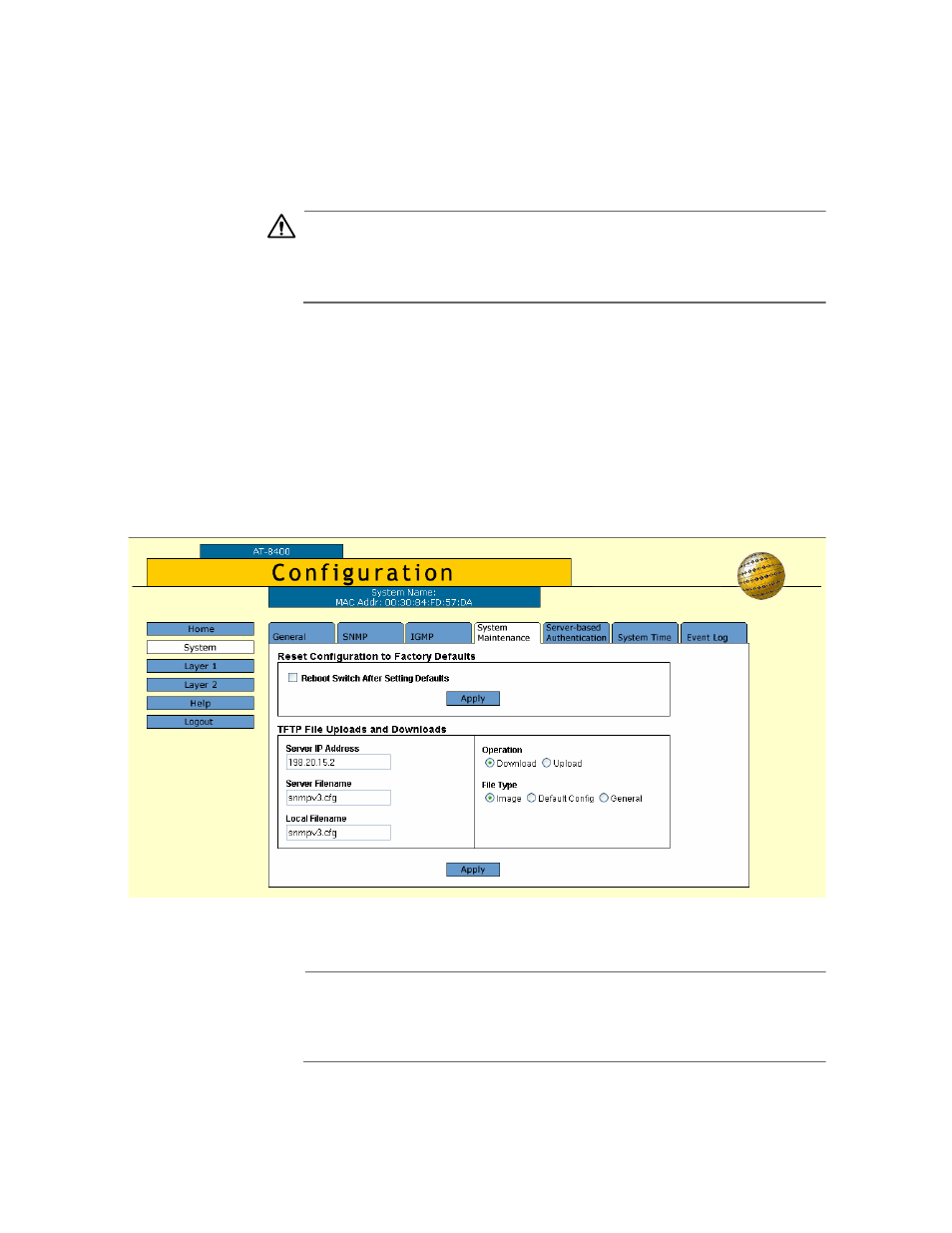
Chapter 31: File Downloads and Uploads
Section VI: Web Browser Management
610
❑ Installing a new AT-S60 software image does not change the
current configuration of a switch (for instance, IP address, subnet
mask, and virtual LANs). If you want to return a switch to its default
configuration values, see Returning the AT-S60 Software to the
Factory Default Values on page 606.
Caution
The switch will stop forwarding Ethernet traffic after it has
downloaded an AT-S60 image file and begun to initialize the
software. Some network traffic may be lost.
To download a file, perform the following procedure:
1. From the Home Page, select Configuration.
The System page is displayed with the General tab selected by
default.
2. Select the System Maintenance Tab.
The System Maintenance Tab is shown in Figure 203.
Figure 203 System Maintenance Tab
Note
The top portion of the tab is used to return the switch to its factory
default settings. For instructions, see Returning the AT-S60 Software
to the Factory Default Values on page 606.
