Allied Telesis AT-S60 User Manual
Page 671
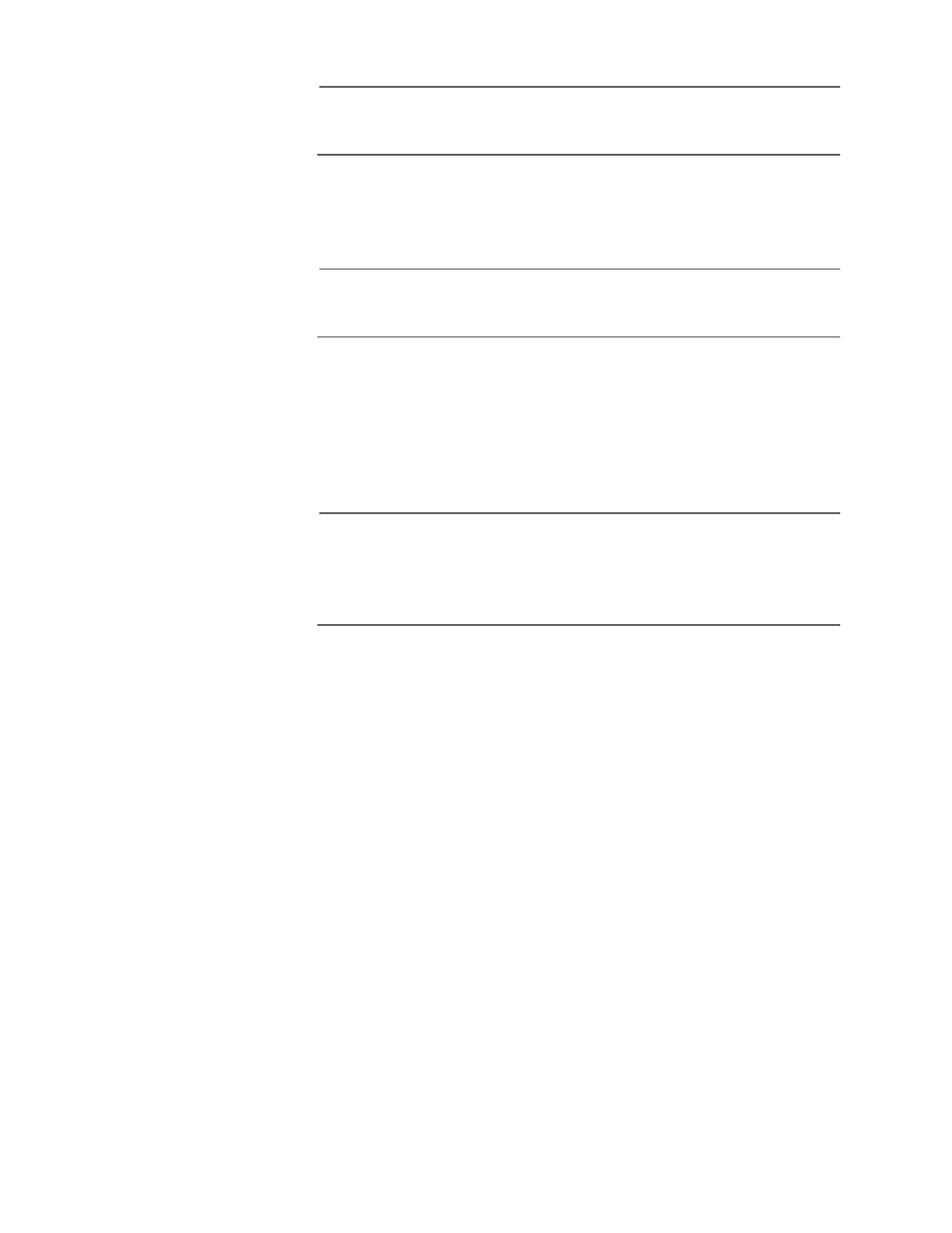
AT-S60 Management Software User’s Guide
Section VI: Web Browser Management
671
Note
If you do not want to change the active spanning tree protocol and
just want to enable or disable it, go to Step 5.
4. To change the active spanning tree protocol on the switch, click STP,
RSTP, or MSTP in the Active Protocol Version section of the tab. The
default is RSTP.
Note
Only one spanning tree protocol can be active on the switch at a
time.
5. To enable or disable the active spanning tree protocol on the switch,
click the Enable Spanning Tree check box.
A check indicates that the spanning tree is enabled while no check
indicates that spanning tree is disabled. The default is disabled.
6. Click Apply.
Note
If you changed the active spanning tree protocol, the switch resets
and your management session is ended. To continue managing the
switch, you must restart your management session after the switch
is finished reloading the AT-S60 management software.
7. If you activated STP, go to Configuring and Modifying STP on page
672. If you activated RSTP go to Configuring and Modifying RSTP on
page 676. If you activated MSTP, go to Configuring and Modifying
MSTP on page 681.
