Allied Telesis AT-S60 User Manual
Page 244
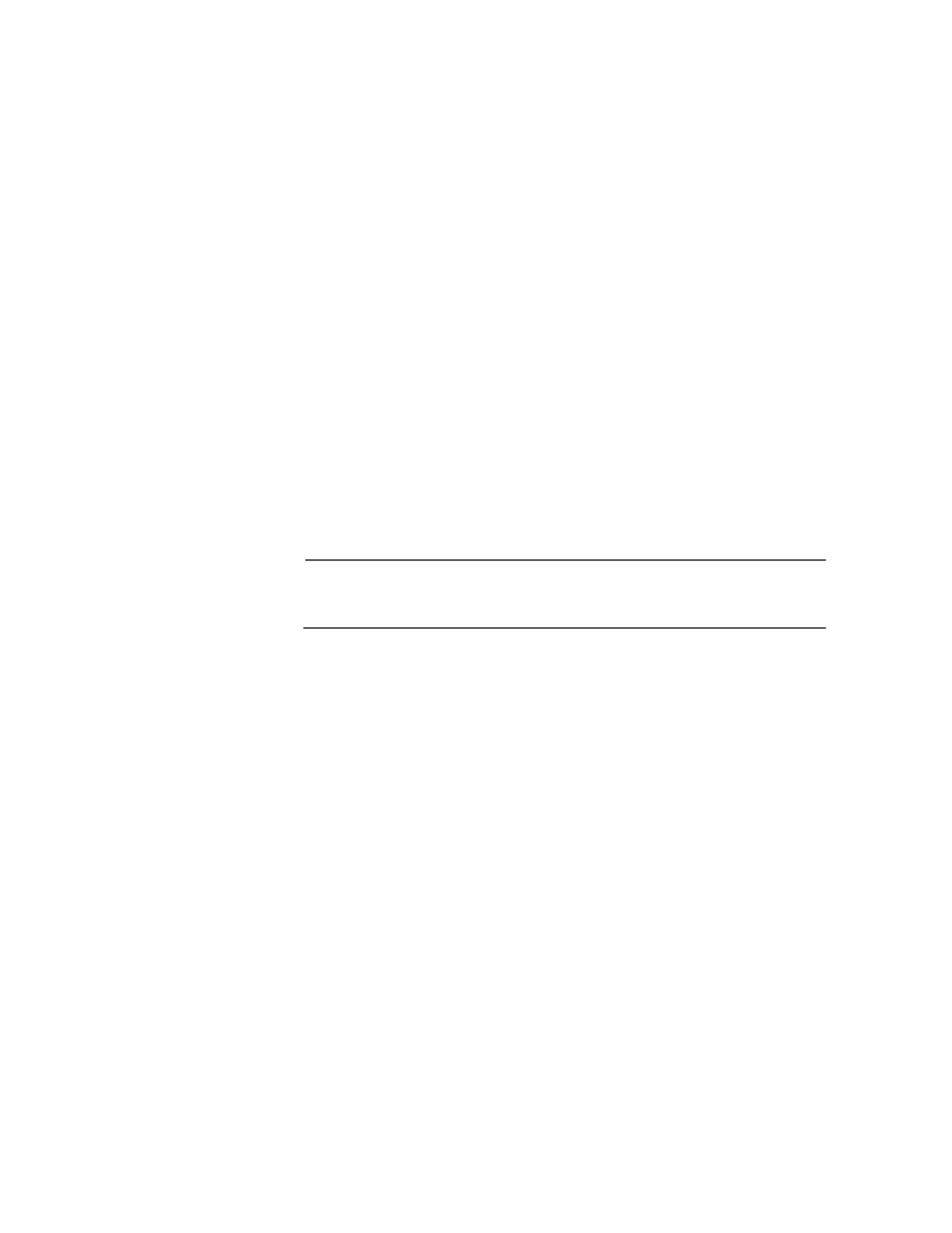
Chapter 15: STP and RSTP
Section II: Advanced Features
244
3 - Bridge Forwarding
The waiting period in seconds before a bridge changes to a new
state, for example, becomes the new root bridge after the
topology changes. If the bridge transitions too soon, not all links
may have yet adapted to the change, resulting in network loops.
The range is 4 to 30 seconds. The default is 15 seconds.
4 - Bridge Max Age
The length of time in seconds after which stored bridge protocol
data units (BPDUs) are deleted by the bridge. All bridges in a
bridged LAN use this aging time to test the age of stored
configuration messages called bridge protocol data units
(BPDUs). For example, if you use the default 20, all bridges delete
current configuration messages after 20 seconds. This parameter
can be from 6 to 40 seconds. The default is 20 seconds.
In selecting a value for maximum age, the following must be
observed:
MaxAge must be greater than (2 x (HelloTime + 1))
MaxAge must be less than (2 x (ForwardingDelay - 1))
Note
The aging time for BPDUs is different from the aging time used by
the MAC address table.
5 - Bridge Identifier
The MAC address of the AT-8401 management card. This is used
as a tie breaker if two bridges have the same bridge priority
number. You cannot change this value.
6 - Root Bridge
Indicates the MAC address of the switch in the network that is
currently functioning as the root bridge for all the switches in the
spanning tree domain. The MAC address is determined by the
spanning tree protocol. This parameter provides an easy way for a
network manager to determine which switch in the network is
functioning as the root bridge. This is a read-only parameter.
7 - Root Priority
Indicates the bridge priority value on the root bridge. The bridge
priority value is used by spanning tree to select the root bridge for
the spanning tree domain. The bridge with the lowest value is the
assigned as the root bridge. This is a read-only parameter.
4. To change STP port settings, go to the next procedure. If you do not
want to change STP port settings, type R until you return to the Main
Menu. Then type S to select Save Configuration Changes.
