Displaying and clearing line card information, Displaying line card information – Allied Telesis AT-S60 User Manual
Page 51
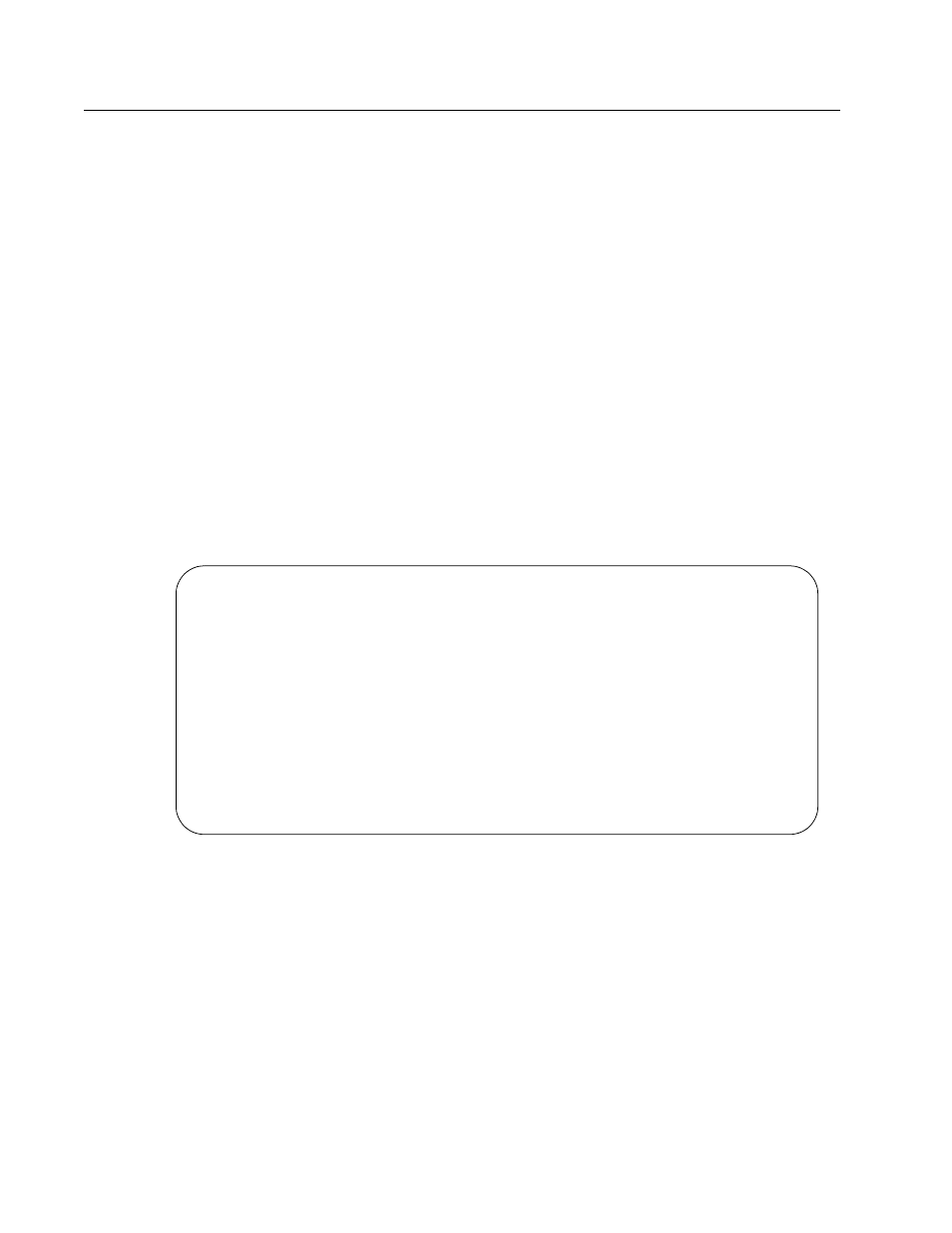
AT-S60 Management Software User’s Guide
Section I: Basic Features
51
Displaying and Clearing Line Card Information
This section describes how to display line cards installed in an
AT-8400 switch. The following procedures are provided:
❑ Displaying Line Card Information on page 51
❑ Displaying Line Card Statistics on page 53
❑ Clearing Line Card Statistics on page 54
Displaying Line
Card
Information
Use this procedure to display the line cards and the AT-8401
management card, installed in your AT-8400 chassis. Naturally, this
procedure is very useful if your chassis is in a remote location and you
need to know what cards are installed in the chassis.
To display the current line card configuration, perform the following
procedure:
1. From the Main Menu, type 5 to select System Menu.
The System Menu is shown in Figure 5.
Figure 5 System Menu
2. From the System Menu, type 3 to select Display Line Card.
Allied Telesyn AT-8400 Series - AT-S60 V2.1.0
Engineering Switch 14
User: Manager
00:14:33 15-Jan-2004
System Menu
1 - Configure System
2 - Display System
3 - Display Line Card
R - Return to Previous Menu
Enter your selection?
