Secured, Locked, Secured locked – Allied Telesis AT-S60 User Manual
Page 471
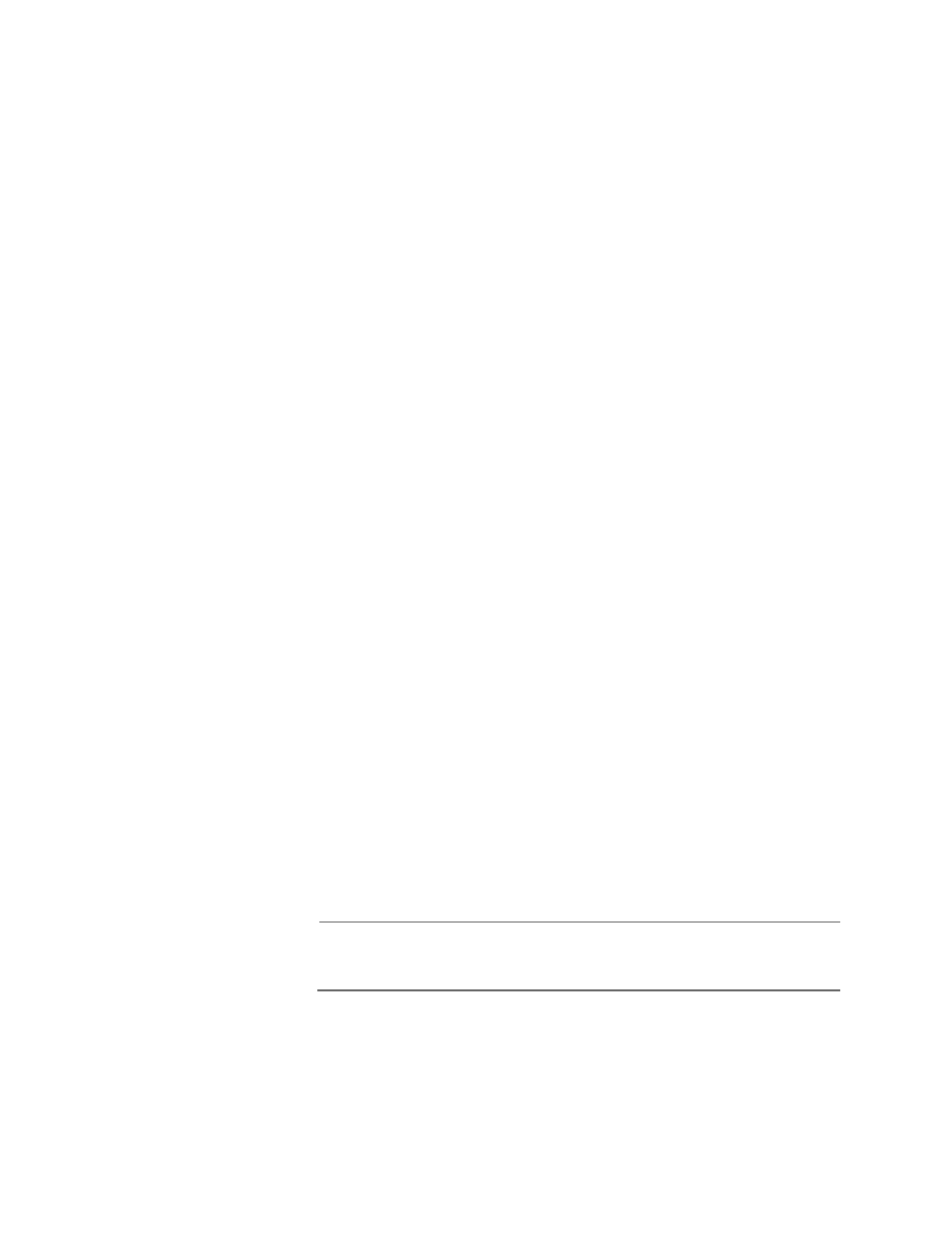
AT-S60 Management Software User’s Guide
Section V: Security Features
471
When the Limited security mode is activated on a port, all dynamic MAC
addresses learned by the port are deleted from the MAC address table.
The port then begins to learn new addresses, up to the maximum
allowed.
A dynamic MAC address learned on a port operating in the Limited
security mode is never timed out from the MAC address table, even
when the corresponding end node is inactive. Once the port has learned
its maximum number of addresses, it does not learn any new addresses,
even when end nodes are inactive.
Static MAC addresses are retained by the port and are not included in
the count of maximum dynamic addresses. You can add more static
MAC addresses to a port even if the port has already learned its
maximum number of dynamic MAC addresses.
Secured
The Secured security level instructs a port to forward frames using only
static MAC address. The port does not learn any dynamic MAC addresses
and deletes any dynamic addressees that it has already learned. Only
those end nodes whose MAC addresses have been entered as static
addresses can forward frames through the port.
You must enter, either before or after you activate this security level, the
static MAC addresses of the end nodes that are allowed to forward
frames through the port.
Locked
The Lock security level causes a port to immediately stop learning new
dynamic MAC addresses. Frames are forwarded using the dynamic MAC
addresses that the port has already learned and any static MAC
addresses assigned to the port.
Dynamic MAC addresses learned by the port prior to the activation of
this security level are never timed out from the MAC address table, even
when the corresponding end nodes are inactive. However, the port does
not learn new dynamic addresses.
You can add new static MAC addresses to a port operating with this
security level.
Note
For background information on MAC addresses and the MAC aging
time, refer to MAC Address Overview on page 116.
