Configuring enhanced stacking – Allied Telesis AT-S60 User Manual
Page 80
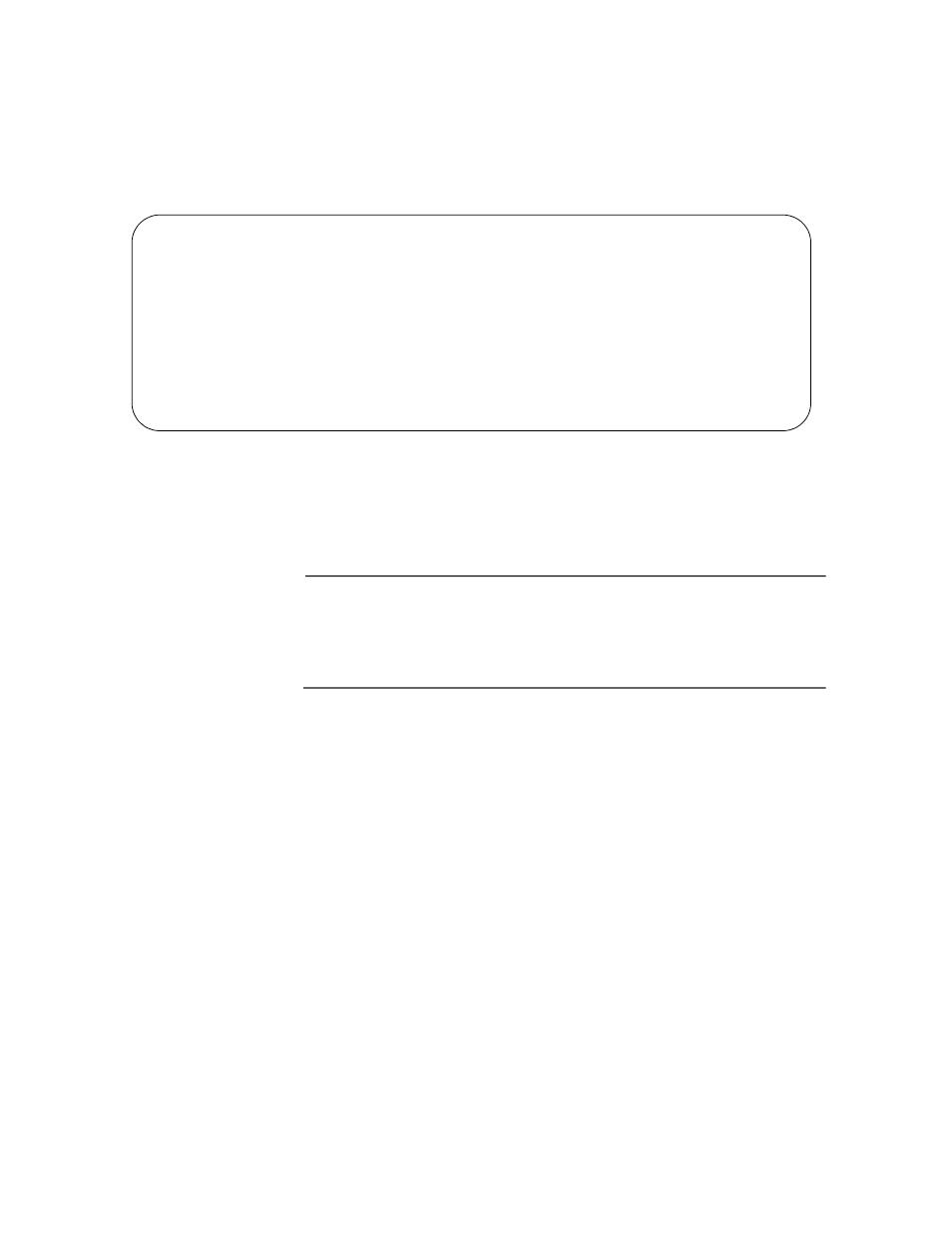
Chapter 4: Enhanced Stacking
Section I: Basic Features
80
Configuring
Enhanced
Stacking
To adjust a switch’s enhanced stacking status, perform the following
procedure:
1. From the Main Menu, type 8 to select Enhanced Stacking.
The Enhanced Stacking menu is shown in Figure 19.
Figure 19 Enhanced Stacking Menu
The menu displays the current status of the switch at the end of
selection “1 - Switch State.” The default is Slave.
Note
The “2 - Stacking Services” selection in the menu is available only
when you set the status to master. For information regarding using
this selection, see Selecting a Switch in an Enhanced Stack on page
81
2. To change a switch’s stacking status, type 1 to select Switch State.
The following prompt is displayed.
Enter new setup (M/S/U) ->
3. Type M to change the switch to a master switch, S to make it a slave
switch, or U to make the switch unavailable. Press Return.
4. After making changes, type R until you return to the Main Menu. Then
type S to select Save Configuration Changes.
A change to the status is immediately activated on the switch.
Allied Telesyn AT-8400 Series - ATS60 V2.1.0
High School Switch 142
User: Manager
00:14:33 15-Jan-2004
Enhanced Stacking
1 - Switch State-(M)aster/(S)lave/(U)navailable.... Master
2 - Stacking Services
R - Return to Previous Menu
Enter your selection?
