Allied Telesis AT-S60 User Manual
Page 90
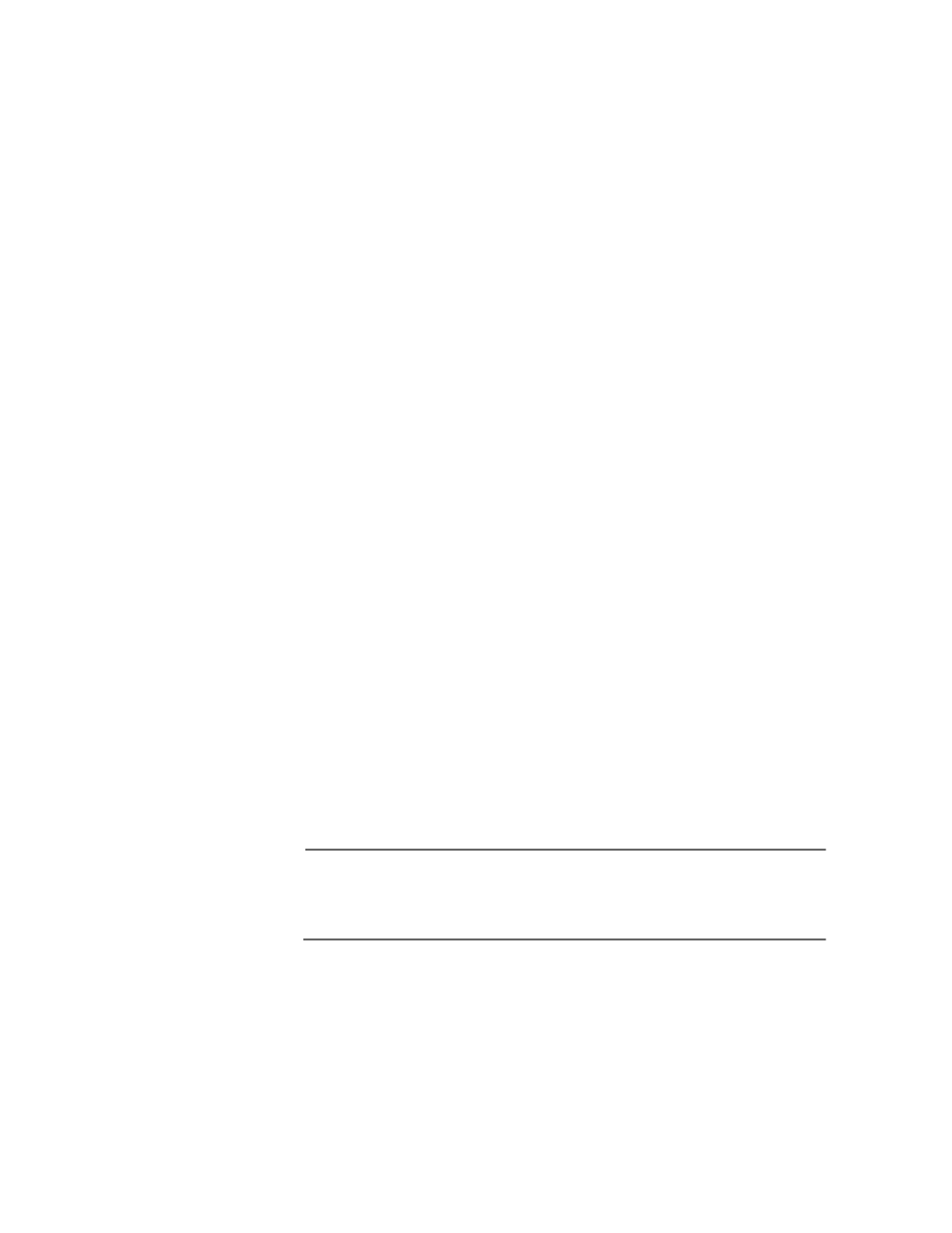
Chapter 5: SNMPv1 and SNMPv2c Configuration
Section I: Basic Features
90
9. Enter an open access status for the SNMP community.
Choose one of the following options:
Y - Enter Y to permit access to the SNMP community by any
management station.
N - Enter N to permit access to the SNMP community by a
management station configured within this community.
The following prompt is displayed:
Enter SNMP Manager IP Addr:
10. Enter an IP address of an SNMP management station to permit it to
access the switch.
Use the following format for an IP address:
XXX.XXX.XXX.XXX
You can enter an IP address of an SNMP management station with
the Open Access Status parameter set to Yes. In this case, the
switch permits access to the SNMP community by any
management station, including the one configured here. To limit
access to the switch to only the IP address configured in this
parameter, configure the Open Access parameter to No. With the
Open Access parameter set to No, access to the switch is limited
to the IP address configured with the SNMP Manager IP Addr
parameter.
The following prompt is displayed:
Enter Trap Receiver IP Addr:
11. Enter an IP address to receive trap messages.
Use the following format for an IP address:
XXX.XXX.XXX.XXX
The Trap Receiver IP Address value is used when the switch
generates a trap message and when the switch authenticates the
SNMP Manager IP address.
Note
Within an SNMP community, Trap Receiver IP addresses are
automatically added to an internal Manager IP address list. This
information is not displayed.
12. After making changes, type R until you return to the Main Menu. Then
type S to select Save Configuration Changes.
