Allied Telesis AT-S60 User Manual
Page 370
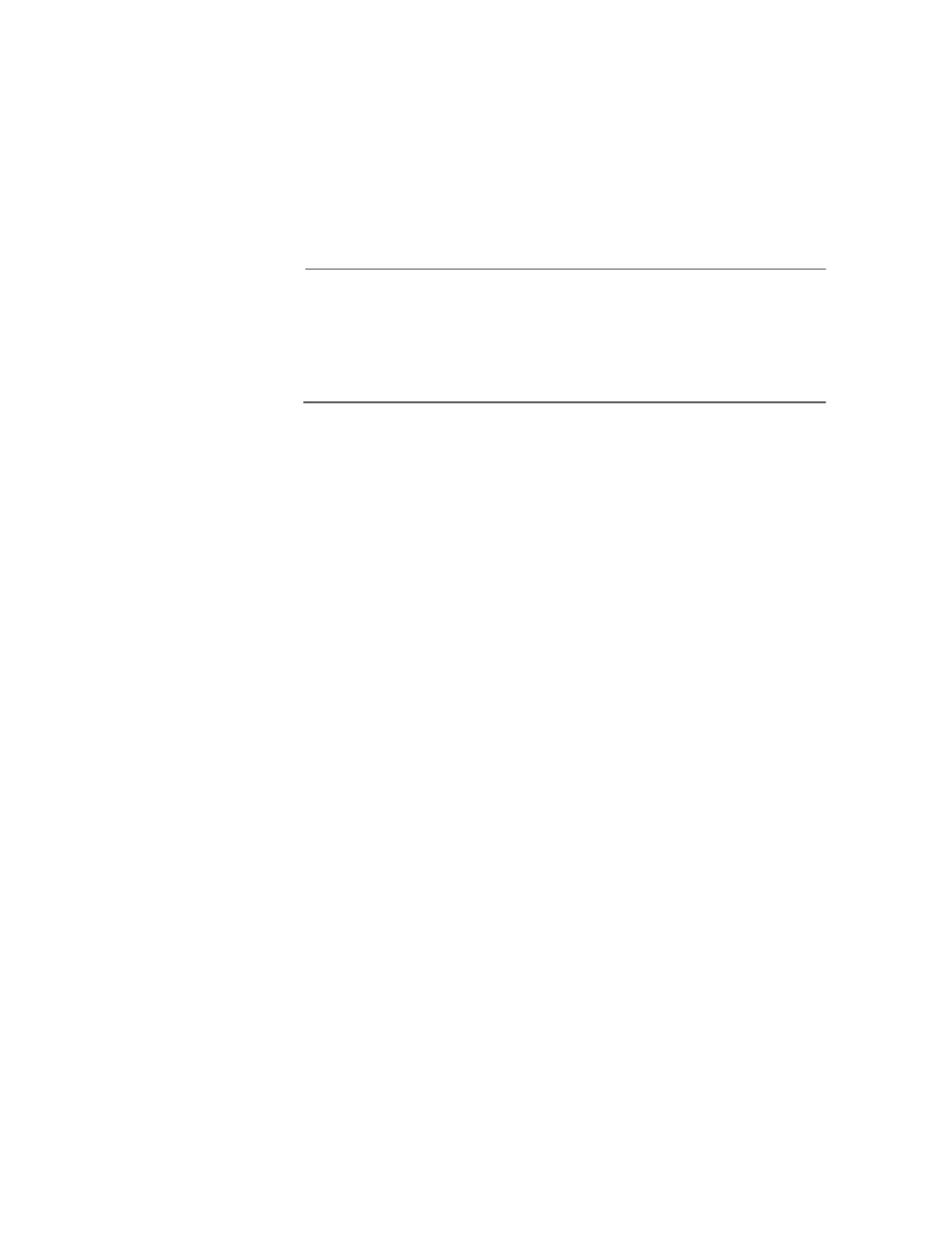
Chapter 17: SNMPv3 Configuration
Section III: SNMPv3 Protocol
370
3. To create an SNMPv3 Target Parameters Table, type 1 to select Create
SNMPv3 Table Entry.
The following prompt is displayed:
Enter Target Parameters Name:
4. Enter a name of the Target Parameters.
Enter a value of up to 32-alphanumeric characters.
Note
You are prompted to enter a value for the Message Processing
Model parameter only if you select SNMPv1 or SNMPv2c as the
Security Model. If you select the SNMPv3 protocol as the Security
Model, then the Message Processing Model is automatically
assigned to SNMPv3.
The following prompt is displayed:
Enter User (Security) Name:
5. Enter a User Name.
The value of this parameter is previously configured with the
Configure SNMPv3 User Table. See Creating an SNMPv3 User
Table Entry on page 305.
The following prompt is displayed:
Enter Security Model [1-v1, 2-v2c, 3-v3]:
6. Select one of the following SNMP protocols as the Security Model for
this Security Name, or User Name.
1-v1
Select this value to associate the Security Name, or User Name,
with the SNMPv1 protocol.
2-v2c
Select this value to associate the Security Name, or User Name,
with the SNMPv2c protocol.
3-v3
Select this value to associate the Security Name, or User Name,
with the SNMPv3 protocol. The SNMPv3 protocol allows you to
configure the group to authenticate SNMPv3 users and to encrypt
messages.
The following prompt is displayed:
Enter Security Level [N-NoAuthNoPriv, A-AuthNoPriv,
P-AuthPriv]:
