Allied Telesis AT-S60 User Manual
Page 276
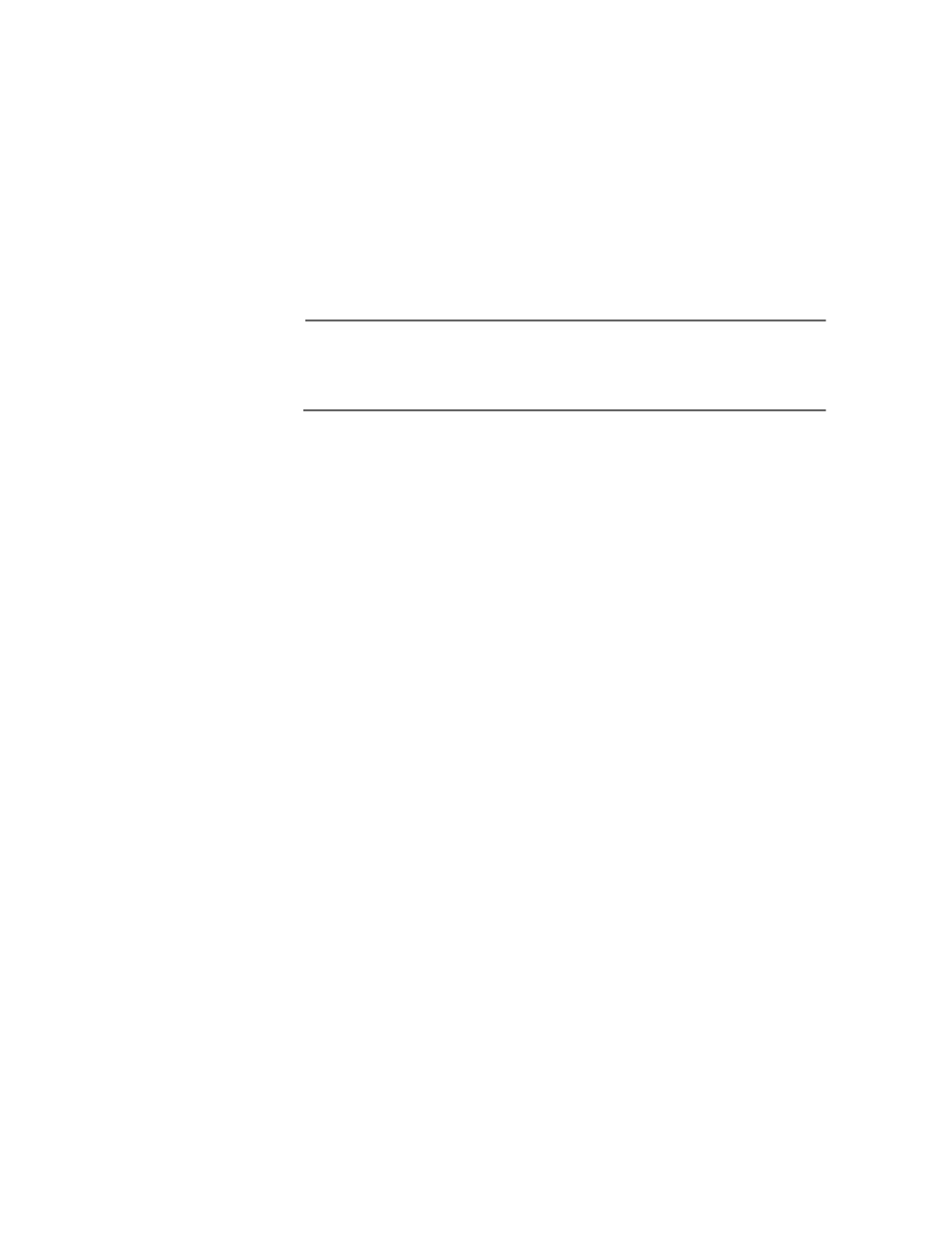
Chapter 16: Multiple Spanning Tree
Section II: Advanced Features
276
5. Type Y for yes or N for no.
The switch reboots and if you select Yes, the selected spanning
tree protocol becomes the active protocol on the switch. You can
now configure the parameters of the selected spanning tree
protocol.
Unlike other management procedures with the AT-S60 software,
this procedure does not require you to return to the Main Menu to
save your changes. The change to the active spanning tree
protocol is automatically saved before the switch reboots.
Note
Steps 6, 7, and 8 apply only if you did not enable the spanning tree
when you selected it. These steps enable or disable the spanning
tree protocol.
6. To enable or disable the active spanning tree, type 1 to select
Spanning Tree Status.
7. Type E to enable spanning tree or D to disable it. The default is
enabled.
8. After making changes, type R until you return to the Main Menu. Then
type S to select Save Configuration Changes.
- AT-GS908M (54 pages)
- AT-x230-10GP (80 pages)
- AT-GS950/10PS (386 pages)
- AT-GS950/48PS (64 pages)
- AT-GS950/16PS (386 pages)
- AT-GS950/48PS (386 pages)
- AT-9000 Series (258 pages)
- AT-9000 Series (1480 pages)
- IE200 Series (70 pages)
- AT-GS950/48 (410 pages)
- AT-GS950/8 (52 pages)
- AT-GS950/48 (378 pages)
- AT-GS950/48 (60 pages)
- SwitchBlade x8112 (322 pages)
- SwitchBlade x8106 (322 pages)
- SwitchBlade x8106 (240 pages)
- SwitchBlade x8112 (240 pages)
- AT-TQ Series (172 pages)
- AlliedWare Plus Operating System Version 5.4.4C (x310-26FT,x310-26FP,x310-50FT,x310-50FP) (2220 pages)
- FS970M Series (106 pages)
- 8100L Series (116 pages)
- 8100S Series (140 pages)
- x310 Series (116 pages)
- x310 Series (120 pages)
- AT-GS950/24 (404 pages)
- AT-GS950/24 (366 pages)
- AT-GS950/16 (44 pages)
- AT-GS950/16 (364 pages)
- AT-GS950/16 (404 pages)
- AT-GS950/8 (404 pages)
- AT-GS950/8 (364 pages)
- AT-GS950/8 (52 pages)
- AT-8100 Series (1962 pages)
- AT-8100 Series (330 pages)
- AT-FS970M Series (330 pages)
- AT-FS970M Series (1938 pages)
- SwitchBlade x3106 (288 pages)
- SwitchBlade x3112 (294 pages)
- SwitchBlade x3106 (260 pages)
- SwitchBlade x3112 (222 pages)
- AT-S95 CLI (AT-8000GS Series) (397 pages)
- AT-S94 CLI (AT-8000S Series) (402 pages)
- AT-IMC1000T/SFP (23 pages)
- AT-IMC1000TP/SFP (24 pages)
- AT-SBx3106WMB (44 pages)
