Snmp management session – Allied Telesis AT-S60 User Manual
Page 32
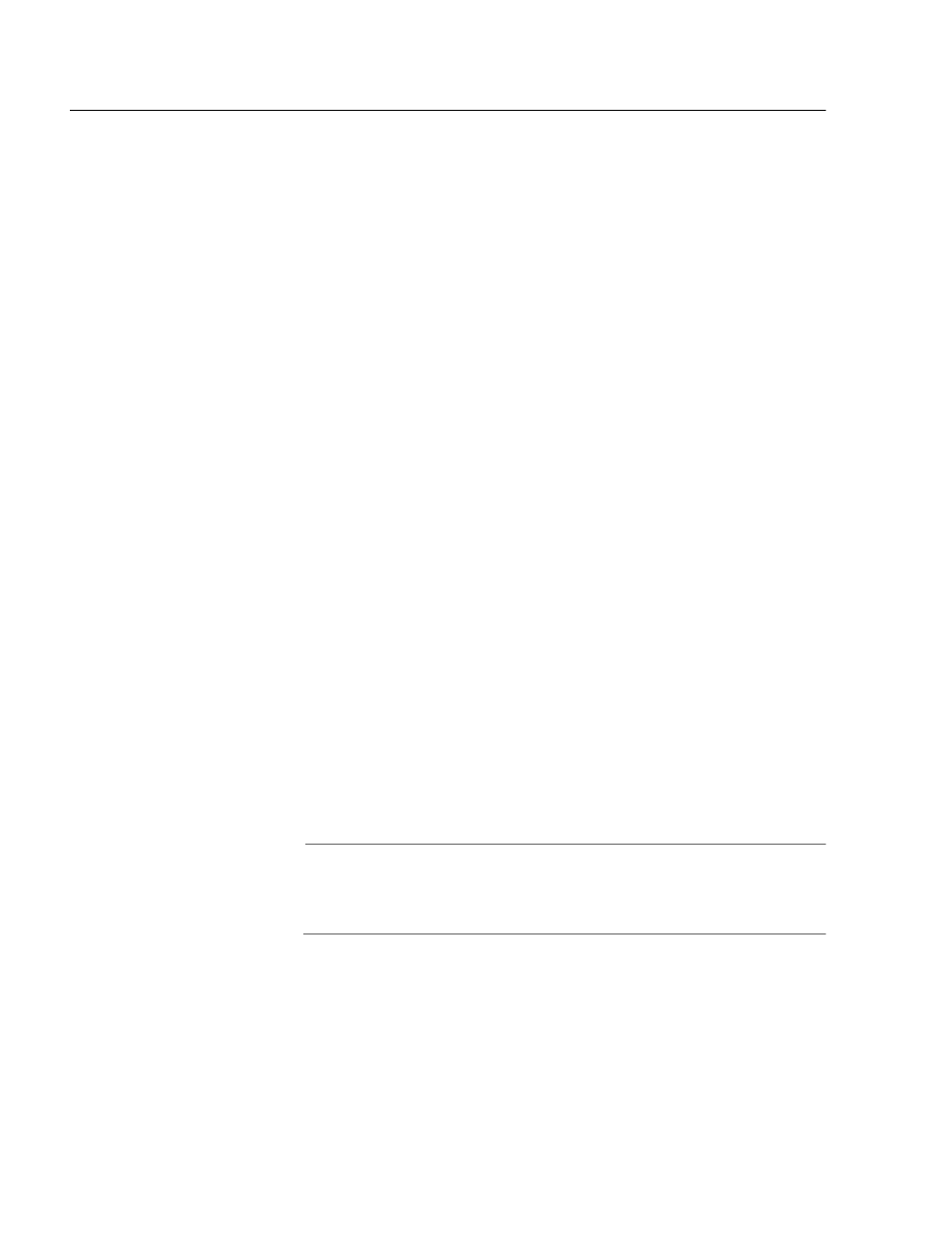
32
SNMP Management Session
Another way to remotely manage the switch is with an SNMP
management program. AT-S60 software supports the SNMPv1,
SNMPv2c, and SNMPv3 protocols. You need to be very familiar with
Management Information Base (MIB) objects to configure SNMP
management.
The AT-S60 software supports the following MIBs:
❑ SNMP MIB-II (RFC 1213)
❑ Bridge MIB (RFC 1493)
❑ SNMPv3 (RFC 2571-6)
❑ User-based Security Model (USM) for SNMPv3 (RFC 2574)
❑ Interface Group MIB (RFC 2863)
❑ Ethernet MIB (RFC 1643)
❑ Remote Network MIB (RFC 1757)
❑ Allied Telesyn managed switch MIB
You must download the Allied Telesyn managed switch MIB files
(atiChassisSwitch.mib and atiStackinginfo.mib) from the Allied Telesyn
web site and compile the file with your SNMP program. For instructions
on how to compile the MIB file with your SNMP program, refer to your
SNMP management documentation.
For information about how to configure SNMP communities using a
local or Telnet management session, see Chapter 5, SNMPv1 and
SNMPv2c Configuration on page 84 and Chapter 17, SNMPv3
Configuration on page 293.
Note
SNMP management can use the enhanced stacking feature through
the private MIB (atiStackinginfo.mib). See Chapter 5: Enhanced
Stacking on page 75.
