Allied Telesis AT-S60 User Manual
Page 176
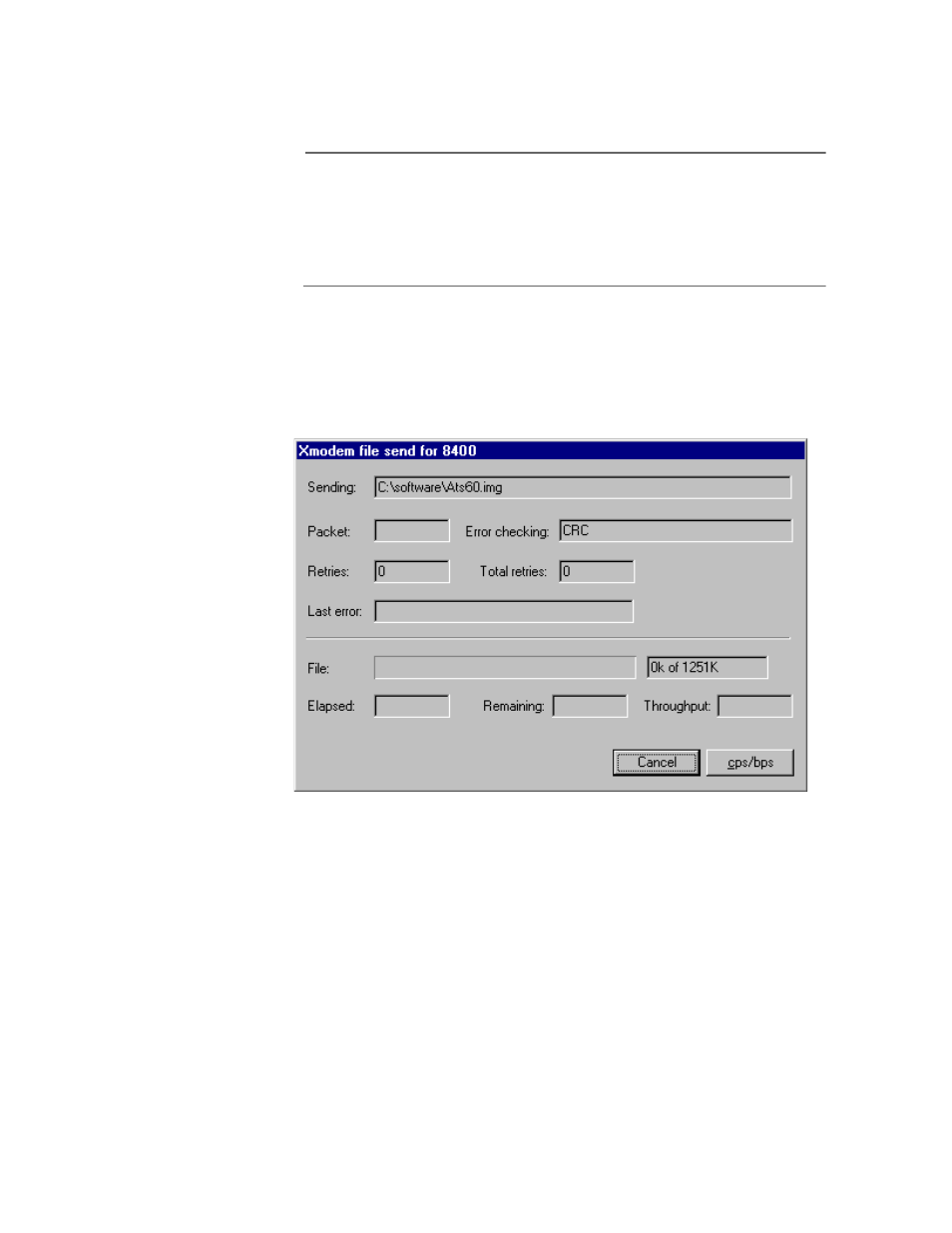
Chapter 11: File Downloads and Uploads
Section II: Advanced Features
176
5. Click on the Protocol field and select as the transfer protocol either
Xmodem or 1K XModem.
Note
The transfer protocol must be Xmodem or 1K Xmodem. The
recommended transfer protocol is 1K Xmodem because it is much
faster than the Xmodem protocol. For a faster download, set the
console baud rate to 115200. Refer to Starting a Local Management
Session on page 40 for information on setting the console baud rate.
6. Click Send.
The software file immediately begins to download onto the
switch. The Xmodem File Send window in Figure 49 displays the
current status of the software file download. The download
process takes several minutes to complete.
Figure 49 XModem File Send Window
When the downloading process is complete, the file is validated.
The switch then compares the new image to the existing image
that the switch is running. If the two files are the same, the
following message is displayed:
Skipping this download...
Press any key to continue
If this message is not displayed, proceed to step 8. Otherwise, go
on to step 7.
7. Press any key.
