Overview – Allied Telesis AT-S60 User Manual
Page 615
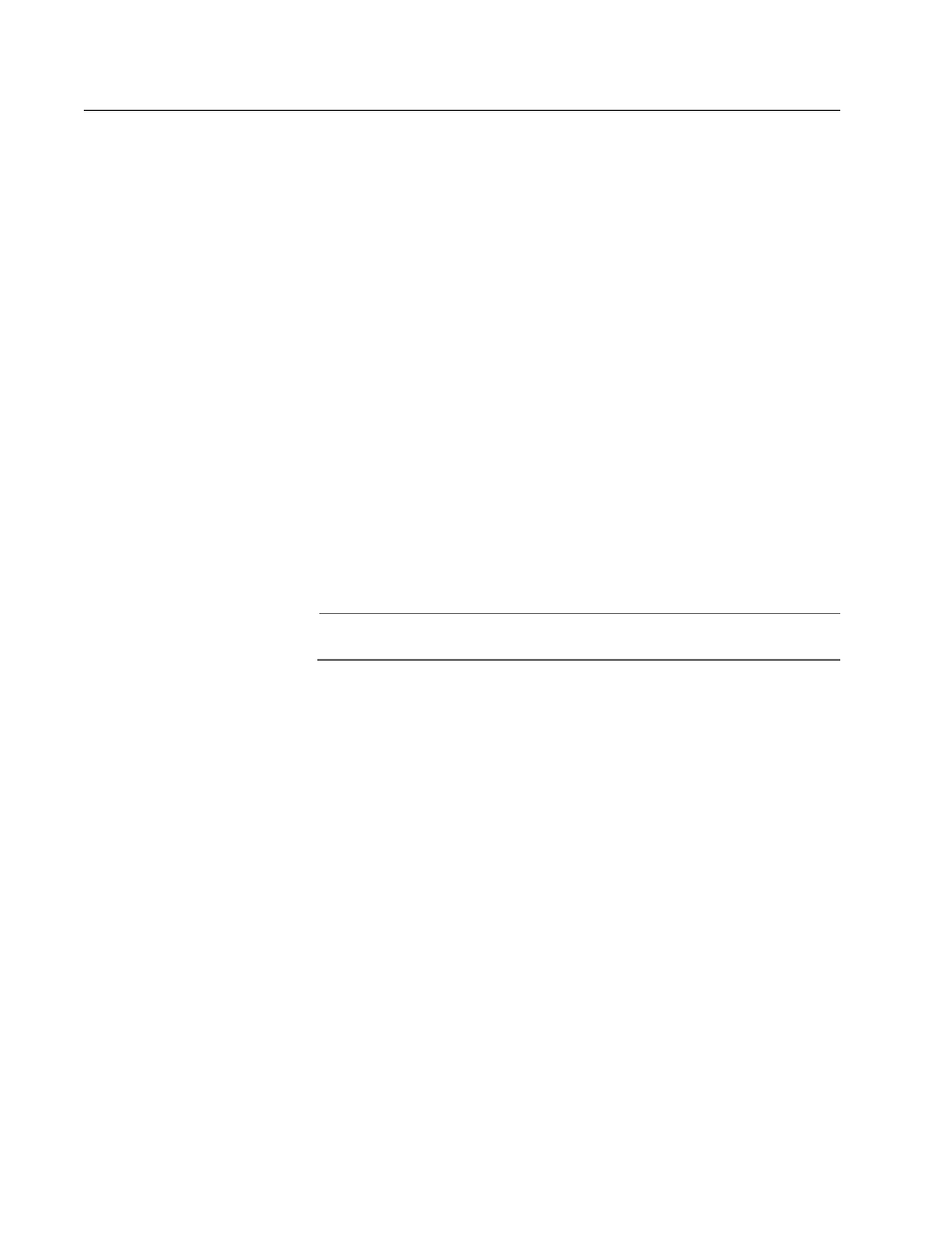
AT-S60 Management Software User’s Guide
Section VI: Web Browser Management
615
Overview
Using a web browser management session, you can view and set the
enhanced stacking status of the switch. In addition, you can view and
manage other switches in an enhanced stack. For detailed information
about enhanced stacking, see Enhanced Stacking Overview on page 76.
The enhanced stacking status of the switch can be master, slave, or
unavailable. Each status is described below:
❑ Master: An AT-8400 switch configured as “master” can be used to
manage other AT-8400 and AT-8000 Series Switches in the same
subnet.
A master switch must have a unique IP address. You can
manually assign a master switch an IP address or activate the
BOOTP and DHCP services on the switch.
❑ Slave: A slave switch can be remotely managed through a master
switch. It does not need an IP address or subnet mask.
❑ Unavailable: A switch with an unavailable stacking status cannot
be remotely managed through a master switch. A switch with this
designation can be managed locally.
Note
The default setting for a switch is slave.
