Displaying line card statistics – Allied Telesis AT-S60 User Manual
Page 53
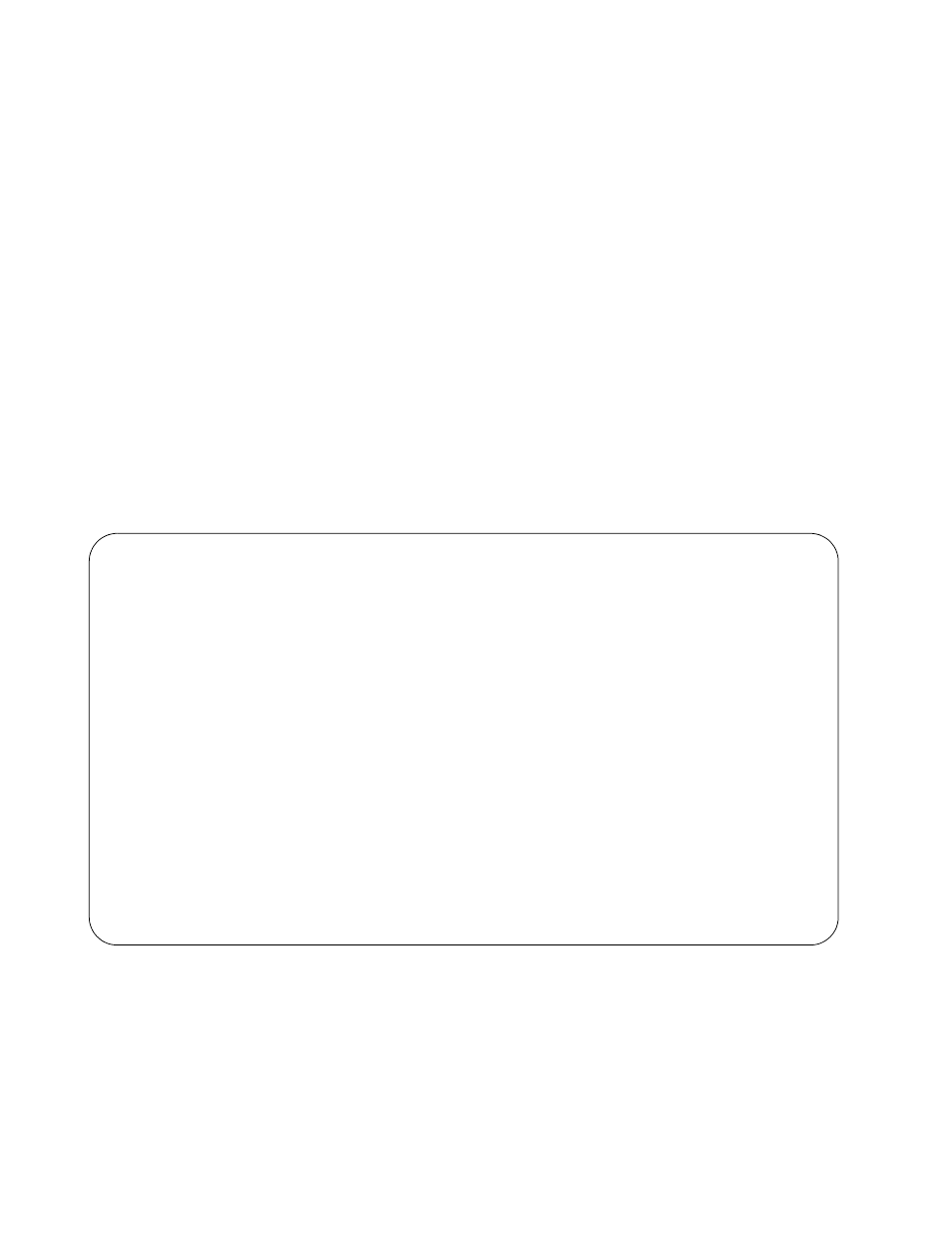
AT-S60 Management Software User’s Guide
Section I: Basic Features
53
Displaying Line
Card Statistics
To display the current line card statistics, perform the following
procedure:
1. From the Main Menu, type 5 to select System Menu.
The System Menu is displayed in Figure 5 on page 51.
2. From the System Menu, type 3 to select Display Line Card.
The Line Card Menu is displayed in Figure 6 on page 52.
3. From the Line Card Menu, type 2 to select Display Line Card Statistics.
The following prompt appears:
Enter line card-list:
4. Type the slot number of the line card in the chassis. Then press Return.
To enter a list of line cards, separate the line card numbers with a
comma. For example, to list statistics for line cards 4, 6, and 9,
enter:
4,6,9
The Display Line Card Statistics Menu is shown in Figure 8.
Figure 8 Display Line Card Statistics Menu
5. To update the menu with the latest statistics, type U.
Allied Telesyn AT-8400 Series - AT-S60 V2.1.0
Engineering Switch 14
User: Manager
00:14:33 15-Jan-2004
Display Line Card Statistics
Line Card 4
Bytes Received ............... 983409801
Bytes Sent ............. 965734443
Frames Received .............. 815423
Frames Sent ............ 691396
Broadcast Frames Received..... 107774
Broadcast Frames Sent .. 1853
Multicast Frames Received .... 11429
Multicast Frames Sent .. 0
Total Bytes Received ......... 983511361
Jabber ................. 0
Total Frames Received ........ 815518
CRC Error .............. 0
Frames 64 Bytes .............. 110509
Fragments .............. 0
Frames 65-127 Bytes .......... 15192
Collision .............. 23
Frames 128-255 Bytes.......... 1928
Late Collision ......... 0
Frames 256-511 Bytes ......... 442
Dropped Frames ......... 0
Frames 512-1023 Bytes ........ 157796
UnderSize Frames ....... 0
Frames >1024 Bytes ........... 1221024
OverSize Frames ........ 0
N - Next Page
U - Update Display
R - Return to Previous Menu
Enter your selection?
