Allied Telesis AT-S60 User Manual
Page 474
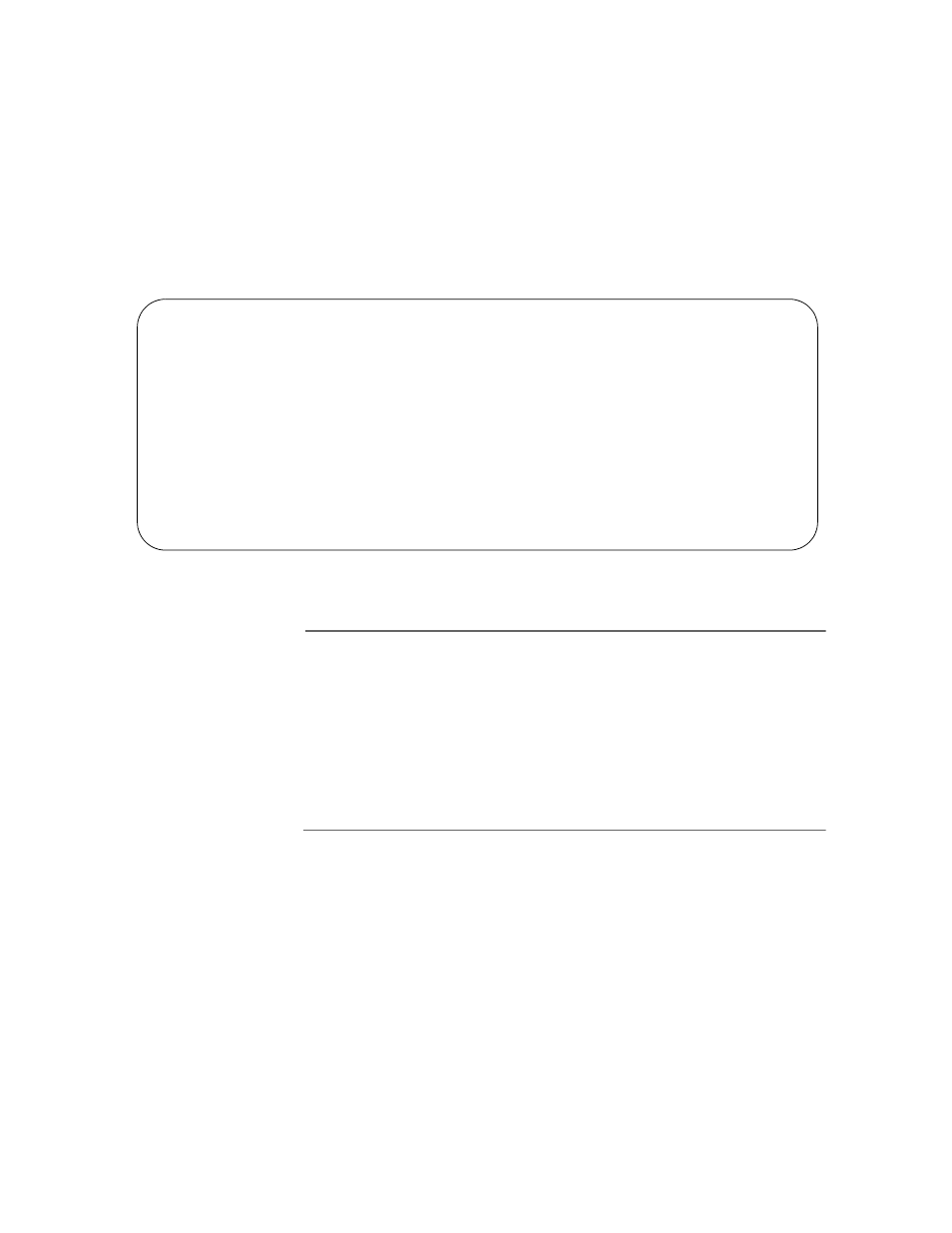
Chapter 21: Port Security
Section V: Security Features
474
3. Type 1 to select Configure Port Security.
The following prompt is shown:
Enter port-list:
4. Enter the port(s) you want to configure. Then press Return.
For information about how to specify ports, see Specifying Ports
on page 34.
The Configure Port Security Menu is shown in Figure 153.
Figure 153 Configure Port Security Menu
Note
A security mode of PA Controlled for a port means that the port is
functioning as a supplicant or authenticator of the port-based
network access feature, described in 802.1x Port-based Access
Network Control Overview on page 550. You cannot change the
security mode of a port if its security mode is PA Controlled with the
Port Security feature. To change the PA Controlled setting, you need
to change the configuration of a port-- removing its supplicant or
authenticator status.
5. Press 1 to change the port security on your specified port list.
The following prompt appears:
Enter new mode (A-Automatic, L-Limited, S-Secured,
K-locKed):
6. Select the desired security level by typing the corresponding letter
and then pressing Return. For definitions of the security levels, refer
to Port Security Overview on page 470.
If you selected Automatic, which disables port security, return to
the Main Menu to save your changes.
Allied Telesyn AT-8400 Series - ATS60 V2.1.0
Engineering Switch 142
User: Manager
00:14:33 15-Jan-2004
Configure Port Security
Configuring Port Security 3.1-2
1 - Security Mode ................ Automatic
D - Set Default Port Security
R - Return to Previous Menu
Enter your selection?
