Configuring snmpv1 and snmpv2c communities – Allied Telesis AT-S60 User Manual
Page 88
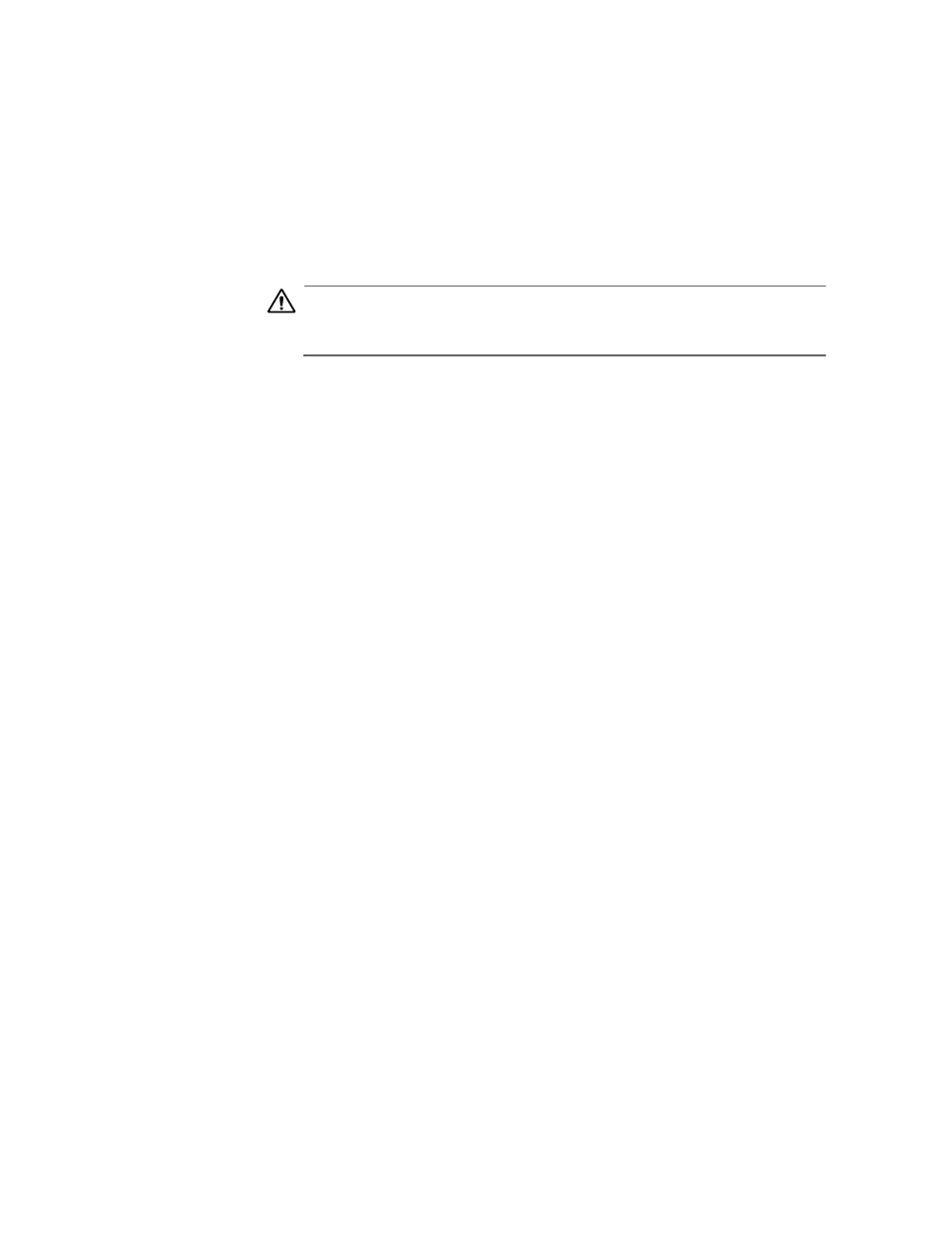
Chapter 5: SNMPv1 and SNMPv2c Configuration
Section I: Basic Features
88
When this parameter is enabled, the switch sends authentication
failure traps under two conditions:
- The SNMP management station attempts to access the switch
using an incorrect or invalid community name.
- The IP address of this SNMP management station is not
configured as an SNMP manager within the community.
Toggle between Enabled and Disabled by pressing 2 again.
Caution
You must configure a trap receiver IP address in order for trap
message to be sent. See the following procedure.
7. After making changes, type R until you return to the Main Menu. Then
type S to select Save Configuration Changes.
Configuring
SNMPv1 and
SNMPv2c
Communities
Use this procedure to configure the SNMPv1 and SNMPv2c community
strings for the switch and assign SNMP community names. You can
assign up to eight IP addresses of management stations and up to eight
IP addresses of trap receivers.
To configure SNMPv1 and SNMPv2c parameters, perform the following
procedure.
1. From the Main Menu, type 5 to select System Menu.
The System Menu in shown in Figure 5 on page 51.
2. From the System Menu, type 1 to select Configure System.
The Configure System Menu is shown in Figure 11 on page 59.
3. From the Configure System Menu, type 1 to select Configure System
Software.
The Configure System Software Menu is shown in Figure 12 on
page 60.
4. From the Configure System Software Menu, type 8 to select
Configure SNMP.
The Configure SNMP Menu is shown in Figure 22 on page 87.
5. To configure SNMPv1 and SNMPv2c parameters, type 3 to select
Configure SNMPv1 & SNMPv2c Community.
