Editing a system configuration file, Displaying system configuration files – Allied Telesis AT-S60 User Manual
Page 159
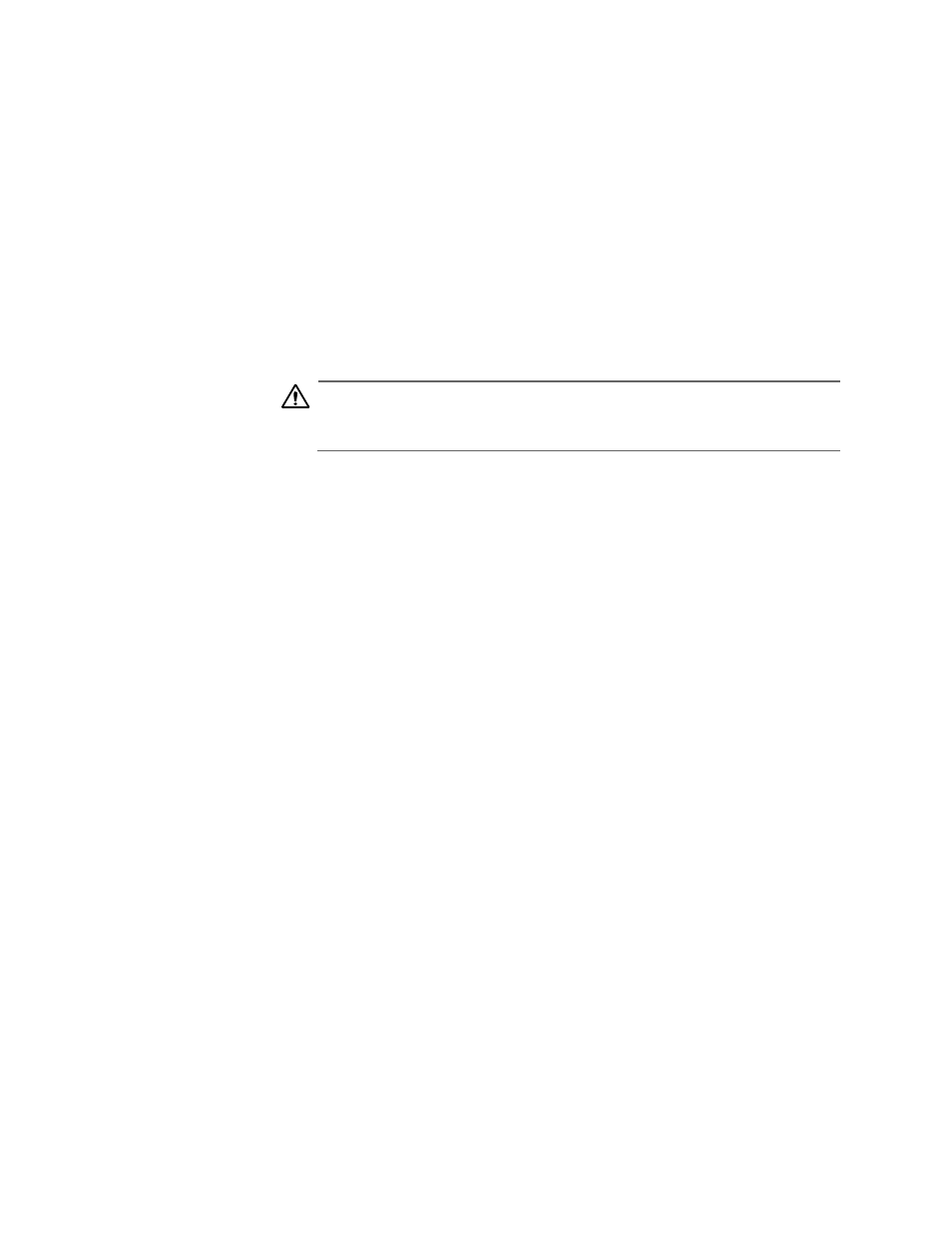
AT-S60 Management Software User’s Guide
Section II: Advanced Features
159
Editing a
System
Configuration
File
You can edit a system configuration file on your workstation, using a text
editor such as Word pad, and then upload it to one or more switches. A
system configuration file contains a structured list of commands.
Because the system configuration file defines so many switch
operations, it is crucial to follow these guidelines when you edit the file:
❑ Follow the syntax of the CLI commands exactly. Refer to the
AT-S60 Command Line User’s Guide for the command syntax.
Displaying System Configuration Files on page 159 shows an
example of a system configuration file.
❑ Never alter the order of the feature headings that are listed (or
commented out with # signs).
Caution
Any deviation from the command syntax or order of features in the
system configuration file can create serious switch malfunctions.
Displaying
System
Configuration
Files
Use the following procedure to view configuration files. To display a list
of configuration file names, see Displaying System Files on page 165.
To view configuration files, perform the following procedure:
1. From the Main Menu, type 9 to select File Menu.
The File Menu is shown in Figure 41 on page 157.
2. Type 4 to select View Configuration File to display the contents of the
current configuration file.
The following prompt is displayed:
Enter Configuration File Name:
