Enhanced stacking, Quitting from a local session, Enhanced stacking quitting from a local session – Allied Telesis AT-S60 User Manual
Page 42
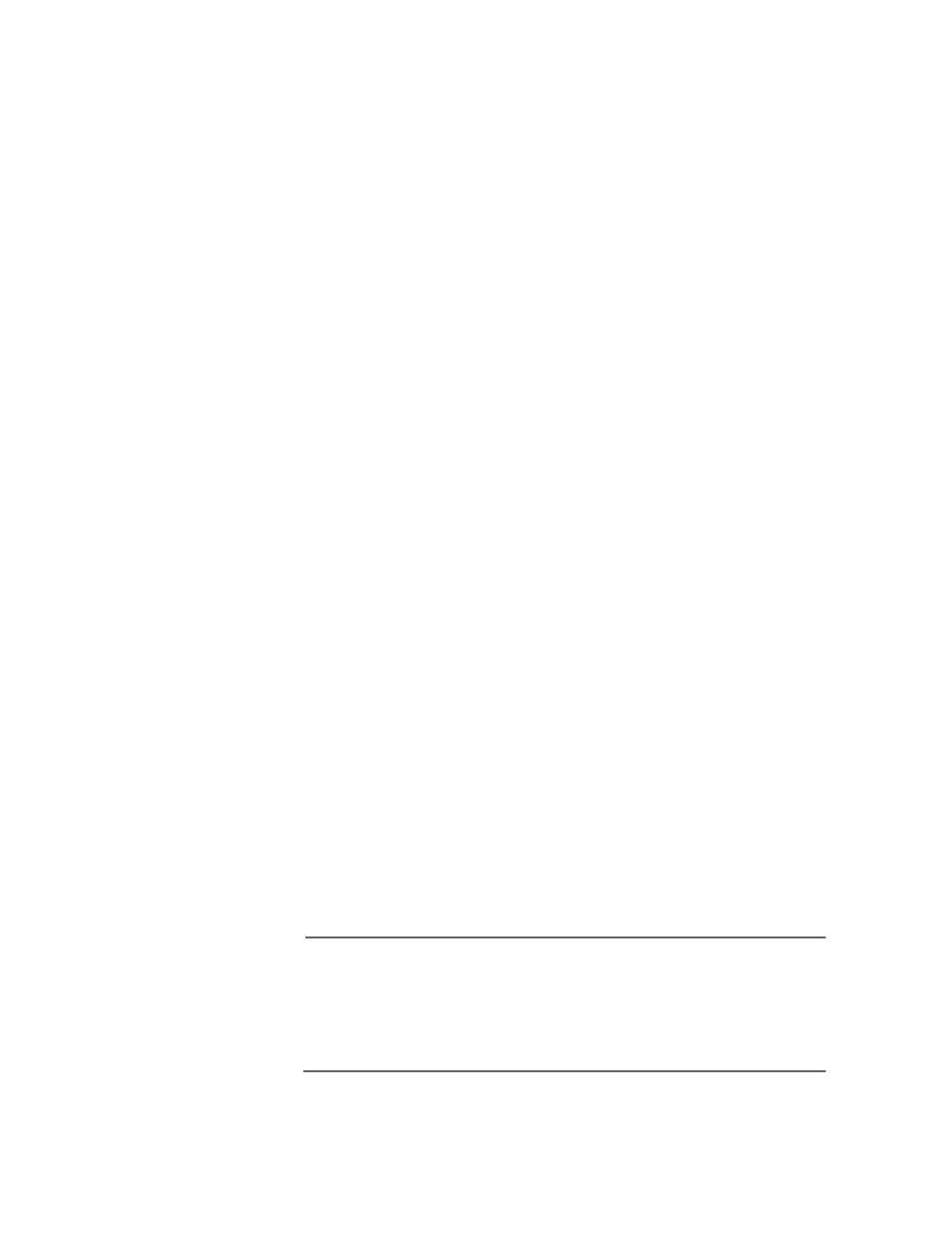
Chapter 2: Starting a Local or Telnet Mangement Session
Section I: Basic Features
42
Please note the following:
❑ The Command Line Interface selection in the Main Menu is not
described in this manual. For instructions on this option, refer to
the AT-S60 Management Software Command Line Interface User’s
Guide (PN 613-50401-00).
❑ If a pound sign (#) or dollar sign ($) is displayed instead of the Main
Menu, the local interface has been configured for a command line
prompt when a management session is started. The pound sign
means that you logged in as the Manager and the dollar sign
means you logged in as an Operator. To display the Main Menu,
type menu and press Return.
❑ During boot up, the switch displays the following message:
Press any key to stop image loading and go to
Boot Prompt
. This message is for manufacturing purposes only.
If you do inadvertently display the boot prompt (=>), type boot
and press Return to start the switch’s software.
Enhanced
Stacking
When you start a management session on an AT-8400 (or an Allied
Telesyn switch that supports Enhanced Stacking) that has been
designated as the Master switch of an enhanced stack, you can manage
all the switches in the same subnet from one management session. This
can save you time because you do not have to start a separate local
management session each time you want to manage each switch in your
network. It can also save you from having to go to the individual wiring
closets where the switches are located.
For information on enhanced stacking and how to manage different
switches from the same management session, refer to Chapter 2,
Enhanced Stacking on page 75.
Quitting from a
Local Session
To quit a local session, return to the Main Menu and type Q for Quit.
Allied Telesyn recommends that you exit from a management session
when you are finished managing a switch. This can prevent
unauthorized individuals from making changes to a switch’s
configuration should you leave your management station unattended.
Note
The AT-S60 management software automatically ends a
management session if it does not detect any activity from the local
management station after the specified period of time. The default
value of the local timeout is 10 minutes. To change this setting, refer
to Configuring the AT-S60 Software Security Features on page 64.
