Allied Telesis AT-S60 User Manual
Page 157
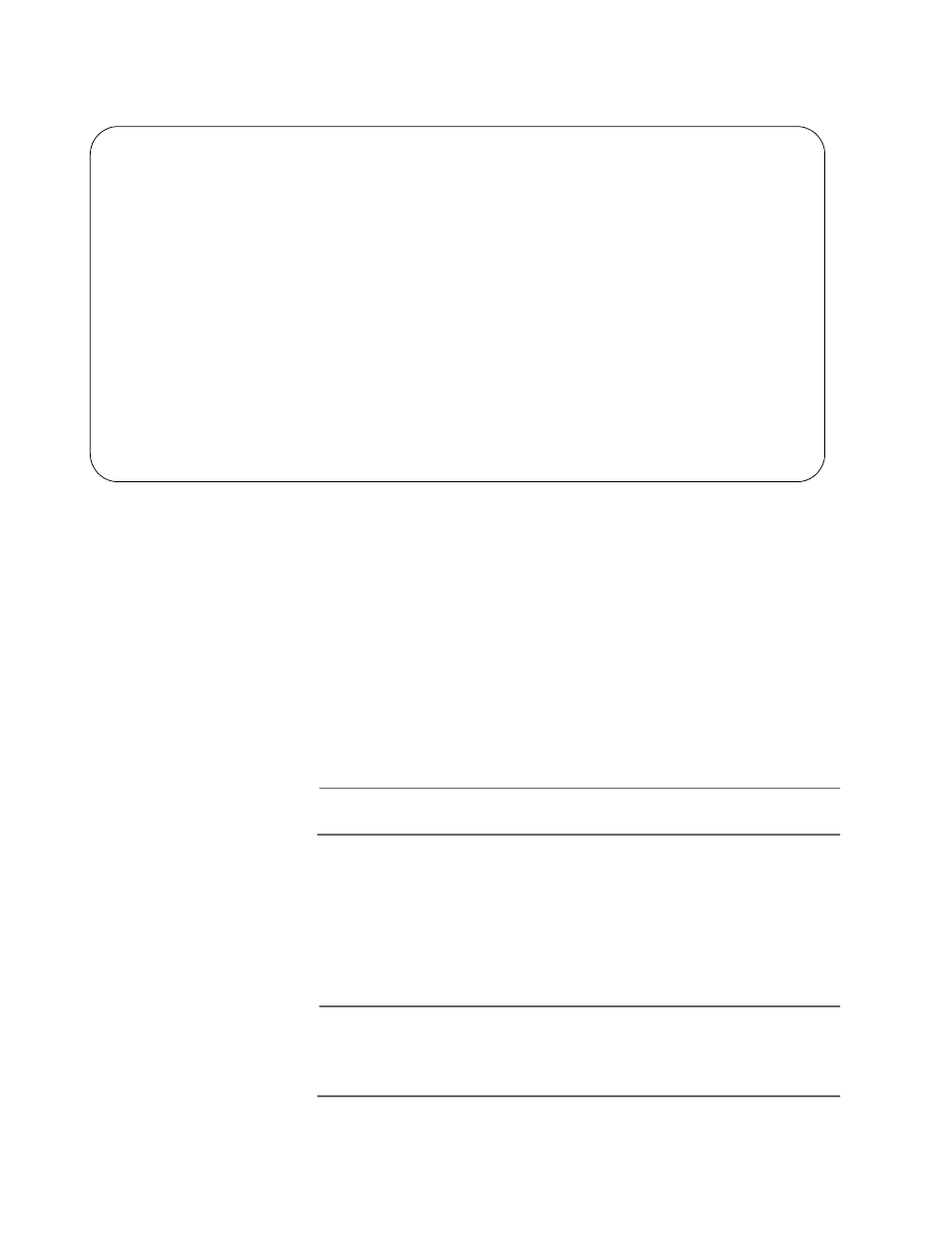
AT-S60 Management Software User’s Guide
Section II: Advanced Features
157
The File Menu is shown in Figure 41.
Figure 41 File Menu
2. Type 1 to select Boot Configuration File.
This field lists the configuration file that is to be used for the next
reboot of the switch. In other words, the commands in the
configuration file are executed when the switch is rebooted.
The following message is displayed:
Enter Boot Configuration File Name:
3. Enter the name of the configuration file that you want to load onto
the AT-8400 Series Switch.
Note
The file name you enter here must already exist on the switch.
The file name must already exist on the switch. You can enter up
to 16 alphanumeric characters followed by .cfg. See File Naming
Conventions on page 154.
The following message is displayed.
Setting boot configuration name, please wait...
Note
The Current Configuration field is a read-only field. It displays the
name of your current configuration file. This is the configuration file
that was used to boot up the system in the current session.
Allied Telesyn AT-8400 Series - ATS60 V2.1.0
High School Switch 142
User: Manager
00:14:33 15-Jan-2004
File Menu
1 - Boot Configuration File ............ boot.cfg (Exist)
2 - Current Configuration .............. boot.cfg
3 - Create Configuration File
4 - View Configuration File
5 - Display File(s)
6 - Copy File
7 - Rename File
8 - Delete File
R - Return to Previous Menu
Enter your selection?
