Allied Telesis AT-S60 User Manual
Page 745
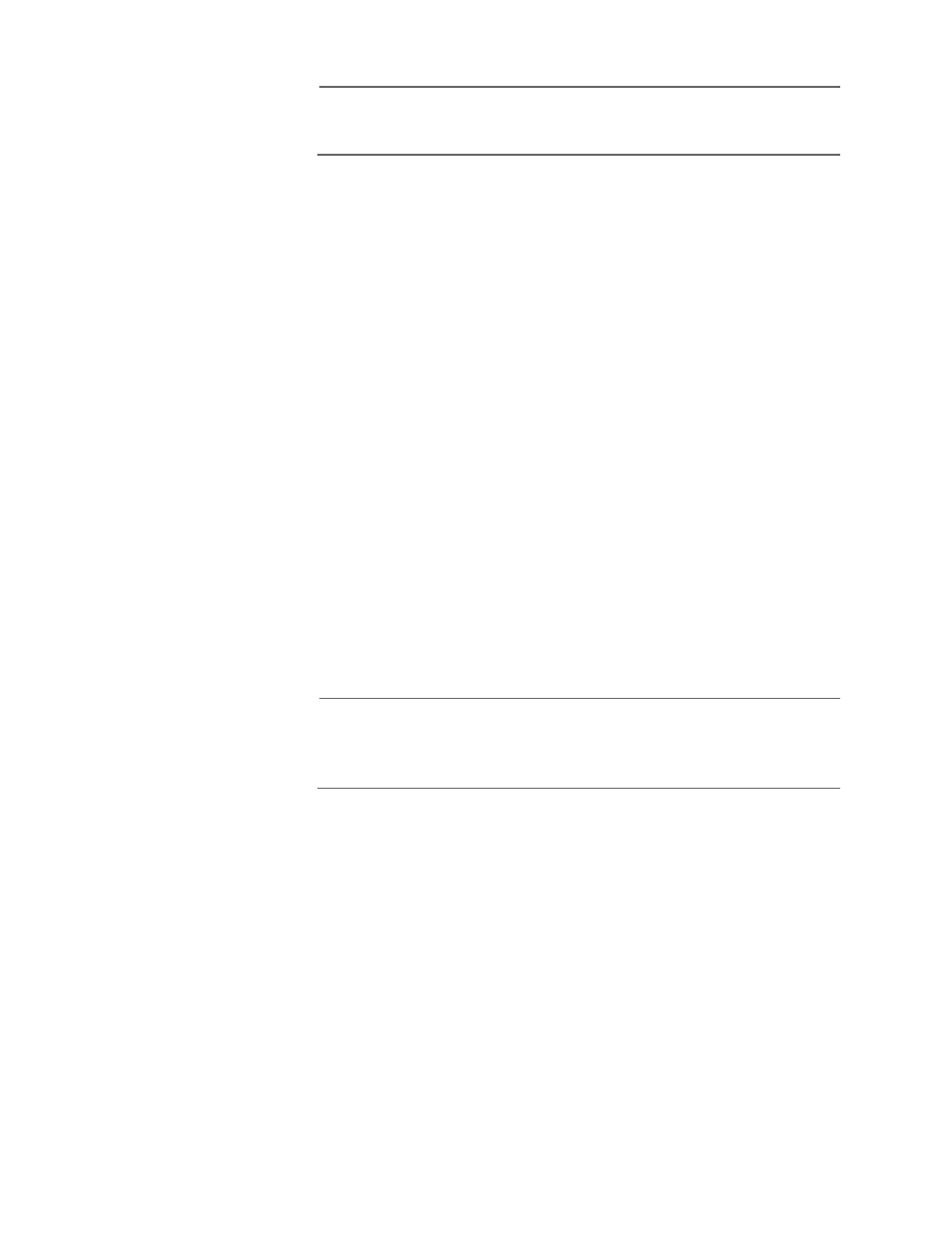
AT-S60 Management Software User’s Guide
Section VI: Web Browser Management
745
Note
Do not use a value configured with the User Name parameter in the
SNMPv3 User Table.
7. In the Transport Tag field, enter a name of up to 32 alphanumeric
characters.
The Transport Tag parameter links an SNMPv3 Community Table
entry with an SNMPv3 Target Address Table entry. Add the value
you configure for the Transport Tag parameter to the Tag List
parameter in the Target Address Table as desired. See Creating a
Target Address Table Entry on page 727.
8. In the Storage Type field, select one of the following storage types for
this table entry:
Volatile
Select this storage type if you do not want the ability to save an
entry in the SNMPv3 Community Table to the configuration file.
After making changes to an SNMPv3 Community Table entry with
a Volatile storage type, Save Changes does not appear on the
General Tab.
NonVolatile
Select this storage type if you want the ability to save an entry in
the SNMPv3 Community Table to the configuration file. After
making changes to an SNMPv3 Community Table entry with a
NonVolatile storage type, Save Changes appears on the General
Tab, allowing you to save your changes.
Note
The Row Status parameter is a read-only field in the Web interface.
The Active value indicates the SNMPv3 Community Table entry
takes effect immediately.
9. Click Apply to update the SNMPv3 Community Table.
10. To save your changes, return to the General Tab and click Save
Changes.
