Allied Telesis AT-S60 User Manual
Page 475
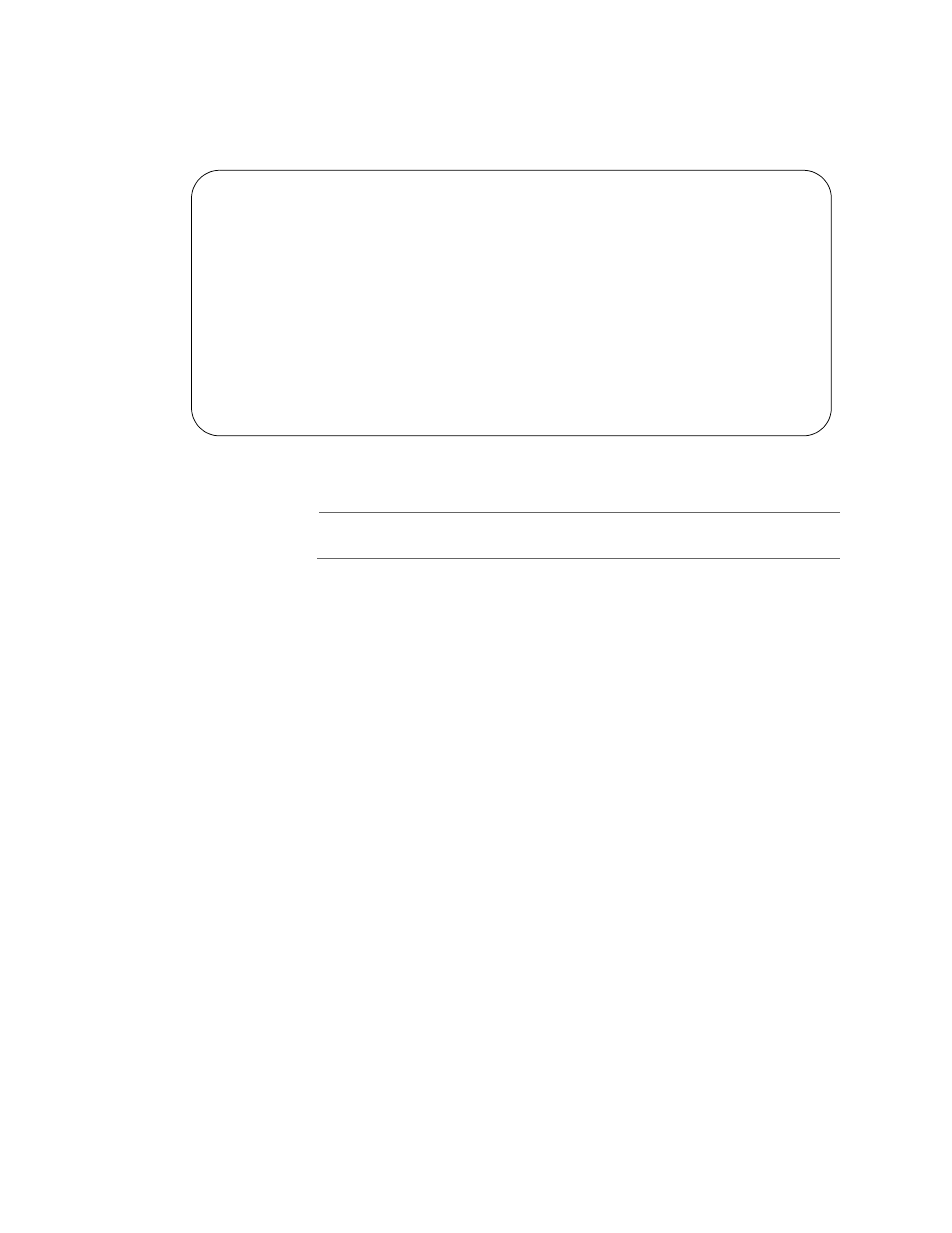
AT-S60 Management Software User’s Guide
Section V: Security Features
475
If you selected one of the other security levels, several new menu
options are added to the Configure Port Security menu, as shown
in Figure 154.
Figure 154 Configure Port Security Menu
Note
Option 4 - MAC Limit appears only for the Limited security level.
7. To set the intrusion action for the port, do the following:
a. Type 2 to select Intrusion Action.
The following prompt appears:
Enter intrusion action: (N-No Action(Discard),
T-Trap, D-Disable):
b. Select the desired intrusion action:
N - No Action (Discard): The port discards an invalid frame. This
is the default.
T - Trap: The port discards an invalid frame and sends a trap.
D - Disable: The port discards an invalid frame, sends a trap,
and disables the port.
8. If you set the Intrusion Action parameter to trap or disable, type 3 to
toggle the Port Participating option to Yes. This parameter allows the
switch to send traps (if Intrusion Action is set to trap) or disables the
port (if Intrusion Action is set to disable).
If you set Port Participating to No, the switch will not send traps (if
Intrusion Action is set to trap) or it will allow the port to be
enabled (if Intrusion Action is set to disable).
Allied Telesyn AT-8400 Series - ATS60 V2.1.0
Engineering Switch 142
User: Manager
00:14:33 15-Jan-2004
Configure Port Security 3.1-2
1 - Security Mode ..................... Limited
2 - Intrusion Action .................. Discard
3 - Port Participating ................ No
4 - MAC Limit ......................... 100
D - Set Default Port Security
R - Return to Previous Menu
Enter your selection?
