Allied Telesis AT-S60 User Manual
Page 562
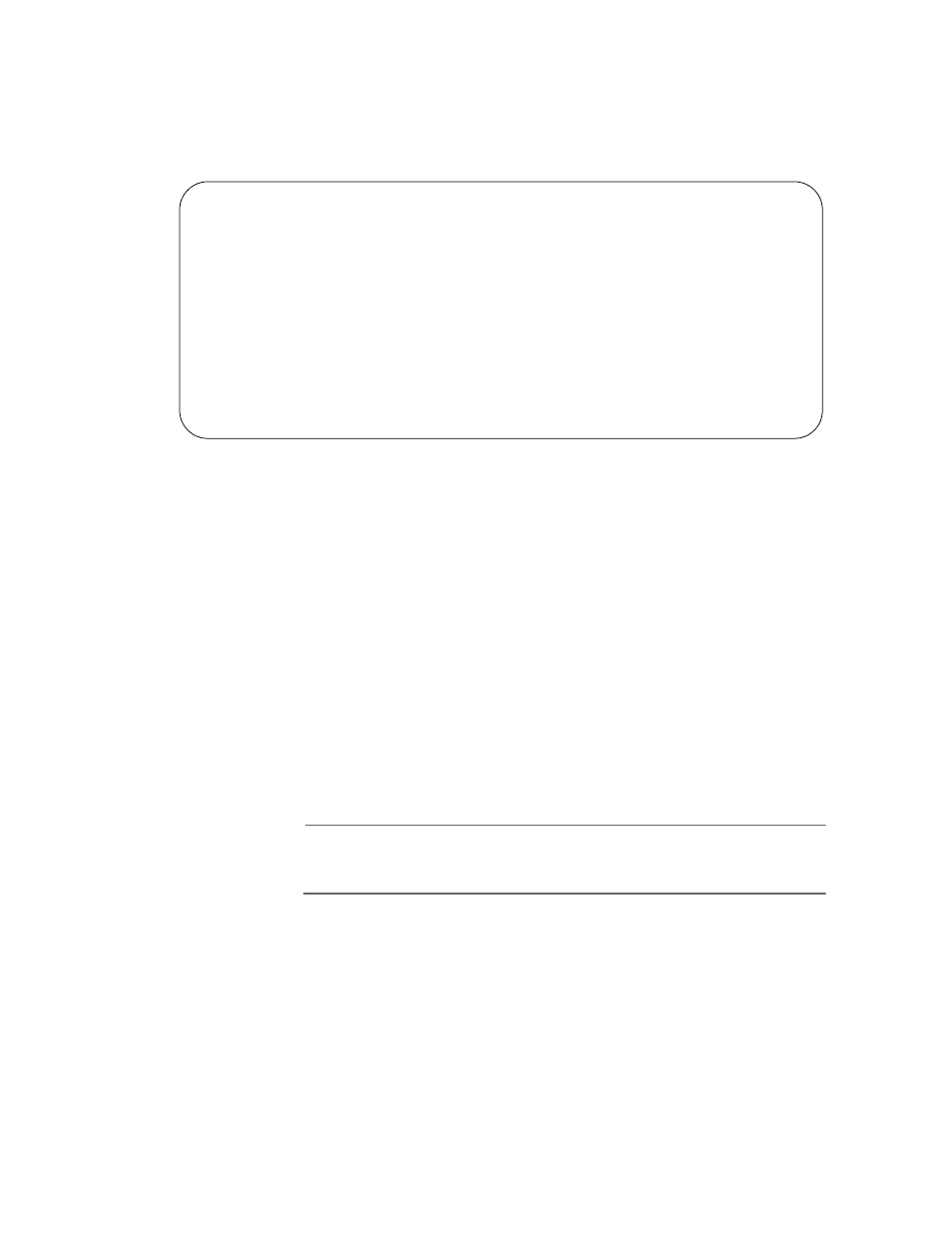
Chapter 28: 802.1x Port-based Access Control
Section V: Security Features
562
3. From the Port Access Control menu, type 4 to select Configure
Authenticator.
The Configure Authenticator Menu is shown in Figure 182.
Figure 182 Configure Authenticator Menu
4. To configure parameters for a port configured with an authenticator
port role, type 1 to select Configure Authenticator Port Access
Parameters.
The following prompt is displayed:
Enter port-list:
5. Enter a port or a list of ports. Then press Return.
For information about how to specify ports, see Specifying Ports
on page 34.
The Configure Authenticator Port Access Parameters menu is
shown. See Figure 183.
Note
If you configure a port as an authenticator using a Telnet session, it
is possible to lose the telnet session.
The authenticator port access parameters are listed as menu
items with default ranges set at the factory.
Allied Telesyn AT-8400 Series - ATS60 V2.1.0
Production Switch 142
User: Manager
00:14:33 25-Jan-2004
Configure Authenticator
1 - Configure Authenticator Port Access Parameters
2 - Display Authenticator Port Access Parameters
R - Return to Previous Menu
Enter your selection?
