Configuring the snmpv1 and snmpv2c protocols, Enabling the snmp protocol – Allied Telesis AT-S60 User Manual
Page 86
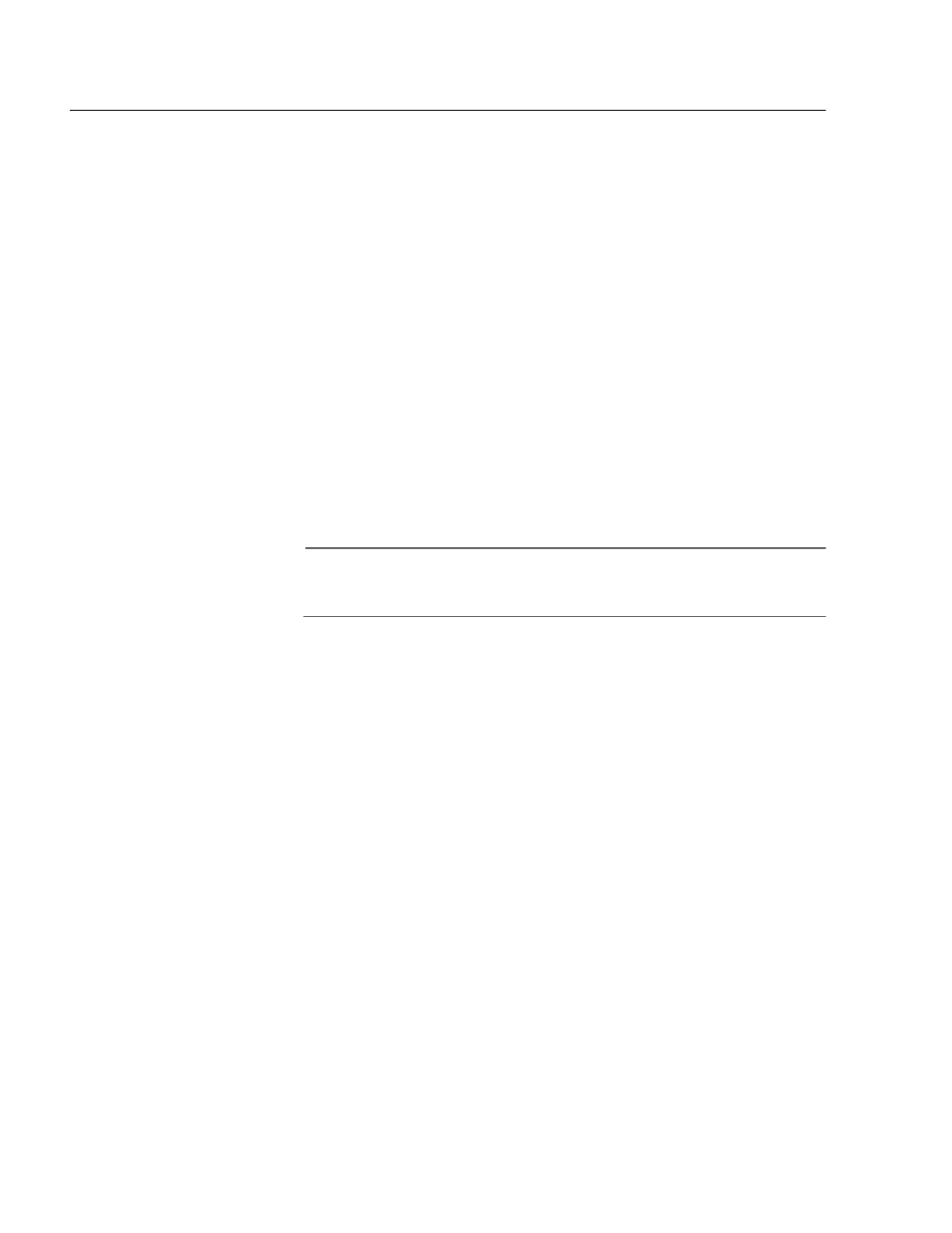
Chapter 5: SNMPv1 and SNMPv2c Configuration
Section I: Basic Features
86
Configuring the SNMPv1 and SNMPv2c Protocols
This section describes how to configure the SNMPv1 and SNMPv2c
protocols. In this section, these protocols are configured together. You
can configure the SNMPv1 and SNMPv2c protocols independently using
the SNMPv3 Tables. (See Configuring the SNMPv3 Community Table on
page 381.) However, Allied Telesyn International recommends you
configure the SNMPv1 and SNMPv2c protocols with the menus
described in this chapter because the SNMPv3 menus require a much
more extensive configuration.
The following procedures are provided:
❑ Enabling the SNMP Protocol on page 86
❑ Configuring SNMPv1 and SNMPv2c Communities on page 88
❑ Deleting an SNMPv1 and SNMPv2 Community on page 91
❑ Modifying SNMPv1 and SNMPv2 Community Attributes on page
Note
To display the SNMPv1 and SNMPv2 parameters see Displaying an
SNMPv1 and SNMPv2c Community on page 100.
Enabling the
SNMP Protocol
To activate the SNMP configuration, allowing the switch to
communicate with an Network Manager System (NMS), you need to
enable SNMP on your switch. In addition, enable the switch to send
authentication failure traps.
Traps generated by the SNMP agent are forwarded to all trap receivers in
all of the SNMPv1 and SNMPv2c communities. The SNMP community
name and manager IP addresses are used to provide authentication. An
incoming SNMP message is deemed authentic if it contains a valid
community name and it originated from an IP address that is defined as
a management station for that community.
When a community is disabled, the SNMP agent behaves as if the
community does not exist. In addition, the switch generates
authentication failure traps for messages directed to the disabled
community.
The authentication failure trap may be generated as a result of the
failure to authenticate an SNMP message. See the following procedure
for instructions on how to enable or disable the generation of
authentication failure traps.
