Deleting a view table entry – Allied Telesis AT-S60 User Manual
Page 707
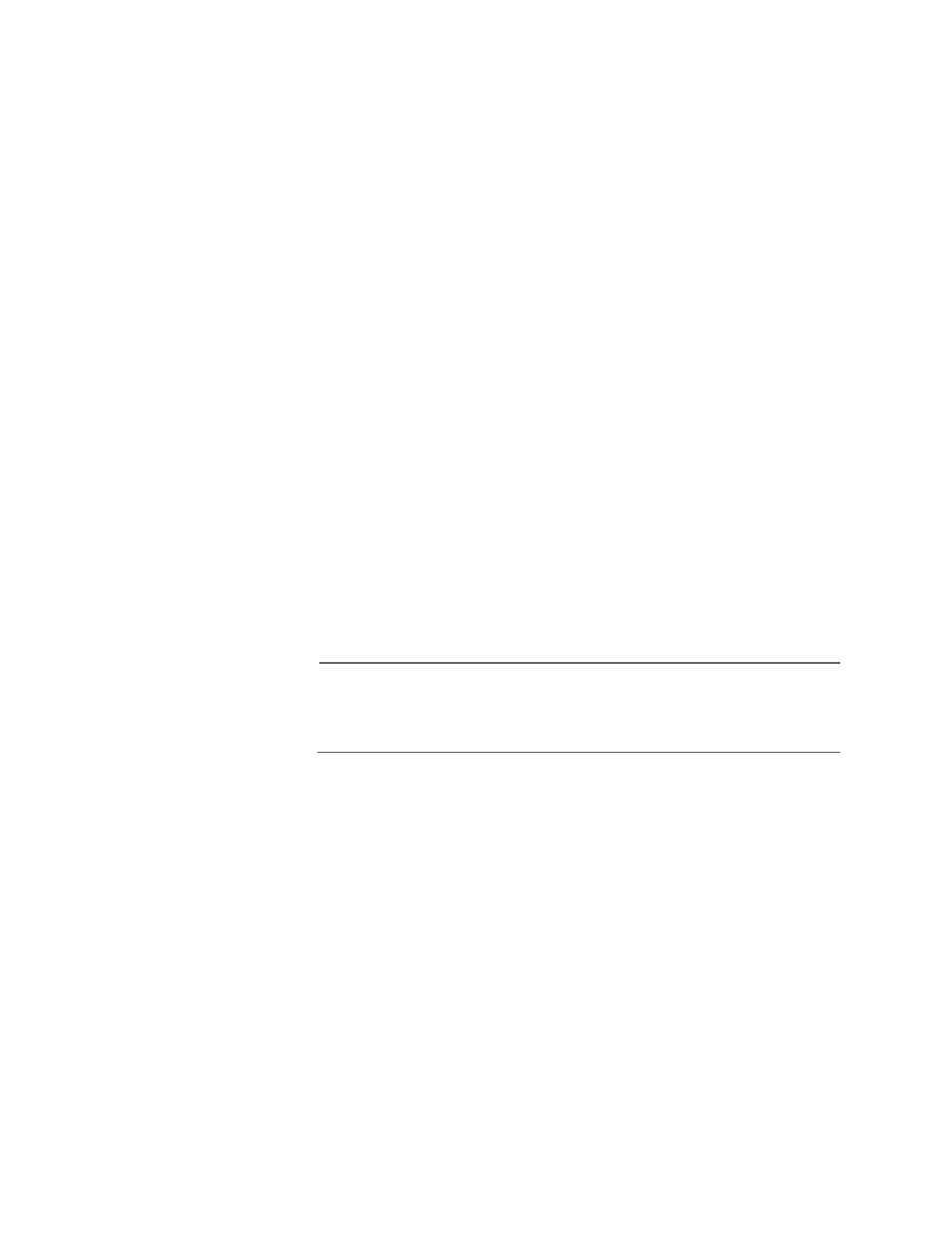
AT-S60 Management Software User’s Guide
Section VI: Web Browser Management
707
The View Subtree parameter defines a MIB View and the Subtree
Mask further restricts a user’s view, for example, to a specific row
of the MIB tree. The value of the Subnet Mask parameter is
dependent on the subtree you select. See RFC 2575 for detailed
information about defining a subnet mask.
8. In the View Type field, enter one of the following view types:
Included
Enter this value to permit the user to see the subtree specified
above.
Excluded
Enter this value to not permit the user to see the subtree specified
above.
9. In the Storage Type field, enter a storage type for this table entry:
Volatile
Select this storage type if you do not want the ability to save an
entry in the View Table to the configuration file. After making
changes to a View Table entry with a Volatile storage type, Save
Changes does not appear on the General Tab.
NonVolatile
Select this storage type if you want the ability to save an entry in
the View Table to the configuration file. After making changes to
a View Table entry with a NonVolatile storage type, Save Changes
appears on the General Tab.
Note
The Row Status parameter is a read-only field in the Web interface.
The Active value indicates the SNMPv3 View Table entry takes effect
immediately.
10. Click Apply to update the SNMPv3 View Table.
11. To save your changes, return to the General Tab and click Save
Changes.
Deleting a View
Table Entry
To delete an entry in the SNMPv3 View Table, perform the following
procedure.
1. From the Home Page, select Configuration.
The Configuration System Page is displayed with the General Tab
selected by default, as shown in Figure 192 on page 584.
2. Select the SNMP Tab.
The SNMP Tab is shown in Figure 195 on page 596.
